Loading ...
Loading ...
Loading ...
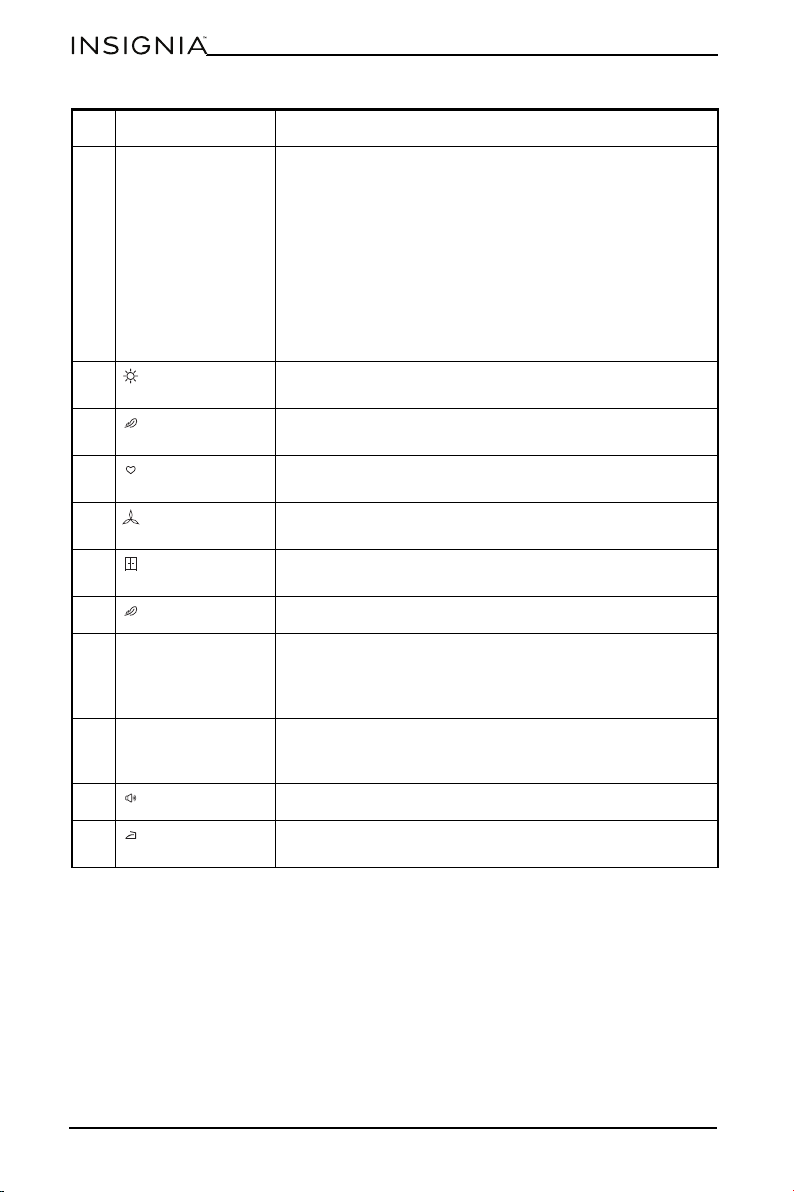
10
www.insigniaproducts.com
INSTALLATION INSTRUCTIONS
5
Cycle time Displays how much time is remaining in your drying cycle.
If you’re using a Manual cycle (Wool, Air Fluff, Time Dry, or
Refresh), press Time Adjust to change the remaining time.
Notes:
• You cannot adjust the time when using a Sensor cycle.
The dryer automatically adjusts the display time while
drying. It is normal for the time to increase suddenly
because the dryer senses that the clothes are still too
wet and more time is needed to dry your clothes.
• When the Delay start indicator is lit, it displays how
long until your dryer starts running.
6
Heating air
indicator
Flashes when drying with heated air.
7
Wrinkle prevent
indicator
Flashes when the Wrinkle Prevent function is running.
8
My Cycle
indicator
Lights when you select My Cycle with the cycle selector.
9
Cooling air
indicator
Flashes when drying with cooling (non-heated) air.
10
Cycle finished
indicator
Flashes when the cycle is finished and it is time to open
the dryer door.
11
Wrinkle prevent Displays when the Wrinkle Prevent function is turned on.
12
Manual drying time
selection
Displays your time options (120, 90, 60, or 30 minutes)
when using a Manual cycle (Wool, Air Fluff, Time Dry, or
Refresh). Press Time Adjust to change the time selection.
Note: This function is not available for the Wool cycle.
13
Dryness level
selection
Displays the dryness level options (More, Normal, Less, or
Damp) for the cycle that you selected. Press Dryness to
select a level.
14
Signal indicator Displays when the dryer signal is turned on.
15
Damp alert
indicator
Displays when the Damp alert function is turned on.
# ITEM DESCRIPTION
Loading ...
Loading ...
Loading ...