Documents: Go to download!
User Manual
- User Manual - (English, Spanish)
- Spec Sheet - (English)
- Energy Guide - (English)
- CA Prop 65 - (English)
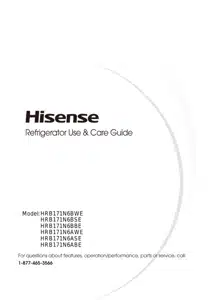
- REFRIGERATOR OVERVIEW
- DISPLAY CONTROLS
- USING YOUR REFRIGERATOR
- CLEANING AND CARE
- HELPFUL HINTS AND TIPS
- TROUBLESHOOTING
Table of contents
User Manual Refrigerator
REFRIGERATOR OVERVIEW
- Display panel
- Air Duct
- Glass shelf
- Crisper cover
- Crisper Drawer
- Ice maker ( optional )
- Ice bucket ( inside/optional )
- Upper freezer drawer
- Lower freezer drawer
- Adjustable bottom feet
- Half Width Door Bin (x4)
- Door Gasket
- Full Width Door Bin
- Roll wheel
- Fridge door
17. Freezer door
Package Contents
16. Handle(x2)
- long handle for fridge door, with screws (x2) assembled
- short handle for freeze door, with screws (x2) assembled
Spare parts, used when screws assembled missed
A -hexagon socket cap screws (x2)
Spare parts,used when reversing the door
18. Left middle hinge
19. Left hinge cover
20. Left upper hinge
21. Left door stopper
22. Left stopper block
23. Handle supports (x4)
Assembly tool:
B - Allen Wrenchl/8"
C - Allen Wrench 5/3 2 "
D - Wrench 7/ 8"
DISPLAY CONTROLS
Please use the instructions and images below as a reference when using your appliance. Your exact model may be slightly different than the image below.
Models with ice maker
Models without ice maker
Controlling the temperature
We recommend that when you start your refrigerator for the first time, the temperature for the refrigerator is set to 39°F(4°C) and the freezer is set to 0°F(-18°C). If you want to change the temperature, follow the instructions below. Caution! When you set a temperature, you set an average temperature for the whole refrigerator cabinet. Temperatures inside each compartment may vary from the temperature displayed on the panel, depending on how much food you store and where you place them. Ambient temperature may also affect the actual temperature inside the appliance.
1. °F /°C
To toggle between Celsius and Fahrenheit on the display, press and hold the “TEMP.” button for three seconds.
2. Fridge
Press the “ZONE” button until the “Fridge” icon lights up, then press the “TEMP.” button to select a temperature setting. If you have set the temperature type to Fahrenheit, the temperature settings cycle from 44°F to 34°F.
If you have set the temperature type to Celsius, the temperature settings cycle from 7°C to 1°C.
3. Freezer
Press the “ZONE” button until the “Freezer” icon lights up, then press the “TEMP.” button to select a temperature setting. If you have set the temperature type to Fahrenheit, the temperature settings cycle from 7°F to -11°F.
If you have set the temperature type to Celsius, the temperature settings cycle from -14°C to -24°C.
If you have set the temperature type to Celsius, the temperature settings cycle from -14°C to -24°C.
4. Super Cool
Super Cool can refrigerate the food quicker and keep food fresh for a longer period. This is useful to activate before inserting a large amount of warm/room temperature food.
- Press the “MODE” button to activate this function. The “Super Cool” icon will be illuminated and the fridge temperature indicator will display 34°F (1°C).
- Super Cool will automatically turn off after 3 hours.
- When super Cool function is on you can turn it off by pressing the “MODE” or setting fridge temperature. To manually turn off the Super Cool function, the fridge temperature setting will revert back to the previous setting.
5. Energy saving
Press the “MODE” button to turn on the energy saving function, the “Energy saving” icon will be illuminated.
- When the energy saving function is on, the temperature of fridge is automatically switched to 43°F (6°C) and the temperature of freezer is automatically switched to 1°F(-17°C).
- When energy saving function is on you can switch it off by pressing the “MODE” or “TEMP.” button and the refrigerator temperature setting will revert back to the previous setting.
6. Super Freeze
Super Freeze will quickly lower the temperature within the freezer so food will freeze faster than usual. This feature also helps to keep vitamins and nutrition of fresh food fresh for longer period.
- Press the “MODE” button to activate this function. The “Super Freeze” icon will be illuminated and the temperature for the freezer is set to -11°F (-24°C).
- Super freezer will automatically turn off after 52 hours.
- When Super Freeze function is on you can turn it off by pressing by pressing the “MODE” or setting freezer temperature. To manually turn off the Super freezer function, the freezer temperature setting will revert back to the previous setting.
7. ICE(models with ice maker)
The ice maker is located inside the freezer compartment, near the top of the compartment. When the ice maker makes ice, the ice is stored in ice storage box inside the upper freezer drawer.
- Press the “ICE” button to turn the ice maker on or off. When the ice maker is turned on, the
icon lights.
- To use ice, open the freezer compartment door, then pull open the upper freezer drawer and remove ice from the storage box.
8. POWER
Press and hold the “POWER” button for three seconds to turn the power function on or off. When the power function is on, the icon lights and the display board will show “OF”.
9. Door Alarm
- When the door of fridge or freezer is open over 2 minutes, the control panel will show “dr” The door alarm wil turn off about 8 minutes later.
- To save energy, don’t keep the door open for a long time when using refrigerator. In case of door alarm, it can clear door alarm by closing the doors.
10. Demo mode
- Demo Mode is for store displaying only.
- In this mode, the light and the display operation is normal, but the refrigerator is not cooling. When the refrigerator is in the Demo Mode , if consumers open the door or no keys operation for 30 seconds with the door opened, the temperature control panel will show as follow from A to F.
- To exit this mode,you could press the leftmost key and the rightmost key at the same time for 3 seconds ,then you can see the whole control panel light up for 1 second.
USING YOUR REFRIGERATOR
This section tells you how to use most of the useful features.We recommend that you read through them carefully before using the appliance.
1. Using your refrigerator compartment
The refrigerator compartment is suitable for storage of vegetables and fruit. Food inside should be packed to store in order to avoid losing moisture or flavor permeating into other foods
CAUTION
Never close the refrigerator door while the shelves, crisper and/or telescopic slides are extended. It may damage both them and the refrigerator.
Glass shelves and Door racks
The refrigerator compartment is provided with several glass shelves and several different door racks, which are suitable for the storage of eggs, canned liquid, bottled drinks and packed food. They can be placed at different heights according to your need. However, do not place too many heavy things in racks. Before you lift up the door bin vertically, please take the food out.
Drawer
This is suitable for storage of fruits and vegetables. And it can be taken out to be cleaned.
To take it out, open the door to the final location first. Then pull out the drawer and tilt up the front of the crisper after moving slightly in the direction.
2. Using the freezer compartment
The freezer compartment is provided with an upper drawer and a lower drawer. To remove all of them, refer to page 9 for disassembly instruction.
3. Automatic icemaker (Models with Ice Maker)
Icemaker makes Ice automatically.
CLEANING AND CARE
Exterior cleaning
To maintain good appearance of your appliance, you should clean it regularly.
Spray water onto a cleaning cloth instead of spraying directly on the surface of the appliance. This helps ensure an even distribution of moisture to the surface.
Clean the doors, handles and cabinet surfaces with a mild detergent and then wipe dry with a soft cloth.
Interior cleaning
You should clean the appliance interior regularly. It will be easier to clean when food stocks are low. Wipe the inside of the fridge freezer with a weak solution of backing soda and water, and then rinse with warm water using a wrung-out sponge or cloth. Wipe completely dry before replacing the shelves and baskets. Thoroughly dry all surfaces and removable parts before putting them back into place. Although this appliance automatically defrosts, a layer of frost may occur on the freezer compartments interior walls if the freezer door is opened frequently or kept open too long. If the frost is too thick, choose a time when the freezer is nearly empty and proceed as follows:
1. Remove existing food and accessories baskets, unplug the appliance from the main power and leave the doors open. Ventilate the room thoroughly to accelerate the process.
2. When defrosting is completed, clean your freezer as described above.
Door gasket cleaning
Take care to keep door gasket clean. Sticky food and drinks can cause gasket to stick to the cabinet and tear when you open the door. Wash gasket with a mild detergent and warm water. Rinse and dry it thoroughly after cleaning.
Replacing the LED light
Warning: The LED light must be replaced by a competent person. If the LED light is damaged, follow the steps below:
1. Unplug your appliance.
2. Remove light cover by rising up and pulling out the LED light.
3. Hold the LED light with one hand and pull it with the other hand while pressing the connector latch.
4. Replace LED light and snap it correctly in place and recover the light cover.
HELPFUL HINTS AND TIPS
Energy Saving Tips
We recommend that you follow the tips below to save energy.
Try to avoid keeping the door open for long periods in order to conserve energy. Ensure the appliance is away from any sources of heat (direct sunlight, electric oven or cooker etc.)
Dont set the temperature colder than necessary.
Dont store warm food or evaporating liquid in the appliance.
Place the appliance in a well ventilated, humidity free, room. Please refer to Installing your New Appliance chapter.
If the diagram shows the correct combination for the drawers, crisper and shelves, do not adjust the combination as this is designed to be the most energy efficient configuration.
Hints for fresh food refrigeration
Do not place hot food directly into the refrigerator or freezer, the internal temperature will increase resulting in the compressor having to work harder and will consume more energy.
Do cover or wrap the food, particularly if it has a strong flavor.
Place food properly so that air can circulate freely around it.
Hints for refrigeration
For Meat: (all types) wrap in cling wrap and place on the glass shelf above the vegetable drawer. Always follow food storage times and use by dates suggested by manufacturers.
Cooked food, cold dishes, etc.:
They should be covered and placed on any shelf.
Fruit and vegetables:
They should be stored in the special drawer provided.
Butter and cheese:
Should be wrapped in airtight foil or plastic film wrap.
Milk bottles:
Should have a lid and be stored in the door racks.
Hints for freezing
When first starting-up or after a period out of use, let the appliance run at least 2 hours on the higher settings before putting food in the compartment.
Prepare food in small portions to enable it to be rapidly and completely frozen and to make it possible to subsequently thaw only the quantity required.
Wrap up the food in aluminum foil or cling wraps which are airtight.
Do not allow fresh, unfrozen food to touch the food which is already frozen to avoid temperature rise of the latter.
Iced products, (ice cubes, popsicles): if consumed immediately after removal from the freezer compartment, will probably cause frost burns to the skin.
It is recommended to label and date each frozen package in order to keep track of the storage time.
Hints for the storage of frozen food
Ensure that frozen food has been stored correctly by the food retailer
Once defrosted, food will deteriorate rapidly and should not be re-frozen. Do not exceed the storage period indicated by the food manufacturer.
Switching off your appliance
If the appliance needs to be switched off for an extended period, the following steps should be taken prevent mold on the appliance.
1. Remove all food.
2. Remove the power plug from the main socket.
3. Clean and dry the interior thoroughly.
4. Ensure that all the doors are wedged open slightly to allow air to circulate
TROUBLESHOOTING
Problem | Possible Cause & Solution |
Appliance is not working correctly | Check whether the power cord is plugged into the power outlet properly. |
Check the fuse or circuit of your power supply, replace if necessary. | |
The ambient temperature is too low. Try setting the chamber temperature to a colder level to solve this problem. | |
It is normal that the freezer is not operating during the defrost cycle, or for a short time after the appliance is switched on to protect the compressor. | |
Odours from the compartments | The interior may need to be cleaned |
Some food, containers or wrapping cause odours. | |
Noise from the appliance | The sounds below are quite normal: Compressor running noises. Air movement noise from the small fan motor in the freezer compartment or other compartments. Gurgling sound similar to water boiling. Popping noise during automatic defrosting. Clicking noise before the compressor starts. Clicking noise when you get the water. The motor running noises when you get ice. |
Other unusual noises are due to the reasons below and may need you to check and take action: The cabinet is not level. The back of appliance is touching the wall. Bottles or containers have fallen or are rolling. | |
The motor runs continuously | It is normal to frequently hear the sound of the motor, it will need to run more when in following circumstances: Temperature setting is set colder than necessary Large quantity of warm food has recently been stored within the appliance. The temperature outside the appliance is high. Doors are kept open too long or too often. After installing the appliance or it has been switched off for a long time. |
A layer of frost occurs in the compartment | Check that the air outlets are not blocked by food and ensure food is placed within the appliance to allow sufficient ventilation. Ensure that door is fully closed. To remove the frost, please refer to the Cleaning and Care chapter. |
Temperature inside Is too warm | You may have left the doors open too long or too frequently; or the doors are kept open by some obstacle; or the appliance is located with insufficient clearance at the sides, back and top |
Temperature inside Is too cold | Increase the temperature by following the Display Controls chapter. |
Doors cant be closed easily | Check whether the top of the refrigerator is tilted back by 10-15mm to allow the doors to self-close, or if something inside is preventing the doors from closing. |
The light is not working | The LED light may be damaged. Refer to replace LED lights in Cleaning and Care chapter. The control system has disabled the lights due to the door being kept open too long. Close and reopen the door to reactivate the lights. |
Hear water bubbling in the refrigerator | This is normal. The bubbling comes from the refrigerant coolant liquid circulating through the refrigerator. |
About the ice maker
PROBLEM | POSSIBLE CAUSE(S) | SOLUTION |
The ice maker is not producing ice, enough ice, or cubes are hollow. | Ice maker is not turned on | Press and hold "ICE" key on the panel to turn On/Off the ice maker. See "Display Controls." |
New installation | Wait 24 hours after installation for ice production to begin. | |
Kink in the water line | Straighten the water supply line. | |
Inadequate water pressure | Contact a licensed, qualified plumber. |
See other models: 75U9DG HS218 HS205 HS214 50A6G
