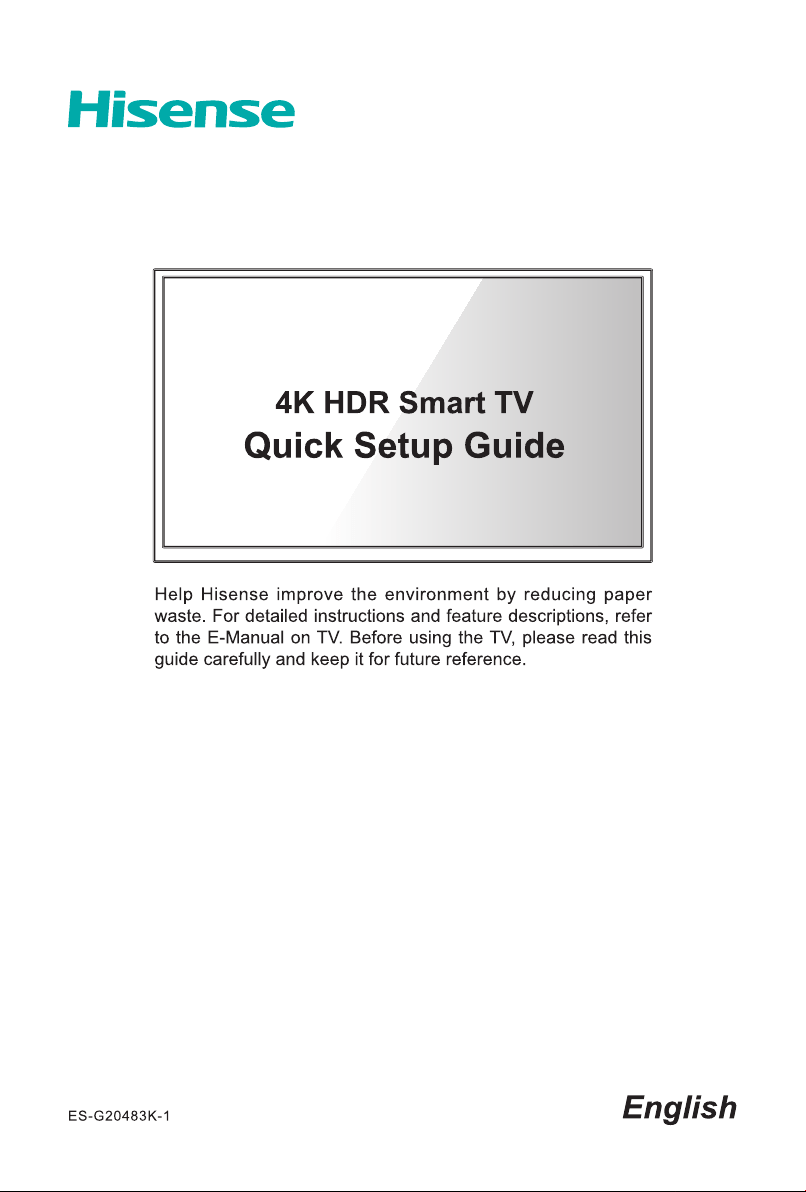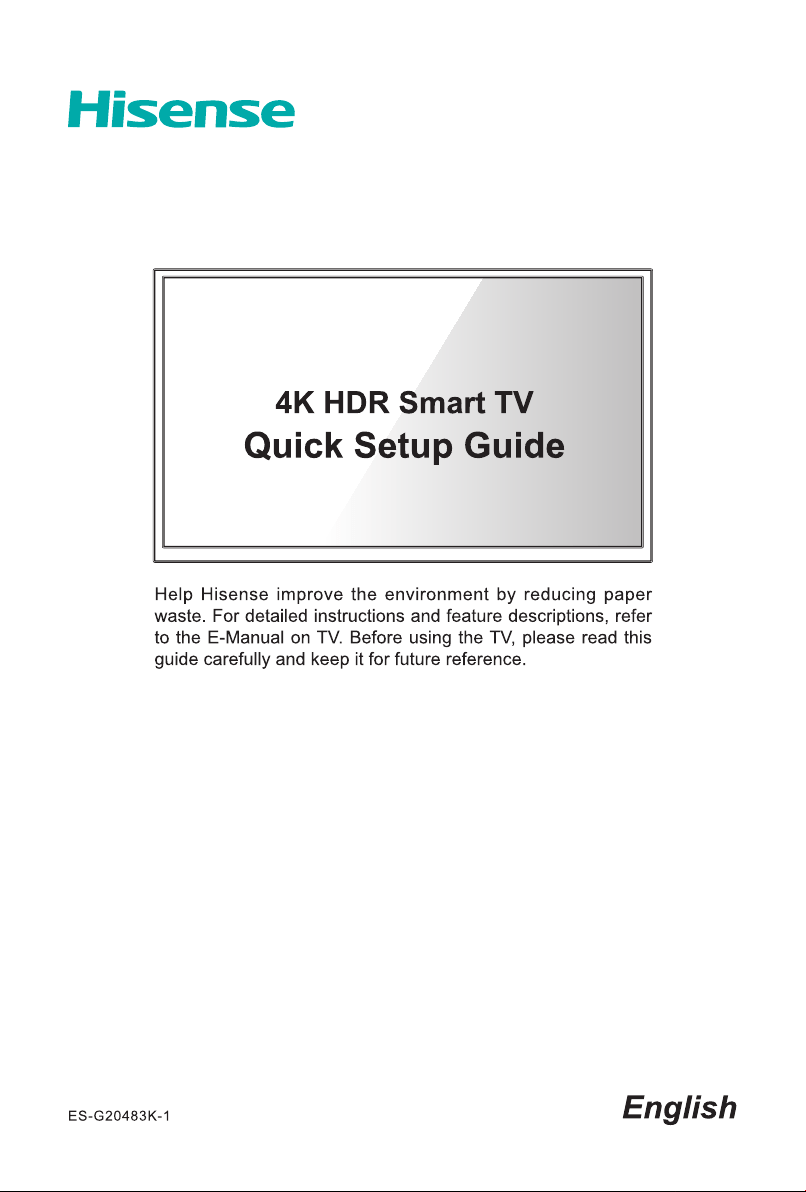#1 Do I have to leave the TV connected to the Internet so it can receive software updates?
When the TV is connected to the Internet, it will check whether new software is available every 24-36 hours. If your Roku TV is not connected to the internet, software updates must be done manually by first downloading the software to your computer, copying it to a USB flash drive, and then connecting the USB flash drive to your Roku TV.