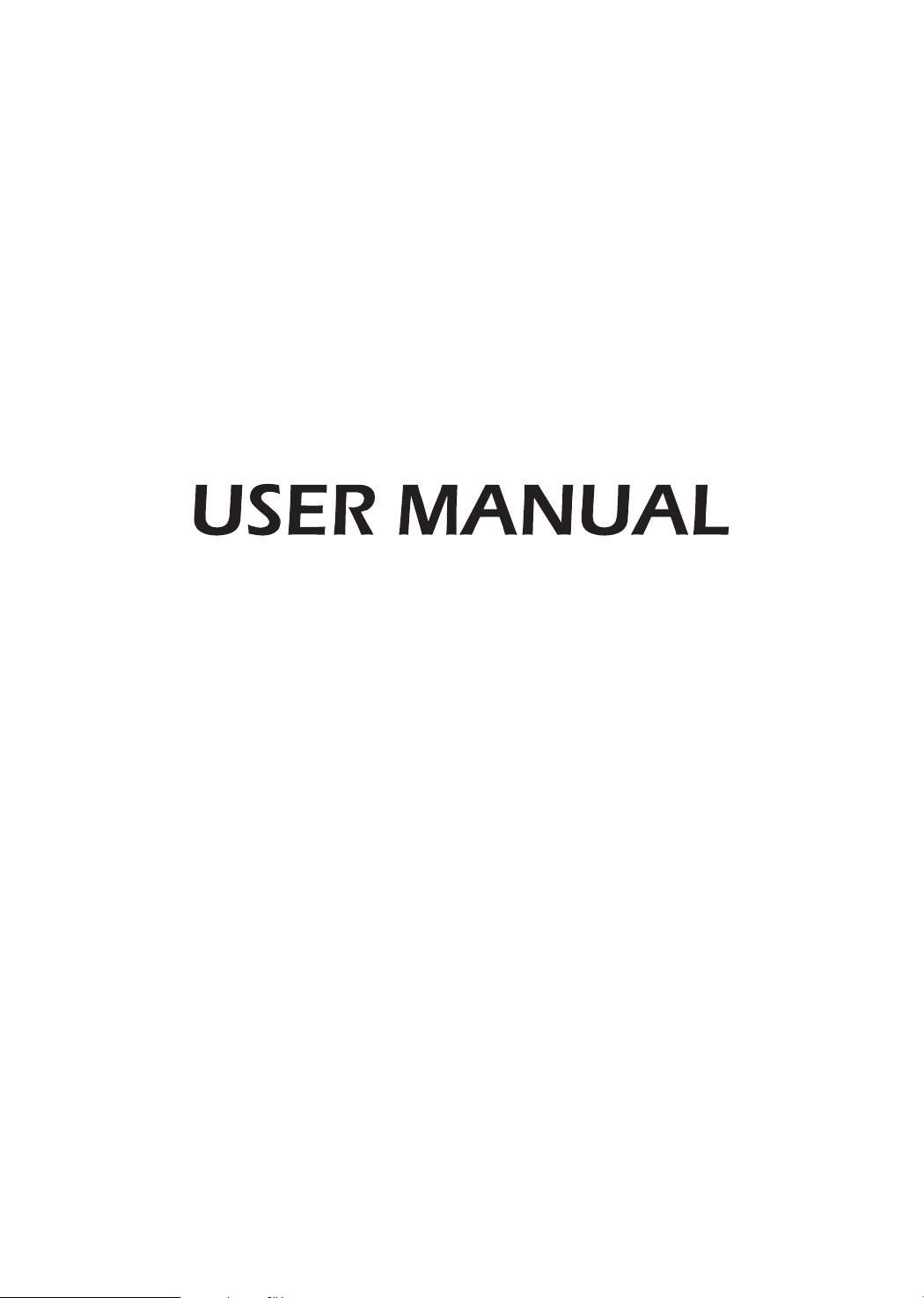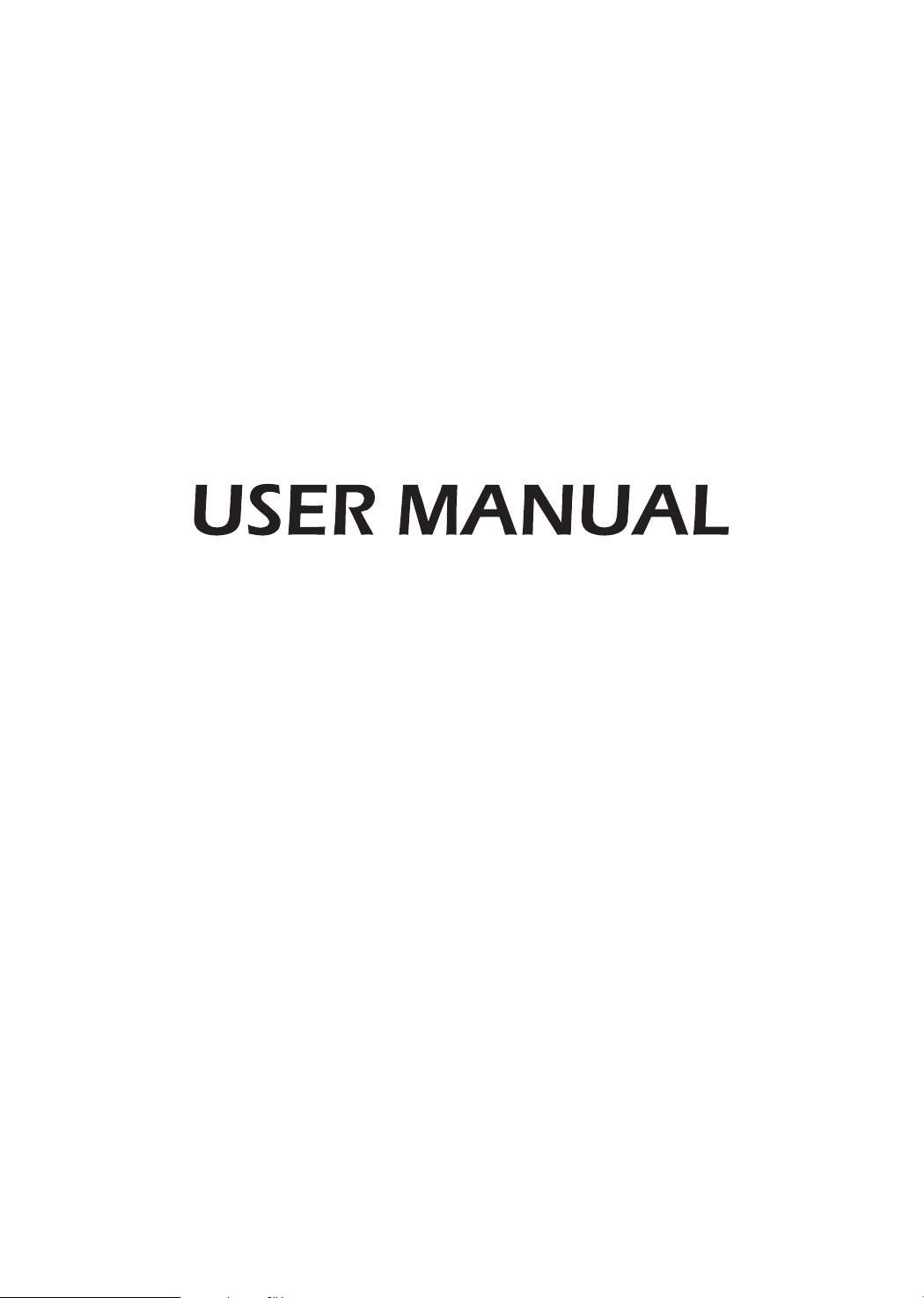
RSAG2.025.5882SS
OLED TV
Read the manual carefully and ensure you have fully understood
its contents before operating this device for the first time.
English
Loading ...
Loading ...
Loading ...

For 65PX. Also, The document are for others Hisense models: 55PX