Loading ...
Loading ...
Loading ...
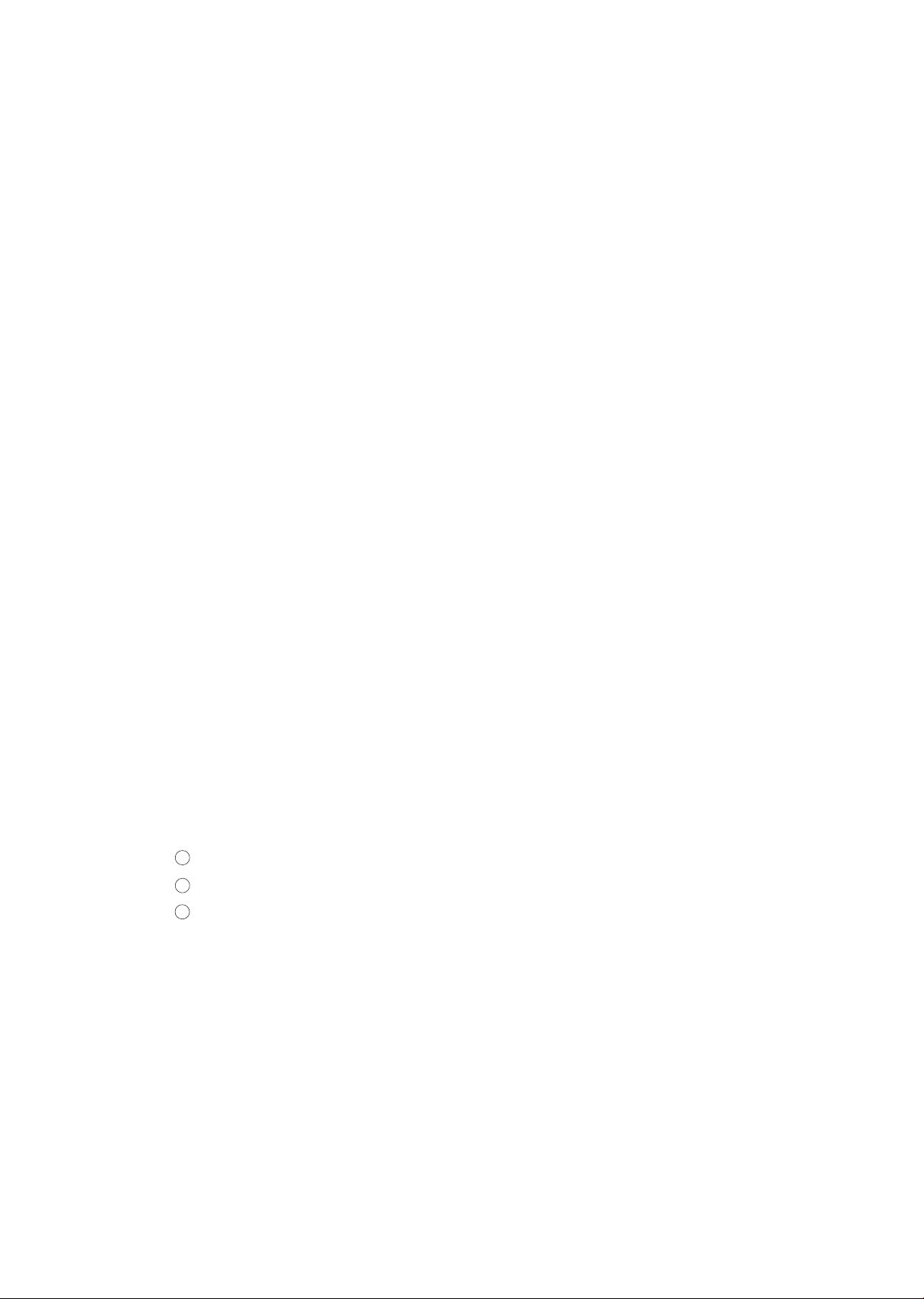
24
The six knee angle options are:
• R Min (Right leg minimum exion)
L Min (Left leg minimum exion)
• R Max (Right leg maximum exion)
L Max (Left leg maximum exion)
• R Max (Right leg maximum exion)
L Min (Left leg minimum exion)
• R Min (Right leg minimum exion)
L Max (Left leg maximum exion)
• R Max (Right leg maximum exion)
R Min (Right leg minimum exion)
• L Max (Left leg maximum exion)
L Min (Left leg minimum exion)
• Watts per row
- Adjusts the scale of the dot matrix when power (watts) is
displayed. The default setting is 10 watts per row. The default of 10
watts per row means the full display (all 10 rows lit) equal 100
watts.
- The setting can be adjusted from 10 to 100 watts per row of lights
on the graph.
• Level Scale
- Set the amount of change in the level adjustment of workload
(resistance at the pedals) each time the arrow keys are pressed.
- This feature allows you to have very ne increments of resistance
for physically challenged patients or set very high resistance
levels for sports training. The default setting is; Fine, 5 watts per
level. The three options are:
Fine – 5 watts per level (at 60 RPM)
Medium – 10 watts per level (at 60 RPM)
Coarse – 15 watts per level (at 60 RPM)
Quick start
This is the quickest way to start an exercise session. After the console
powers up you just press the Start key to begin; this will initiate the
Quick start mode. In Quick start, the Time will count up from zero, all
workout data will start to accrue and the workload may be adjusted
manually by pressing the Up or Down key. The dot matrix will display a
workload level at the lowest resistance. As you increase the workload
more rows will light indicating a harder workout. The bike will get harder
to pedal as the rows increase.
1
2
3
Loading ...
Loading ...
Loading ...