Loading ...
Loading ...
Loading ...
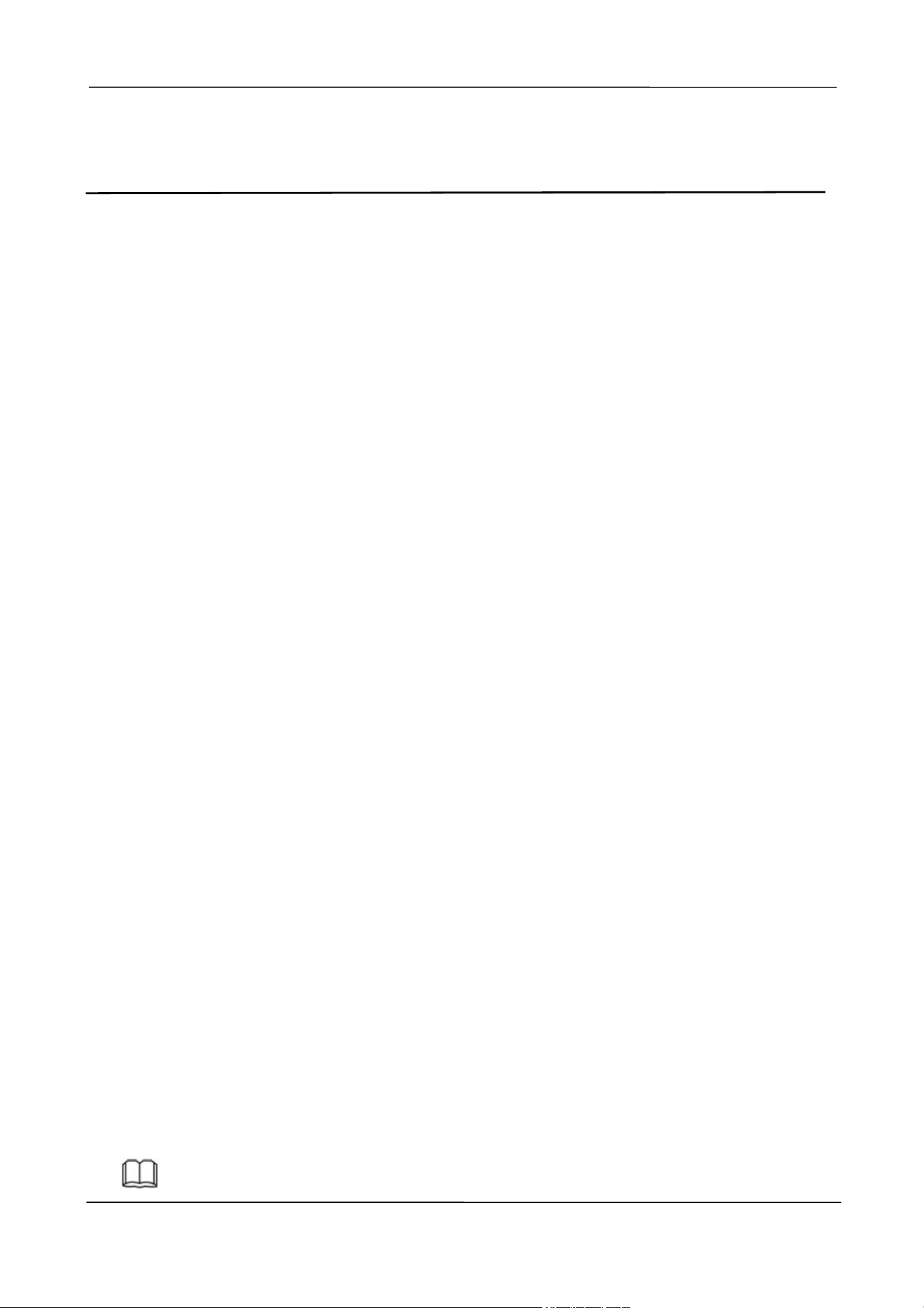
NVR User Manual
www.foscam.com
1
1 Overview
1.1 Product Introduction
The series of product is a NVR Kit. This advanced product series receives a high quality video
stream that is transmitted digitally by the IP Camera (IPC). The product can perform live video
preview, recording, playback, remote access, and backup simultaneously.
1.2 Key Features
Network Monitoring
You can access the NVR system remotely through the browser on a PC or access the NVR system
locally by using the display or monitor.
Multi-screen Preview
Multi-screen preview indicates that several pages are displayed on the screen of the monitor based
on the same scale.
Recording
The NVR supports recording and storing video files on a Hard Disk Drive (HDD). Stored videos files
can be queried or played back through Web or local GUI.
Recording can be classified into schedule recording, manual recording, and alarm recording from
low priority to high priority. If recording of any two types is enabled at the same time, only the
recording of a higher priority takes effect.
Schedule Recording
You can select the scheduled time segment to enable or disable recording.
Manual Recording
You can manual enable recording in the corresponding channel.
Motion Detection Recording
After the motion detection function is enabled and recording is selected, motion detection recording
is enabled when motion detection is triggered in the detection time segment and detection area.
Note
Loading ...
Loading ...
Loading ...