Loading ...
Loading ...
Loading ...
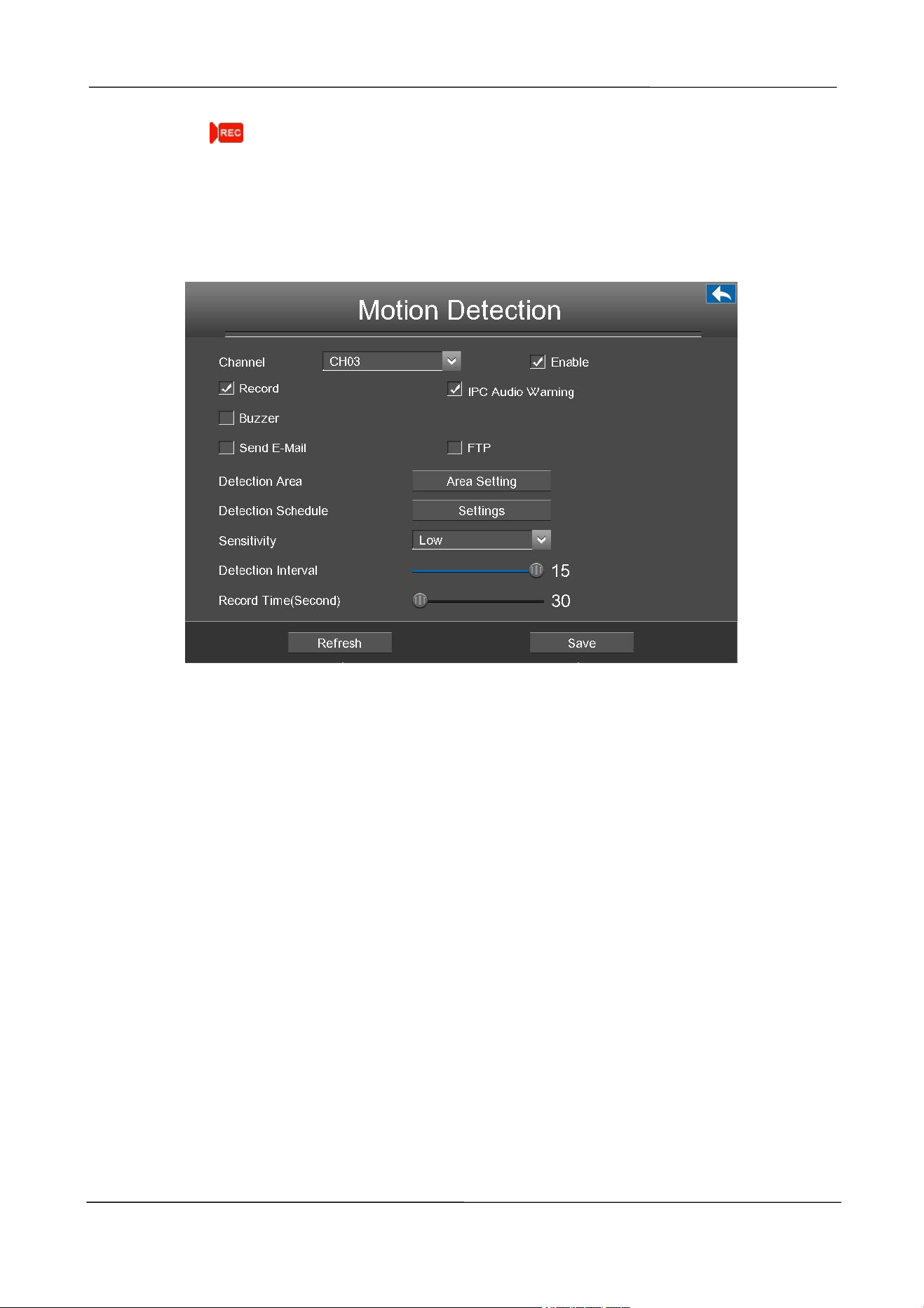
NVR User Manual
www.foscam.com
28
The Icon indicate the IPC is recording.
In this chapter, you can follow the steps to schedule a record which triggered by the detected motion.
Choose Menu > Settings > Alarm Settings > Motion Detection in the Menu interface. The Motion
Detection interface is displayed.
Step1 Select channel from drop-down box list.
Step2 Check the checkbox to enable motion detection function.
Step3 Check the checkbox to select the linkage method. You may refer to follow table for details of
linkage methods.
Loading ...
Loading ...
Loading ...