Loading ...
Loading ...
Loading ...
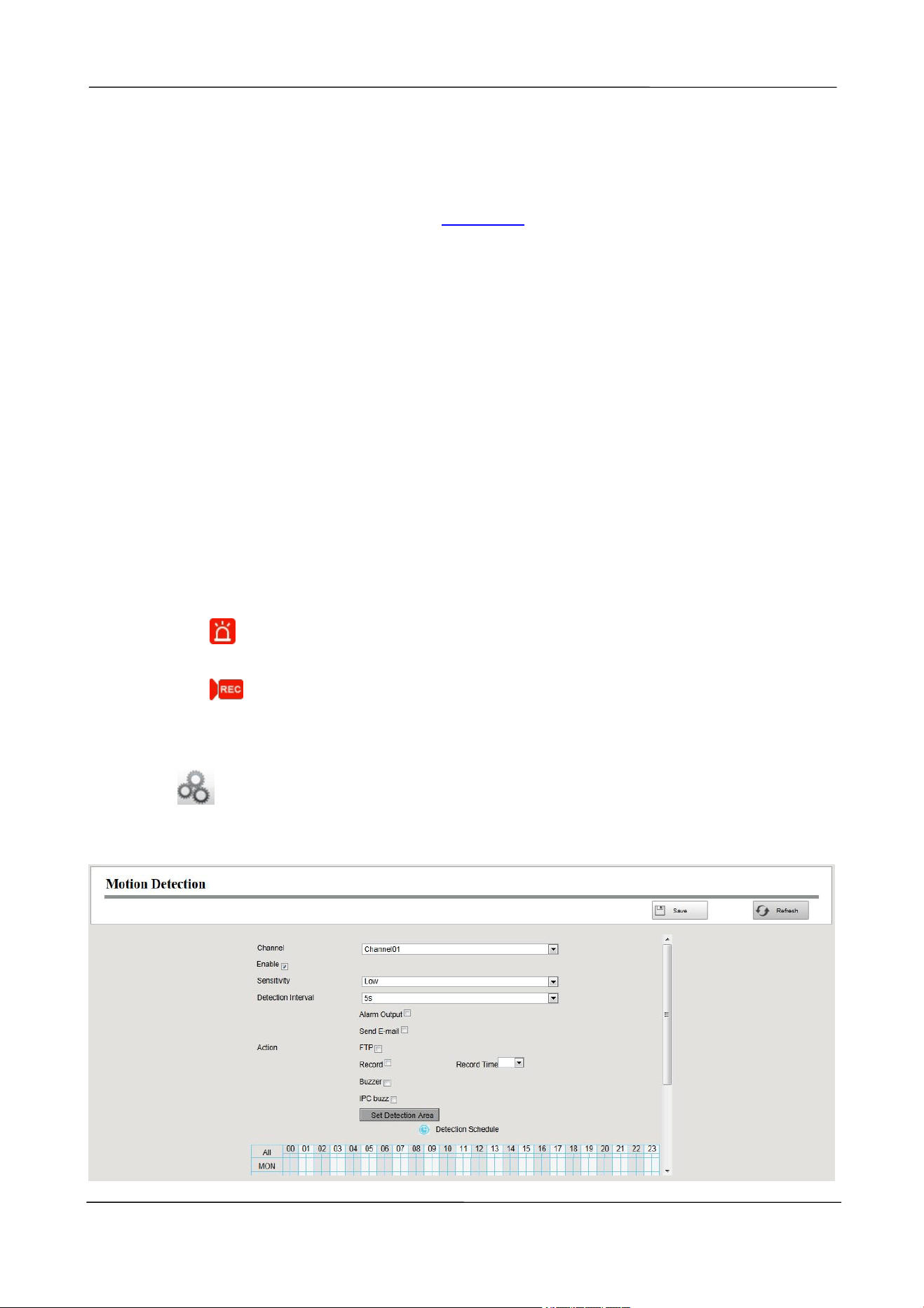
NVR User Manual
www.foscam.com
44
Step3 Enable the Enable schedule record.
Step4 Set Recording schedule time of the channel.
You can choose a week, one day of a week, the certain time period for the recording.
For detailed procedure, please refer to 3.4.3 Alarm Motion Detection.
Step5 Click Save button to take effect.
-------End
3.4.3 Alarm
Motion Detection
Follow the steps to set the motion detection parameters. In the live view mode, once a motion
detection event takes place, the NVR can analyze it and perform many actions to handle it. Enable
motion detection function can trigger certain channels to start recording, or trigger full screen
monitoring, output alarm, send Email, upload FTP, buzzer alarm and so on.
In the live view mode, there are icons at the right bottom of the screen for each channel.
The Icon indicate alarm was triggered.
The Icon indicate the IPC is recording.
You can follow the steps to schedule a record which triggered by the detected motion.
Choose (Parameter Configuration) > Alarm > Motion Detection. The Motion Detection
page is displayed.
Loading ...
Loading ...
Loading ...