Loading ...
Loading ...
Loading ...
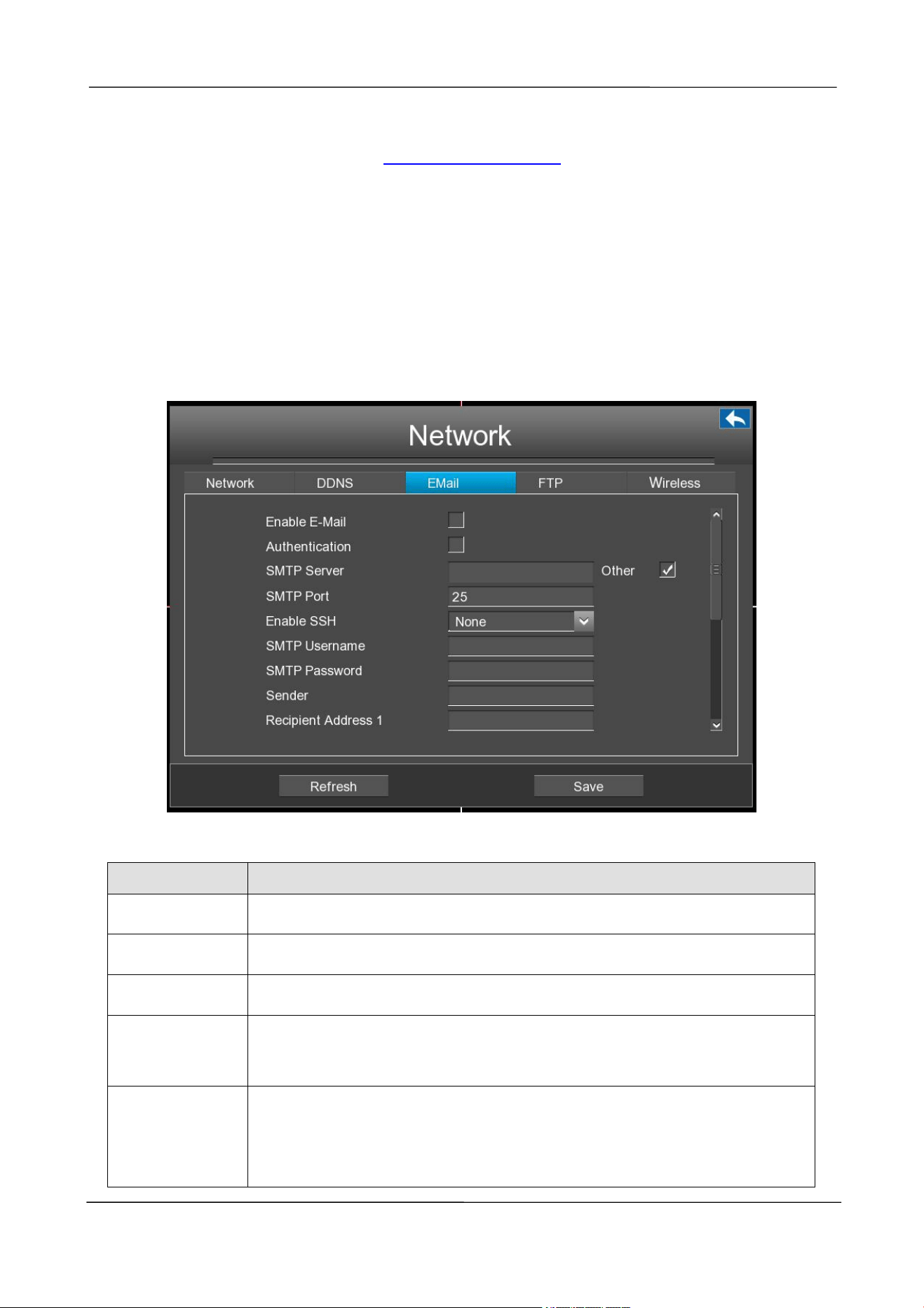
NVR User Manual
www.foscam.com
24
Third Party DDNS:You can also use third part DDNS, such as www.no-ip.com, www. 3322.com. If
you set the third party DDNS, refer to 4.2 Common Operations 1.Third Party Domain Name Settings.
[EMail]
Select the EMail page, you can configure the E-mail information of the NVR.
The system can be configured to send an email to the designated users if an alarm or motion event
is detected etc..
Before configuring the Email settings, the NVR must be connected to a local area network (LAN) that
maintains an SMTP mail server.
Parameter
Description
Enable E-Mail
Check the checkbox to enable the Eamil function.
Authentication
Whether to verify the user name and password during login to the mailbox.
SMTP Server
The SMTP Server IP address or host name.
SMTP Port
The SMTP port is usually set as 25. Some SMTP servers have their own
port, such as 587 or 465.
Enable SSH
Transport Layer Security usually is None.
If you use Gmail, Transport Layer Security must be set to TLS or STARTTLS
and SMTP Port must be set to 465 or 25 or 587, which port you choose
Loading ...
Loading ...
Loading ...