Loading ...
Loading ...
Loading ...
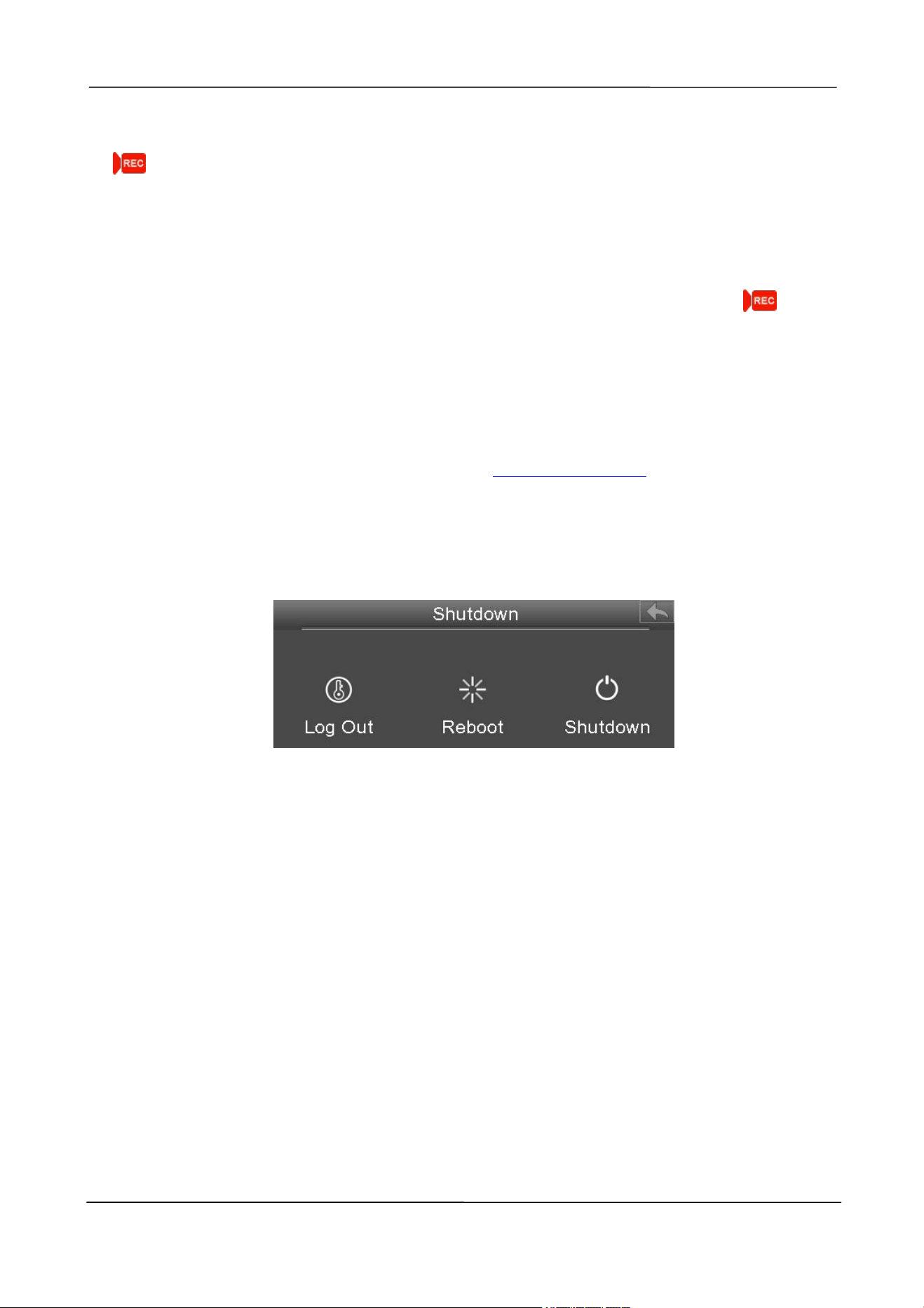
NVR User Manual
www.foscam.com
8
Right-click the mouse to back to the Live view interface. In the live view interface, there are icon
at the right bottom of the screen for the channel.
[Disable Manual Record]
Uncheck the channel checkbox, Click OK button to take effect.
Right-click the mouse to back to the Live view window. In the live view mode, The icon
disappeared at the right bottom of the screen for the channel.
Adding Devices
You can add and connect the IP Camera, configure the connection of IP cameras, delete the
connection of IP camera. For details, please refer to 2.4.1 Adding Devices.
Shutdown
Click Shutdown to enter the Shutdown page. You can log out, reboot or shut down the NVR system.
2.4 Menu
Right-click in live view mode and select Menu from the Shortcut Menu, the Menu interface is
displayed.
Loading ...
Loading ...
Loading ...