Loading ...
Loading ...
Loading ...
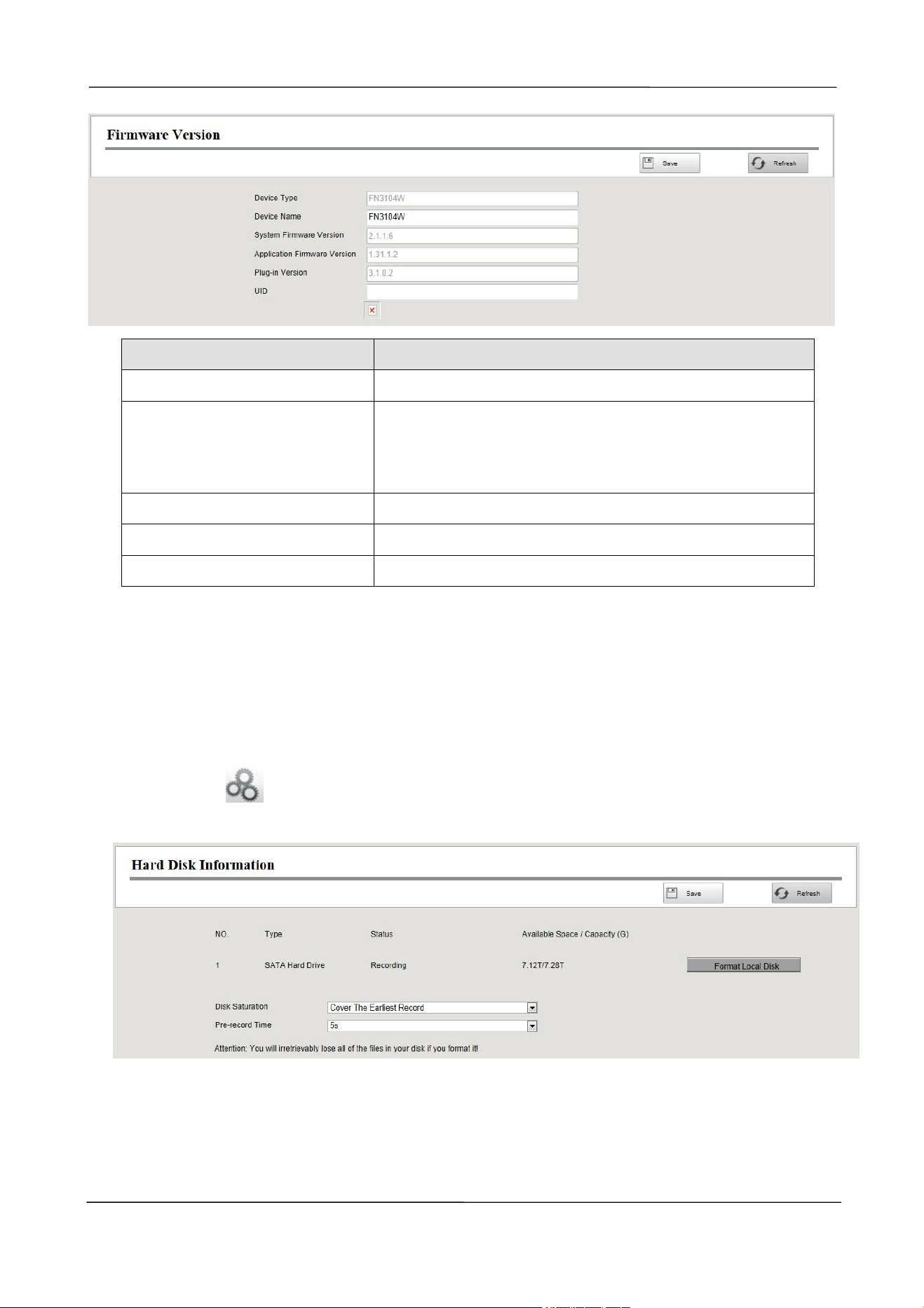
NVR User Manual
www.foscam.com
49
Parameter
Description
Device Type
The product type of NVR.
Device Name
The device name is a unique name that you can give to
your device to help you identify it.
You can change your NVR name.
System Firmware Version
Display the system version of your NVR.
Application Firmware Version
Display the application firmware version of your NVR.
Plug-in version
Display the plug-in version of your NVR.
Click Save button to take effect.
Hard Disk Information
You can configure the Disk Saturation, Pre-record Time for HDD information.
Step1 Choose (Parameter Configuration) > Device Information > Hard Disk Information.
The Hard Disk Information page is displayed.
Step2 You can configure the following settings.
Format Hard Disk: Click the Format Hard Disk button to initialize the SATA disk for recording.
Note: Initializing the HDD will erase all the data saved on it, please backup the data before
formatting hard disk if necessary.
Loading ...
Loading ...
Loading ...