Loading ...
Loading ...
Loading ...
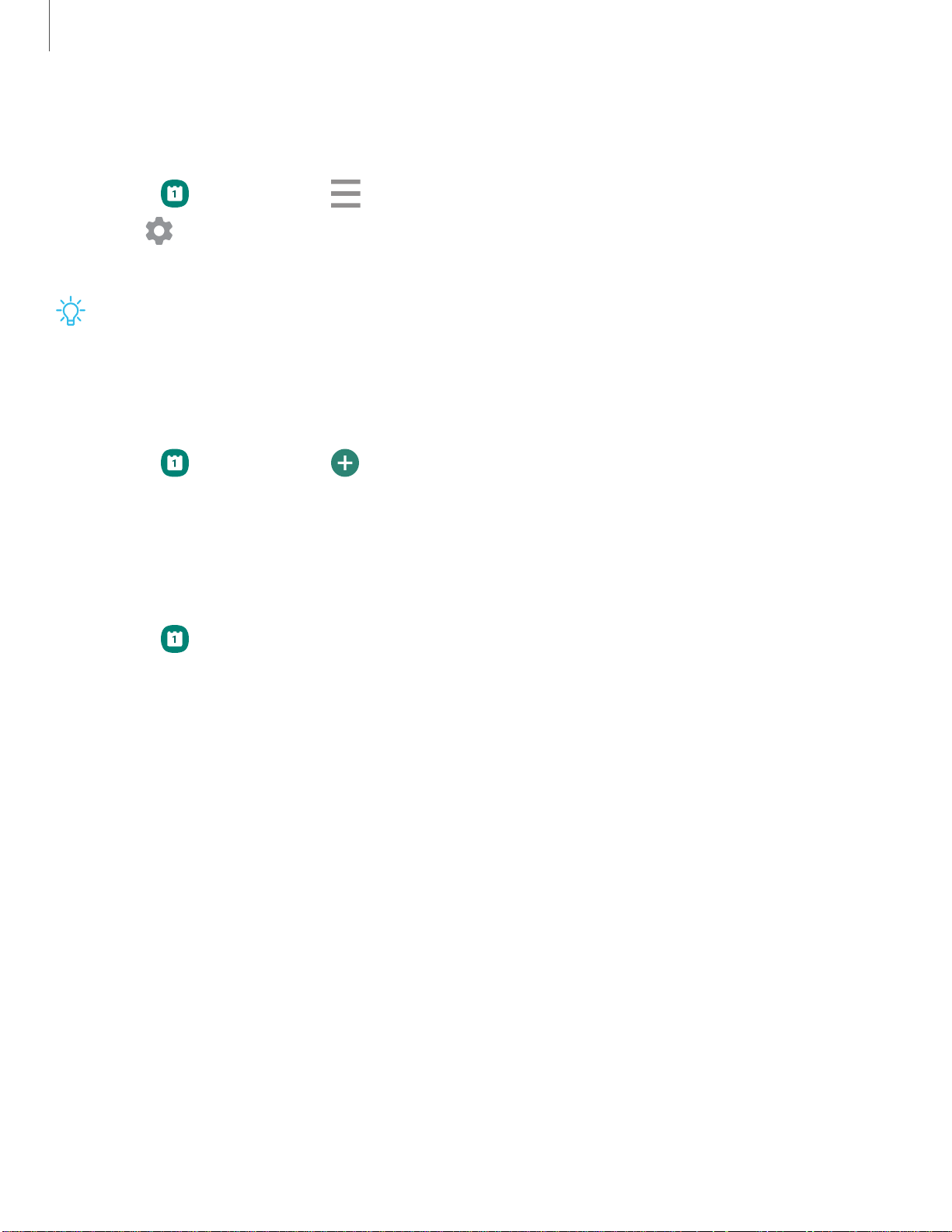
-
-
-
-:¢:-
C!)
0
C!)
Apps
4
6
Add calendars
Add your accounts to the Calendar app.
1.
From Calendar, t
ap Menu.
2.
Tap Settings > A
dd new account and select an account type.
3. Enter your account information and follow the prompts.
TIP Accounts m
ay also support email, contacts, and other features.
Create an event
Use your Calendar to create events.
1.
From Calendar, t
ap Add to add an event.
2. Enter details for the event, and then tap Save.
Delete an event
Delete events from your Calendar.
1.
From Calendar, t
ap an event, and tap again to edit it.
2. Tap Delete, and confirm when prompted.
Loading ...
Loading ...
Loading ...