Loading ...
Loading ...
Loading ...
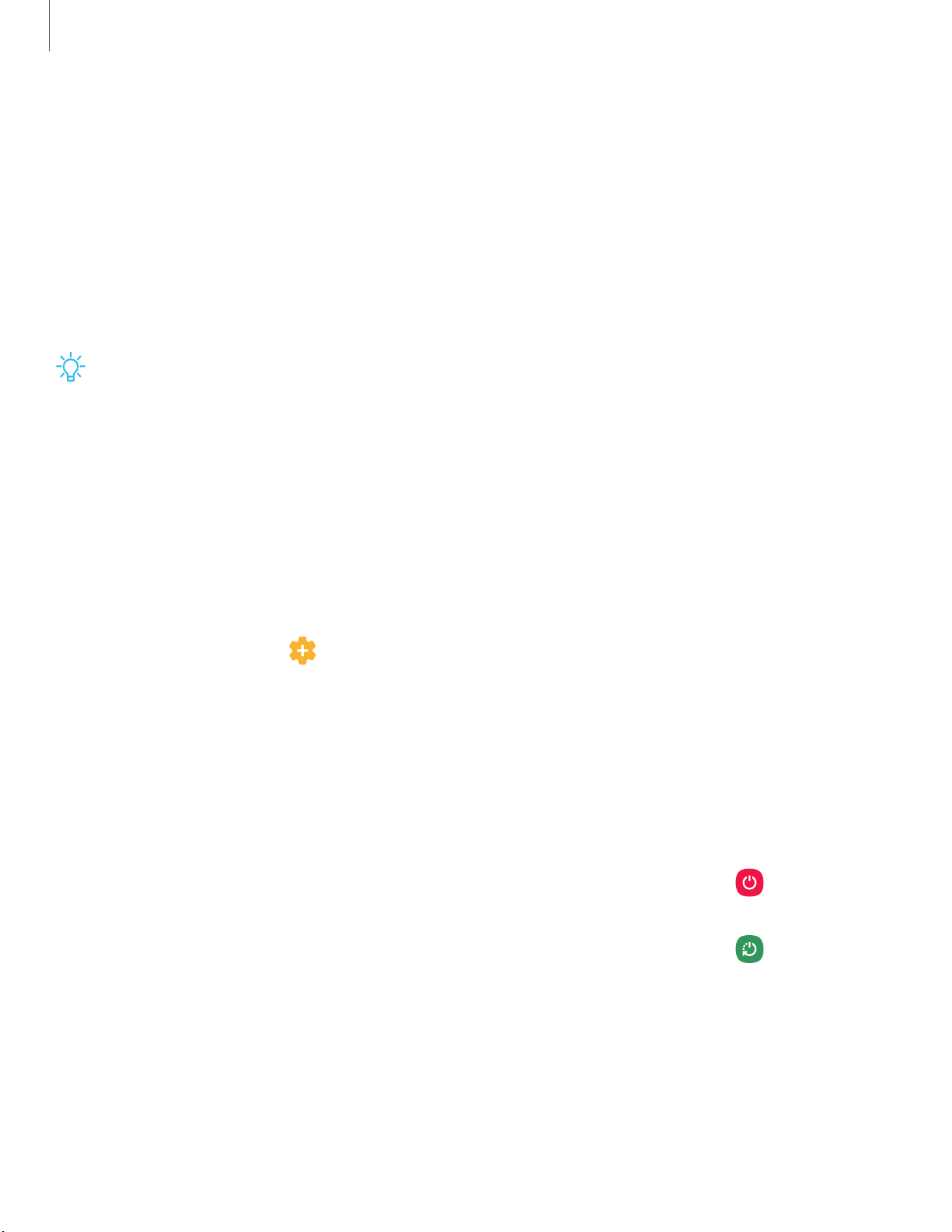
-~-
Getting started
6
Charge the battery
Your device is powered by a rechargeable battery. A charger (charging head and USB
Type-C cable) is included with the device for charging the battery from a power
outlet.
While charging, the device and the charger may become hot and stop charging.
This usually does not affect the device’s lifespan or performance and is in the device’s
normal range of operation.
TIP Disconnect the charger from the device and wait for the device to cool down.
For more information, visit samsung.com/us/support/answer/ANS00076952.
Accessories
Supported accessories (sold separately) can be configured through Settings. This
option may only appear after you have connected an accessory to your device. This is
featured on the Galaxy A20 only.
Visit samsung.com/us/mobile/mobile-accessories to learn more.
◌
From Settings, tap Advanced features > Accessories.
Start using your device
Use the Power key to turn your device on or off. Do not use the device if the body is
cracked or broken. Use the device only after it has been repaired.
◌
Press and hold the Power key.
•
To turn the d
evice off, press and hold the
Power
key, and tap
Power off
.
C
onfirm when pr
ompted.
•
T
o restart yo
ur device, press and hold the
Power
key, and tap
Restart
.
C
onfirm when pr
ompted.
Loading ...
Loading ...
Loading ...