Loading ...
Loading ...
Loading ...
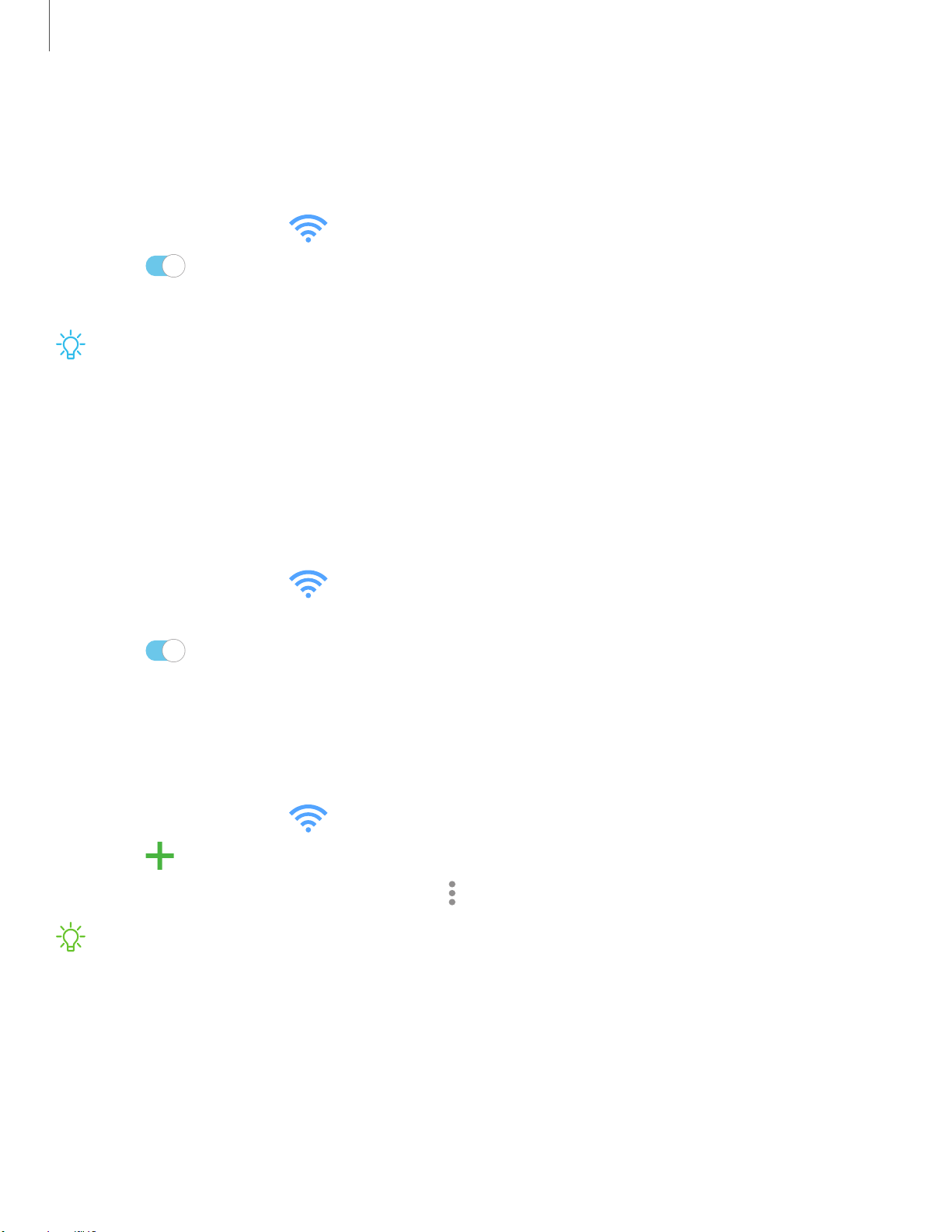
_w_
,\j,
-'fJ-
C)
C)
+
•
•
•
Settings
94
Call and message continuity
This feature allows you to make and answer calls and text messages from your phone
and tablet. This is featured on the Galaxy A20 only.
1.
From Settings, tap Connections > C
all & message continuity.
2. Tap
to turn on the feature. Connection occurs automatically.
3. Sign in to your Samsung account on both devices.
TIP Move y
our contacts from your phone to your Samsung account so you can
access them on all registered devices.
Nearby device scanning
Easily set up connections to other available devices by turning on Nearby device
scanning. This feature sends you a notification when there are available devices to
connect to.
1.
From Settings, tap Connections > M
ore connection settings >
Nearby device scanning.
2. Tap
to turn on the feature.
Connect to a printer
Connect your device to a printer on the same Wi-Fi network to easily print documents
and images from your device.
1.
From Settings, tap Connections > M
ore connection settings > Printing.
2.
Tap Download pl
ugin and follow the prompts to add a print service.
3.
Tap the print service, and then tap More options >
Add printer.
NOTE Not a
ll apps support printing.
Loading ...
Loading ...
Loading ...