Loading ...
Loading ...
Loading ...
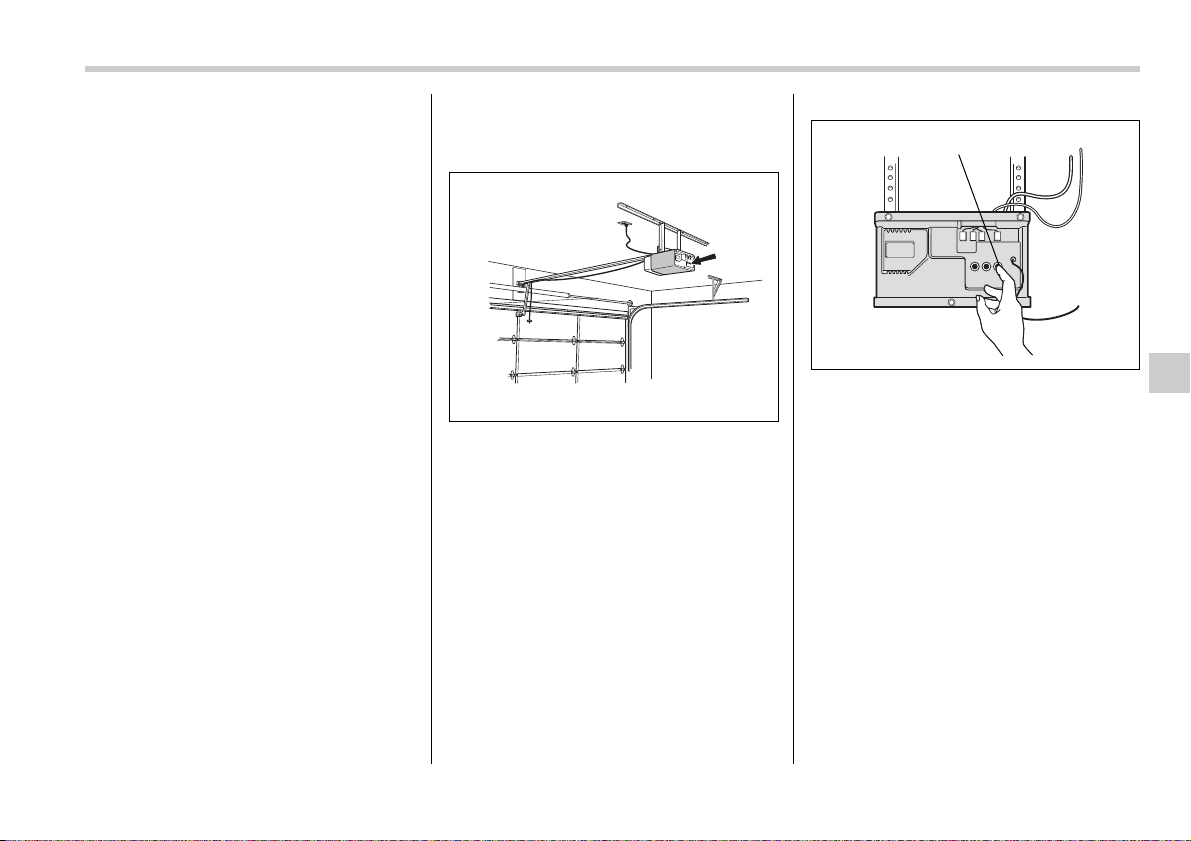
Interior equipment 6-19
– CONTINUED –
your garage door opener may be protect-
ed by a rolling code feature. In this case
you need to perform the additional steps
for “Programming rolling-code-protected
garage door openers in the U.S.A.” de-
scribed in the following.
NOTE
Rolling-code-protected garage door
openers are manufactured after 1996.
See the instruction manual of your ga-
rage opener for confirmation.
7. Reconnect the motor of your garage
door opener to the outlet.
8. Test your garage door opener by
pressing the programmed HomeLink®
button.
Programming rolling-code-
protected garage door open-
ers in the U.S.A.
If your garage door opener has a rolling
code feature, program the HomeLink®
Wireless Control System for it by following
steps 1 through 5 in the “Programming ga-
rage door openers in the U.S.A.” section
above and then continuing with the follow-
ing steps.
NOTE
The assistance of a second person
may make the programming quicker
and easier.
1. Locate the training button on the ga-
rage door opener motor head unit. The ex-
act location and color of the button may
vary by brand of garage door opener. If it
is difficult to locate the training button, re-
fer to your garage door opener’s instruc-
tion manual.
1) Training button
2. Press the training button on the garage
door opener motor head unit (which acti-
vates the “training light” on the unit). Pro-
ceed to step 3 within 30 seconds.
3. Inside the vehicle, firmly press and re-
lease the HomeLink® button that was pro-
grammed in the section above. Press and
release the button a second time to com-
plete the programming procedure.
NOTE
Some garage door openers may re-
quire you to do the above procedure a
third time to complete the program-
ming.
4. The garage door opener should now
recognize the HomeLink® Wireless Con-
600432
1
600433
Loading ...
Loading ...
Loading ...