Loading ...
Loading ...
Loading ...
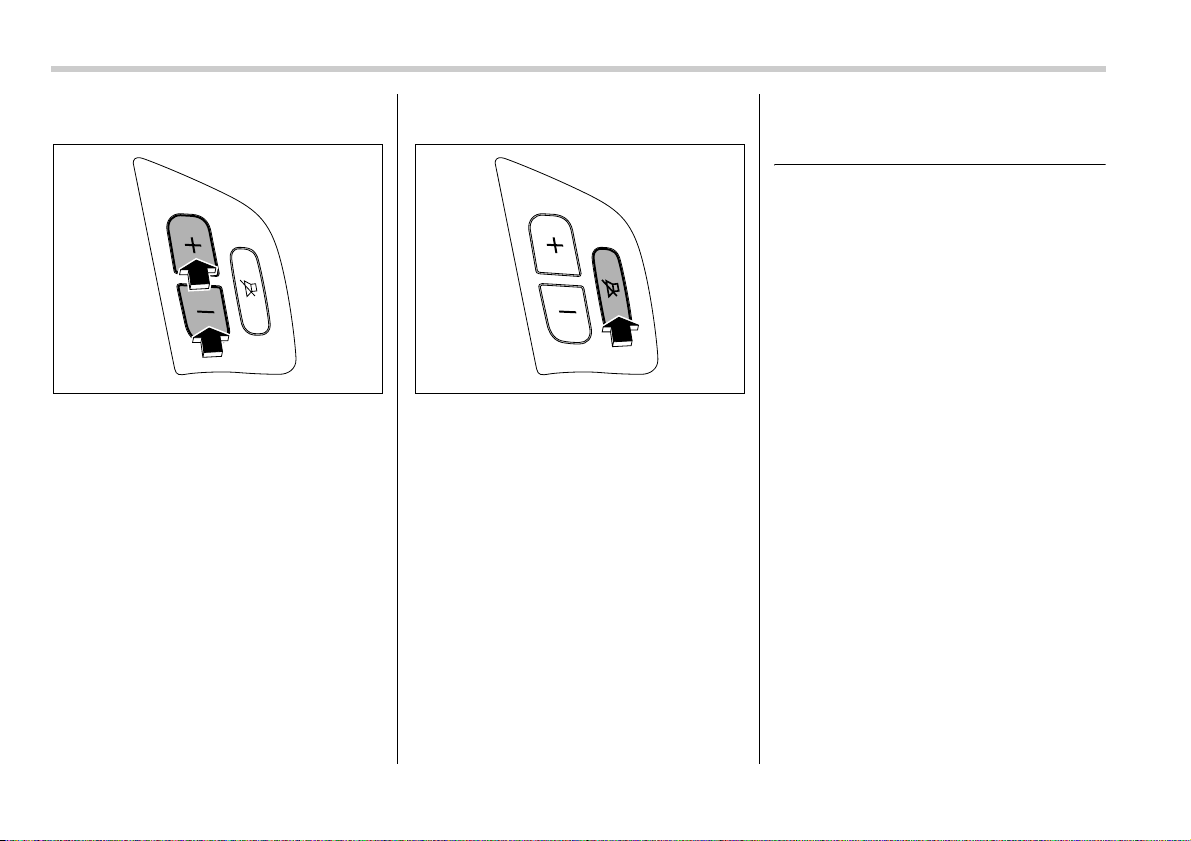
5-40 Audio
T Volume control buttons
Press the “+” button to increase the vol-
ume. Press the “–” button to reduce the
volume.
A number indicating the volume will be
shown on the audio display.
T MUTE button
Press this button if you wish to immediate-
ly cut the volume to zero.
The audio display will show “MUTE”.
If you press the button again, the original
sound volume will return and “MUTE”
goes off.
Precautions to observe when
handling a compact disc
Use only compact discs (CDs, CD-Rs and
CD-RWs) that have the mark shown in the
following. Also, some compact discs can-
not be played.
400218 400219
Loading ...
Loading ...
Loading ...