Loading ...
Loading ...
Loading ...
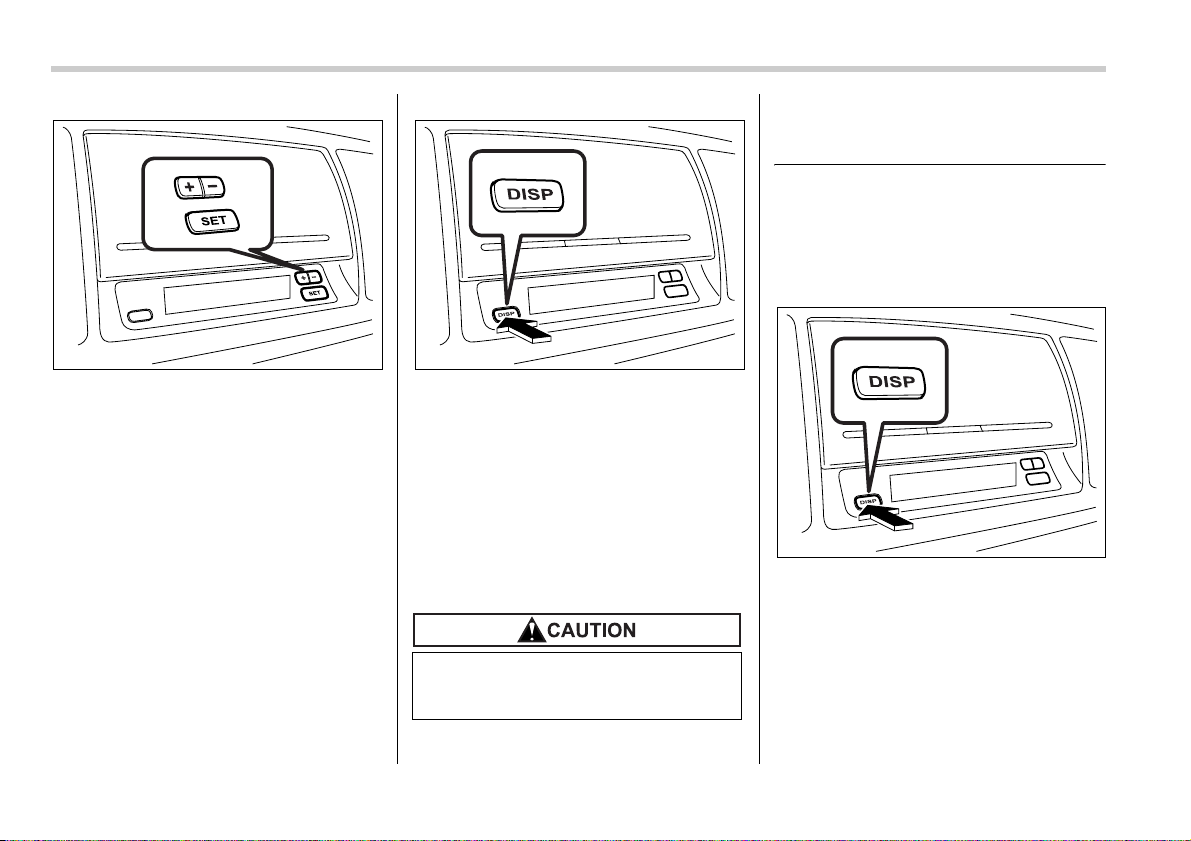
3-26 Instruments and controls
To adjust the time shown by the clock,
press the “+” button or the “–” button. The
indicated time will change in one-minute
increments. If you keep the button
pressed, the rate at which the indicated
time changes will speed up.
To reset the minutes to “00” with a radio
time signal, push the “SET” button.
The clock will also show the time if you
press the “DISP” button while the ignition
switch is in the “LOCK” position. It is pos-
sible to adjust the time setting while the
time is being shown. If you do not press
the “+” button or “–” button for 10 seconds
while the time is being shown, the time in-
dication will go off.
Also, the time indication will go off if you
open and close the driver’s door while the
time is being shown.
Information display (Vehicle
without Navigation System)
NOTE
If your vehicle is equipped with a navi-
gation system, refer to the separate
“Operating Instructions for Monitor
System”.
With the ignition switch in the “ON” posi-
tion, each successive push of the “DISP”
button toggles the display in the following
sequence:
300599
To ensure safety, do not attempt to
set the time during driving, as an ac-
cident could result.
300600
300600
Loading ...
Loading ...
Loading ...