Loading ...
Loading ...
Loading ...
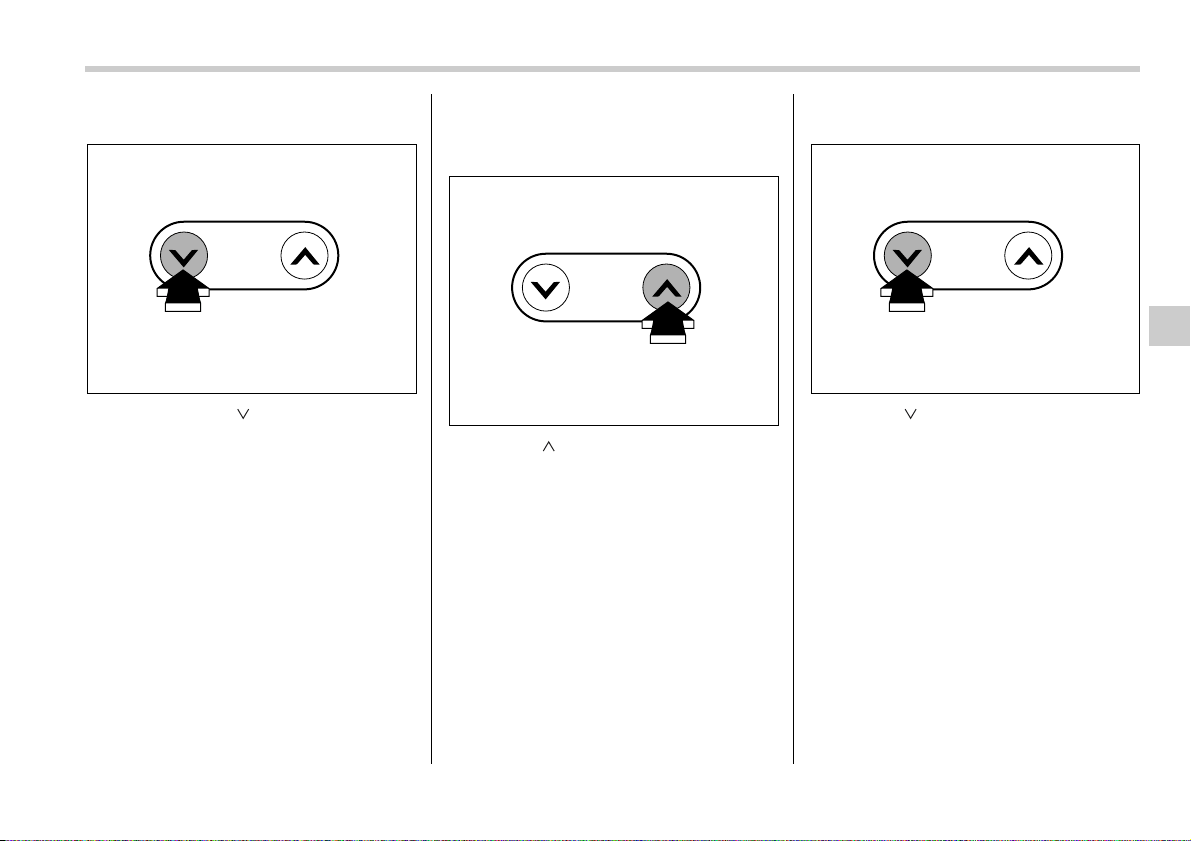
Audio 5-21
– CONTINUED –
V Backward direction
Briefly press the “ ” side of the TUNE/
TRACK button to skip to the beginning of
the current track. Each time the button is
pressed, the indicated track number will
decrease.
T Fast-forwarding and fast-reversing
V Fast-forwarding
Press the “ ” side of the TUNE/TRACK
button continuously to fast-forward the
disc.
Release the button to stop fast-forward-
ing.
NOTE
If you fast-forward past the last track
on the disc, the player will select the
first track on the disc and start playing
it.
V Fast-reversing
Press the “ ” side of the TUNE/TRACK
button continuously to fast-reverse the
disc.
Release the button to stop fast-reversing.
NOTE
If you fast-reverse to the beginning of
the first track on the disc, the fast-re-
versing will stop and the player will
start playing the first track on the disc.
TUNE
TRACK
500057
TUNE
TRACK
500056
TUNE
TRACK
500057
Loading ...
Loading ...
Loading ...