Loading ...
Loading ...
Loading ...
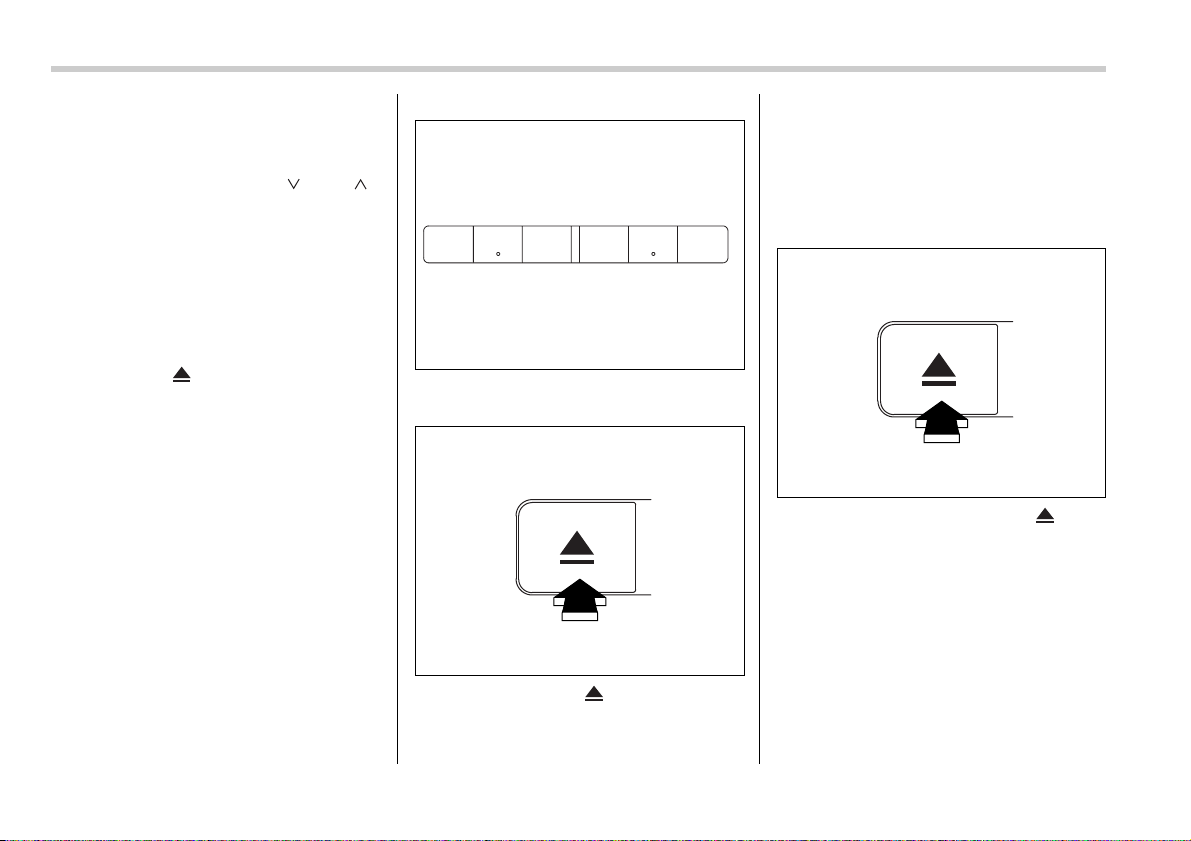
5-24 Audio
the currently selected one. After all tracks
on the disc have been scanned, normal
playback mode is restored.
To cancel a scan, press the “ ” or “ ”
side of the button again.
NOTE
The scan mode will be cancelled if you
perform any of the following steps:
y Press the “RPT” button
y Press the “RDM” button
y Select the radio mode
y Press the disc select button
y Press the “ ” button
y Turn off the power of the audio
equipment.
y Turn the ignition switch to the “OFF”
position.
T How to unload CDs from the player
V Ejecting a CD from the player
Of the discs loaded, you can select and re-
move only one disc.
0
1. Use the disc select button to select the
disc to be ejected.
2. Briefly press the “ ” button. The se-
lected disc will be ejected. The disc num-
ber indicator will flash at this time. When
you remove the ejected disc, the disc
number indicator will go off.
To remove more discs in succession, re-
peat Steps 1 and 2.
V Ejecting all discs from the player
(All disc ejection mode)
0
1. If you continue to press the “ ” but-
ton, the player will produce beep sound
and will enter the all disc ejection mode. At
this time, the disc number indicator and
“ALL EJECT” indicator will flash.
2. Remove the disc that has been eject-
ed. The other discs loaded will then be
ejected one after another. If you do not re-
move the disc that has been ejected, the
“All disc ejection mode” will be canceled.
NOTE
y Avoid driving the vehicle with a CD
123 456
500233
500237
500237
Loading ...
Loading ...
Loading ...