Loading ...
Loading ...
Loading ...
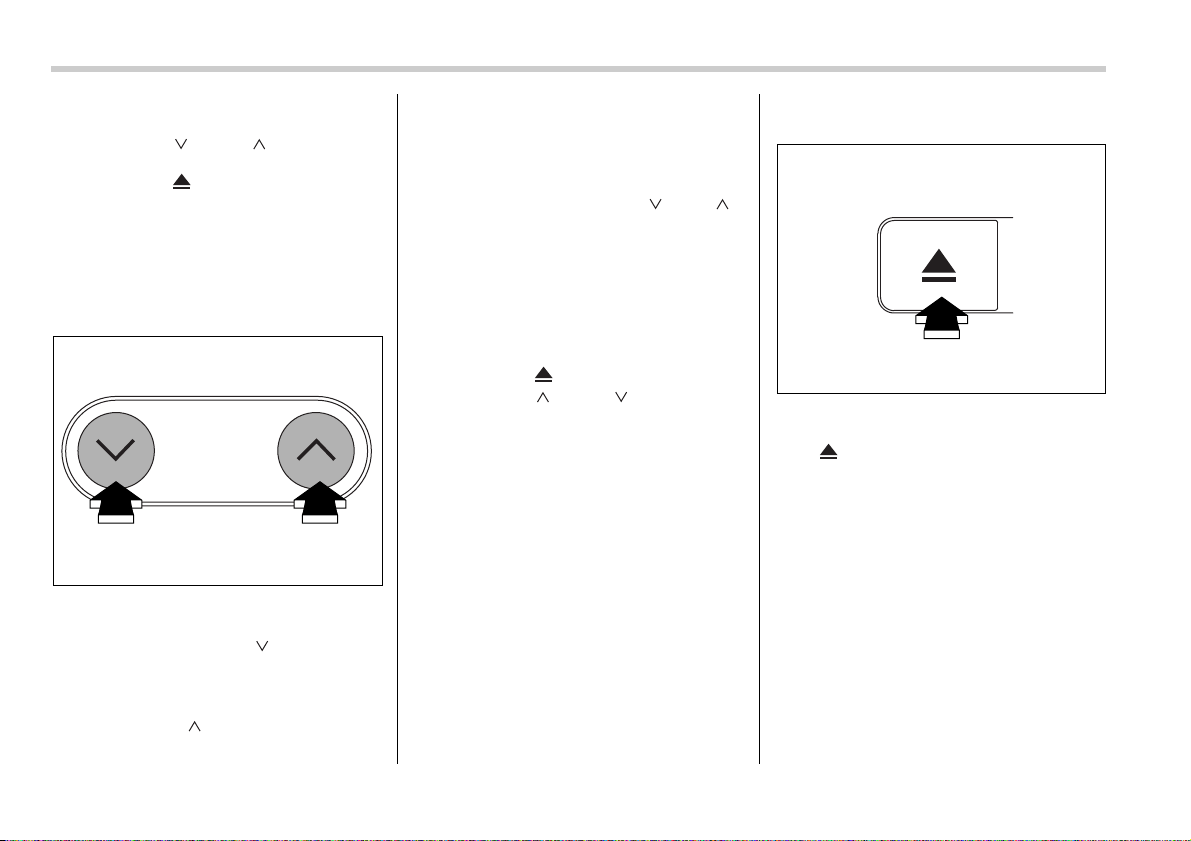
5-12 Audio
y Press the “RPT” button
y Press the “ ” or “ ” side of the
SEEK/SCAN button
y Press the “ ” button
y Select the radio mode
y Turn off the power of the audio
equipment.
y Turn the ignition switch to the “OFF”
position.
T Scan
The scan mode lets you listen to the first
10 seconds of each track on the disc in
succession. Press the “ ” side of the
SEEK/SCAN button to start scanning
through all tracks upward beginning with
the track following the currently selected
one. Press the “ ” side of the button to
start scanning through all tracks down-
ward beginning with the track preceding
the currently selected one. After all tracks
on the disc has been scanned, normal
playback mode is restored.
To cancel a scan, press the “ ” or “ ”
side of the button again.
NOTE
The scan mode will be cancelled if you
perform any of the following opera-
tions:
y Press the “RPT” button
y Press the “RDM” button
y Press the “ ” button
y Press the “ ” or “ ” side of the
TUNE/TRACK button
y Select the radio mode
y Turn off the power of the audio
equipment.
y Turn the ignition switch to the “OFF”
position.
T To eject a disc from the player
When a disc is being played back or when
a disc is in the player, press the eject but-
ton “ ”. The disc will be ejected.
NOTE
y Avoid driving the vehicle with a CD
sticking out, because vibration might
make it fall out.
y If the disc is left ejected for more
than approximately 15 seconds after
the ignition switch is turned to the
“OFF” position, a disc protection func-
tion will operate, automatically reload-
ing the disc. In this case, the disc is not
played.
SEEK
SCAN
500232
500237
Loading ...
Loading ...
Loading ...