Loading ...
Loading ...
Loading ...
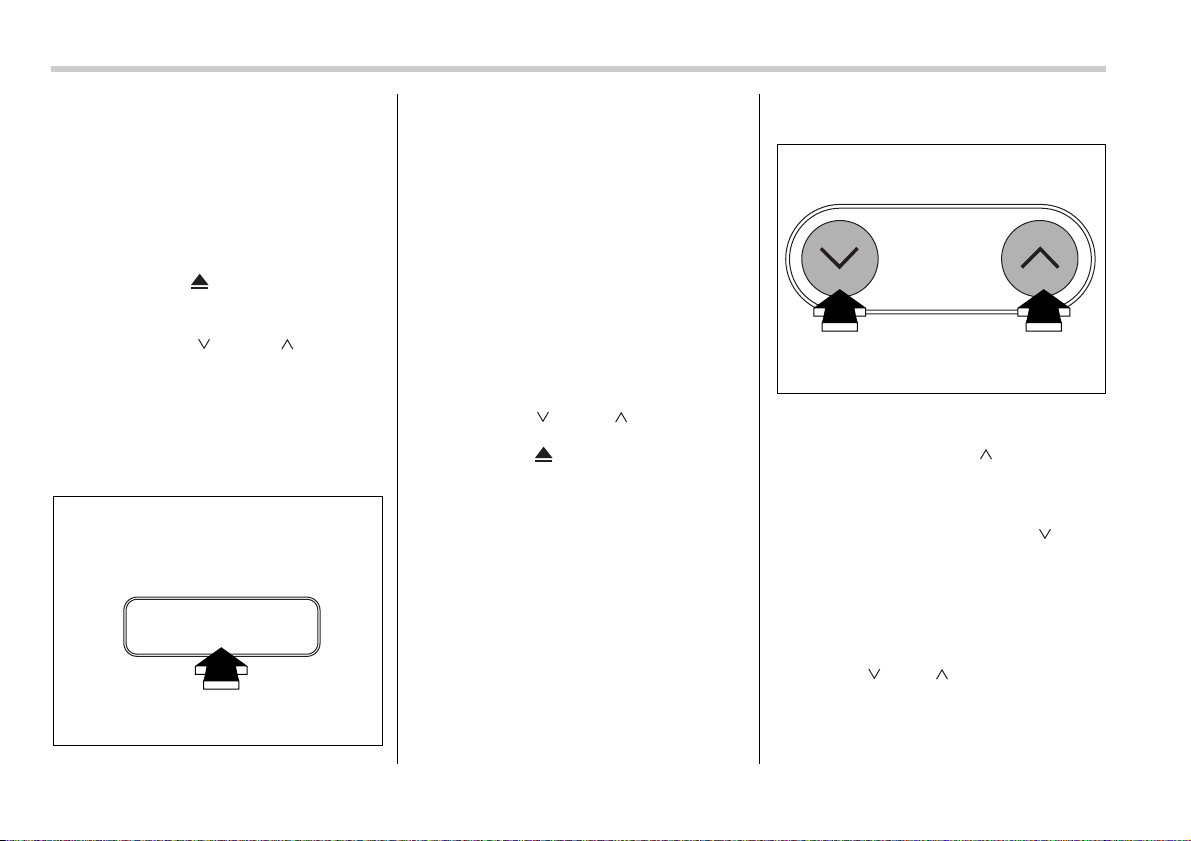
5-36 Audio
If you accidentally press the button
and cancel the disc/folder repeat-play
mode, press it again to reselect the
disc/folder repeat-play mode.
y The disc/folder repeat-play mode will
be cancelled if you perform any of the
following steps:
y Press the “RPT” button
y Press the “ ” button
y Press the disc select button
y Select the radio mode
y Press the “ ” or “ ” side of
the SEEK/SCAN button
y Turn off the power of the audio
equipment.
y Turn the ignition switch to the
“OFF” position.
T Random playback
Press the “RPT” button briefly during disc/
folder playback to play all of the tracks/
files (tracks) on the disc/folder in a random
order. The display will show “RDM”, and
all of the tracks on the disc/folder will be
played in a random order.
To cancel random playback, press the
“RPT” button again for at least 1.5 second.
The “RDM” indication will go off, and the
normal playback mode will be resumed.
NOTE
Random playback will be cancelled if
you perform any of the following steps:
y Press the “RPT” button
y Press the “ ” or “ ” side of the
SEEK/SCAN button
y Press the “ ” button
y Press the disc select button
y Select the radio mode
y Turn off the power of the audio
equipment.
y Turn the ignition switch to the “OFF”
position.
T Auto tuning (scan mode)
The scan mode lets you listen to the first
10 seconds of each track/file (track) in
succession. Press the “ ” side of the
SEEK/SCAN button for 1.5 second or
longer to start scanning upward beginning
with the track/file (track) following the cur-
rently selected one. Press the “ ” side
of the button to start scanning downward
beginning with the track/file (track) pre-
ceding the currently selected one. When
all tracks/files (tracks) in the disk/folder
have been scanned, normal playback will
be resumed. To cancel the scan mode,
press the “ ” or “ ” side of the button
for 1.5 second or longer.
NOTE
The scan mode will be cancelled if you
RPT
RDM
500241
SEEK
SCAN
500232
Loading ...
Loading ...
Loading ...