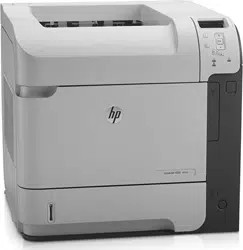LASERJET ENTERPRISE 600 M601 SERIES
M601n • M601dn
HP’s business pacesetter tackles high-volume printing
with legendary reliability. Count on this HP LaserJet to
help conserve resources, customize printing policies,
and improve security
.
Keep your workow moving with fast output
and precision paper handling
• Print at rapid speeds on a variety of paper types.
• Manage workow with intuitive features right on the
printer, and get quick prints from a ash drive.
• Produce high print volumes with low maintenance.
• Replace toner cartridges easily, and enjoy quiet,
clean performance.
Take the lead in meeting companywide
conservation goals, with energy-saving
features from HP
• Cut energy use as much as 45%, compared to a majority
of competing laser printers,
6
with this Energy Star
qualied printer
• Get centralized access to custom energy-saving options
and printer settings with the HP EcoSMART Console.
2
• Trim paper use by up to 50% with automatic two-sided
printing.
1
• Pre-installed Original HP toner cartridges reduce waste.
Recycle them for free through HP Planet Partners.
3
Lead your business to a more responsible
approach to printing and handling sensitive
data
• Take control of printing practices and enforce security
policies, using HP Access Control.
4
• Control costs, manage IT resources, and reduce
environmental impact.
• Expand your network without compromising security.
• Effectively manage compliance and security issues across
your business.
Extend your print capabilities to keep pace
with your growing business
• Easily update, manage, and expand the capabilities of
networked printers, and do more with your investment.
• Make printing as mobile as you are with HP ePrint.
5
• Push updates to networked printers immediately
and securely.
1
Automatic two-sided printing is only available on the HP LaserJet Enterprise 600 M601dn Printer. The Automatic Two-sided Printing Accessory may be purchased separately for the HP LaserJet Enterprise 600 M601n Printer.
2
Expected availability late 2011.
May require a rmware upgrade.
3
Program availability varies. Original HP cartridge return and recycling is currently available in more than 50 countries and territories around the world through the HP Planet Partners program. For more information, or to
request return envelopes and bulk collection boxes, visit http://www.hp.com/recycle.
4
HP Access Control must be purchased separately.
5
Requires an Internet connection to the printer. Feature works with any Internet- and e-mail-capable device. Print times may
vary. For a list of supported documents and image types, see http://www.hp.com/go/eprintcenter. Some HP LaserJet products will require a rmware upgrade.
6
Energy data used to calculate savings based on HP testing using the ENERGY STAR
®
program’s
Typical Electricity Consumption (TEC) method vs. a majority of worldwide top-selling competitive models <$2,299 as of March 2011 using data reported in energystar.gov and eu_energystar.org as of July 2011. Data extended to one year. Actual results may vary.
HP LaserJet Enterprise 600 Color M601 Series
www.hp.com/ecosolutions
Please recycle your computing hardware and printing
supplies. HP asset management and recycling services
make responsible disposal easy.
1
HP Auto-On and Auto-Off capabilities subject to printer and settings.
• Save energy—HP Auto-On/Auto-Off Technology turns your
printer On when you need it, Off when you don’t.
1
• Save paper by up to 50% using automatic two-sided printing.
• Free, convenient cartridge recycling in 54 countries.
ECO INFORMATION
ENERGY STAR
®
Qualied Product
Loading ...
Loading ...
Loading ...