Loading ...
Loading ...
Loading ...
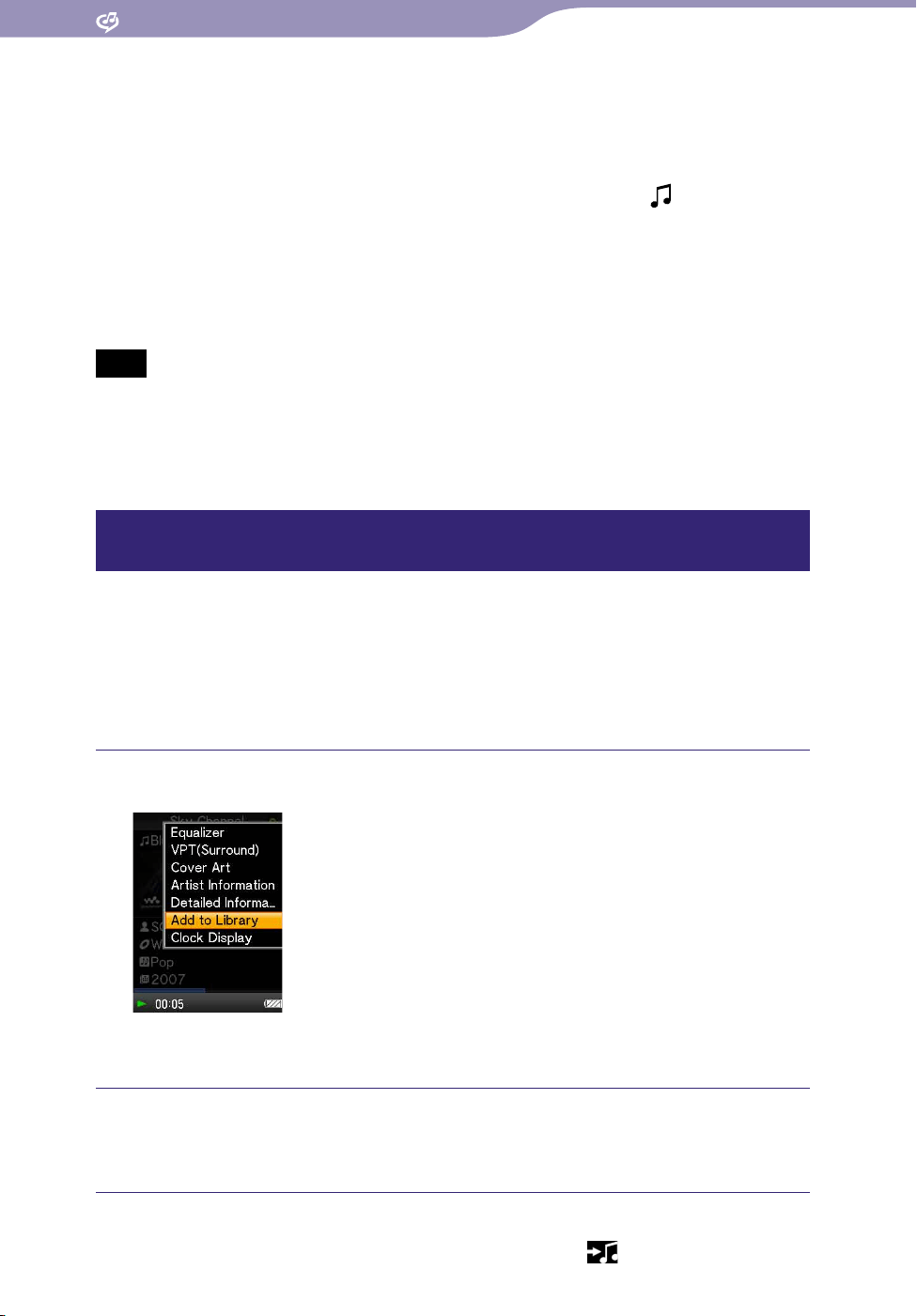
NWZ-A815/A816/A818.GB.3-293-630-11(1)
Using Rhapsody Service
88
88
Displaying artist information
You can display the artist information by pressing the OPTION/PWR OFF button and
selecting “Artist Information” on the “Now Playing” screen.
Hints
The Rhapsody Channel list screen can be also displayed by selecting
(Music Library)
in step , and then selecting “Rhapsody Channels”.
As the days pass and your subscription expiration gets near, a notice appears in the
display when the player turns on. When the message appears, follow the instructions to
renew your license.
You can add the currently playing song on a Rhapsody Channel to the “Music Library”
from the option menu.
Note
When playing back a Rhapsody Channel, you cannot set the play mode or playback
range from the option menu on the “Now Playing” screen.
Rhapsody Channels do not have song lists.
The currently playing song/total number of songs is not displayed on the “Now Playing”
screen.
Adding songs transferred from Rhapsody Channels to the “Music
Library”
You can add songs transferred from Rhapsody Channels to the “Music Library.”
When the player is connected to Rhapsody service, songs transferred from
Rhapsody Channels, once played back, will be deleted on the player. However,
the songs added from Rhapsody Channels to the “Music Library” can be
searched from “Music Library” or managed just like songs transferred from
other than Rhapsody Channels.
Press the OPTION/PWR OFF button and select “Add to Library” on
the “Now Playing” screen.
The message asking if you want to add the currently playing song to the
“Music Library” appears.
Press the /// button to select “Yes,” and then press the
button to conrm.
The song is added to the “Music Library.”
Hint
The song added to the “Music Library” is displayed with the
icon in the “Now
Playing” screen.
Table of
Contents
Menu
Index
Loading ...
Loading ...
Loading ...
