Loading ...
Loading ...
Loading ...
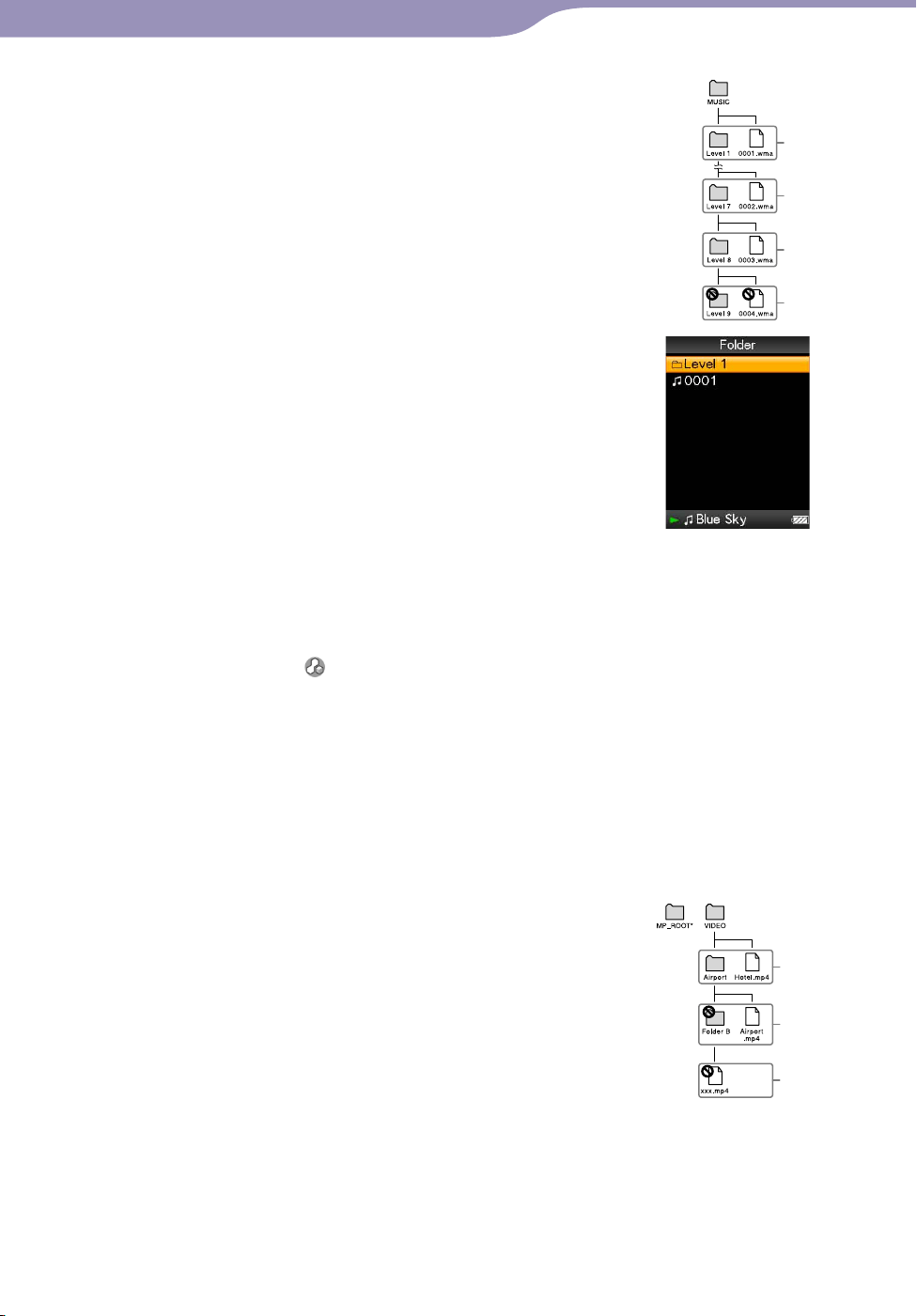
NWZ-A815/A816/A818.GB.3-293-630-11(1)
Getting Started
23
23
For songs
(On Windows Explorer)
Drag and drop files or folders into the “MUSIC” folder.
However, beyond the 8th level, neither files nor folders will be
recognized.
(On the player)
Folders are displayed in the folder name order first, then files
are displayed in the file name order. In this case, the upper or
lower case letters are not distinguished.
Hints
ATRAC files need to be converted using the bundled MP3 Conversion Tool. (Audio data
purchased from a music distribution service on the Internet cannot be converted.)
To use the bundled MP3 Conversion Tool, install the supplied CD-ROM on your
computer and select the icon from the left side of the install menu, then click [Start]
on the bottom-right.
Note that when converting ATRAC files to MP3 files, the ATRAC files are not deleted.
You can also delete the ATRAC files by setting the Option.
You can create playlists using another transfer capable software for creating playlists,
or the bundled Windows Media Player 11. For details on operation, refer to Help of the
software, or ask its manufacturer.
You can set cover art using another transfer capable software for setting cover art, or
the bundled Windows Media Player 11. For details on operation, refer to Help of the
software or ask its manufacturer.
For videos
(On Windows Explorer)
Drag and drop files or folders into the “VIDEO” folder.
On the 1st level, the “VIDEO” folder will recognize either
a file or a folder. Files on the 2nd level will be recognized.
However, folders beyond the 1st level and files
beyond the 2nd level will not be recognized.
Continued
1st
8th
7th
9th
* The “MP_ROOT” folder is used only when the player
connects using certain dedicated software, or device.
When you transfer data by dragging and dropping,
use the “VIDEO” folder.
1st
3rd
2nd
Table of
Contents
Menu
Index
Loading ...
Loading ...
Loading ...
