Loading ...
Loading ...
Loading ...
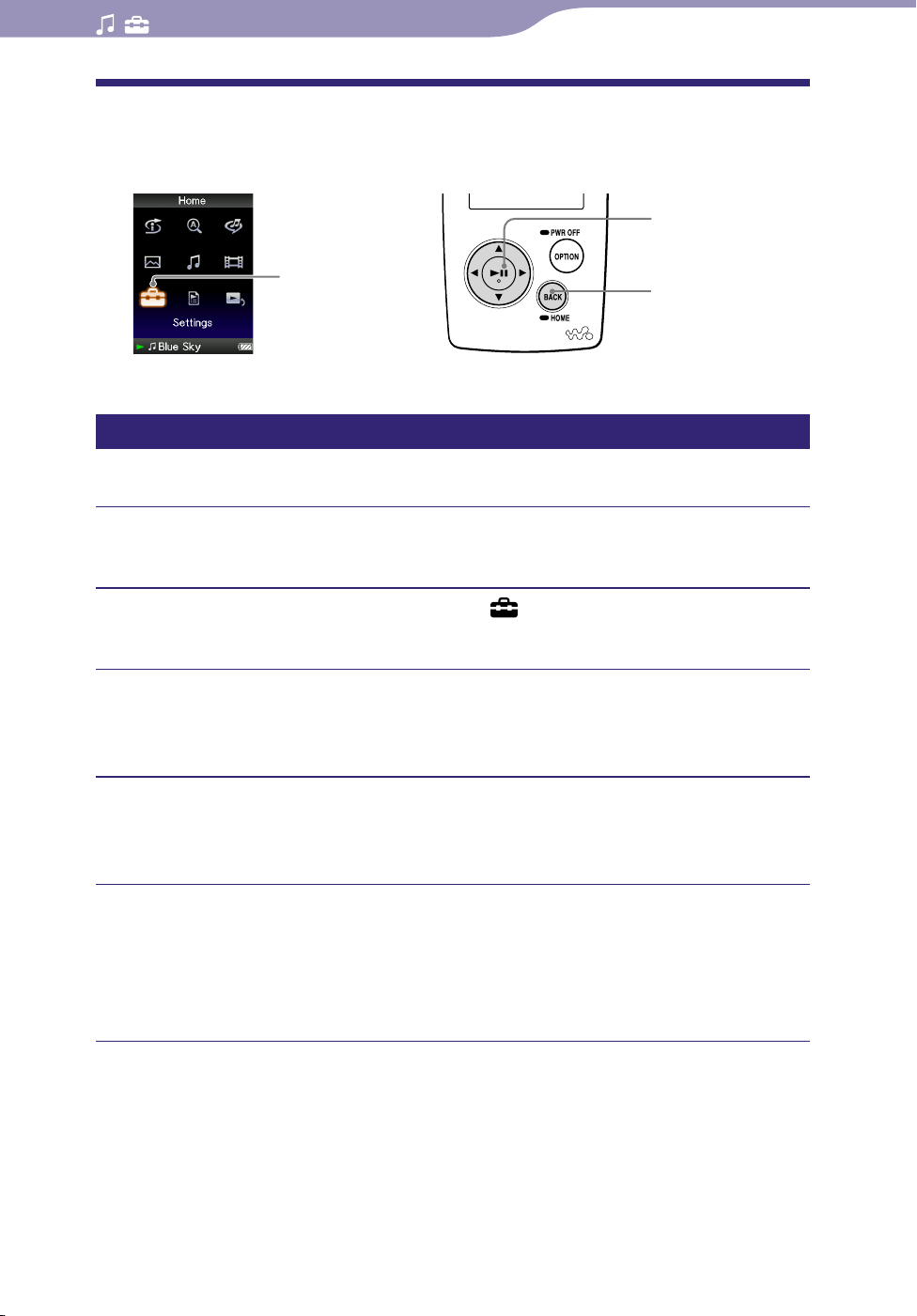
NWZ-A815/A816/A818.GB.3-293-630-11(1)
Setting the Music
42
42
Setting the Sound Quality
(Equalizer)
You can set the sound quality according to the music genre, etc.
5-way button
BACK/HOME
button
Settings
Changing the sound quality
You can customize the player’s sound quality.
Press and hold the BACK/HOME button until the Home menu
appears.
Press the /// button to select (Settings), and then press
the button to conrm.
Press the /// button to select “Music Settings,” and then press
the button to conrm.
The list of “Music Settings” options appears.
Press the /// button to select “Equalizer,” and then press the
button to conrm.
The list of equalizer settings appears.
Press the /// button to select the desired setting, and then
press the button to conrm.
The selected sound setting is applied, and the list of “Music Settings”
options reappears.
For details of each equalizer option, see
page 43.
Continued
Table of
Contents
Menu
Index
Loading ...
Loading ...
Loading ...
