Loading ...
Loading ...
Loading ...
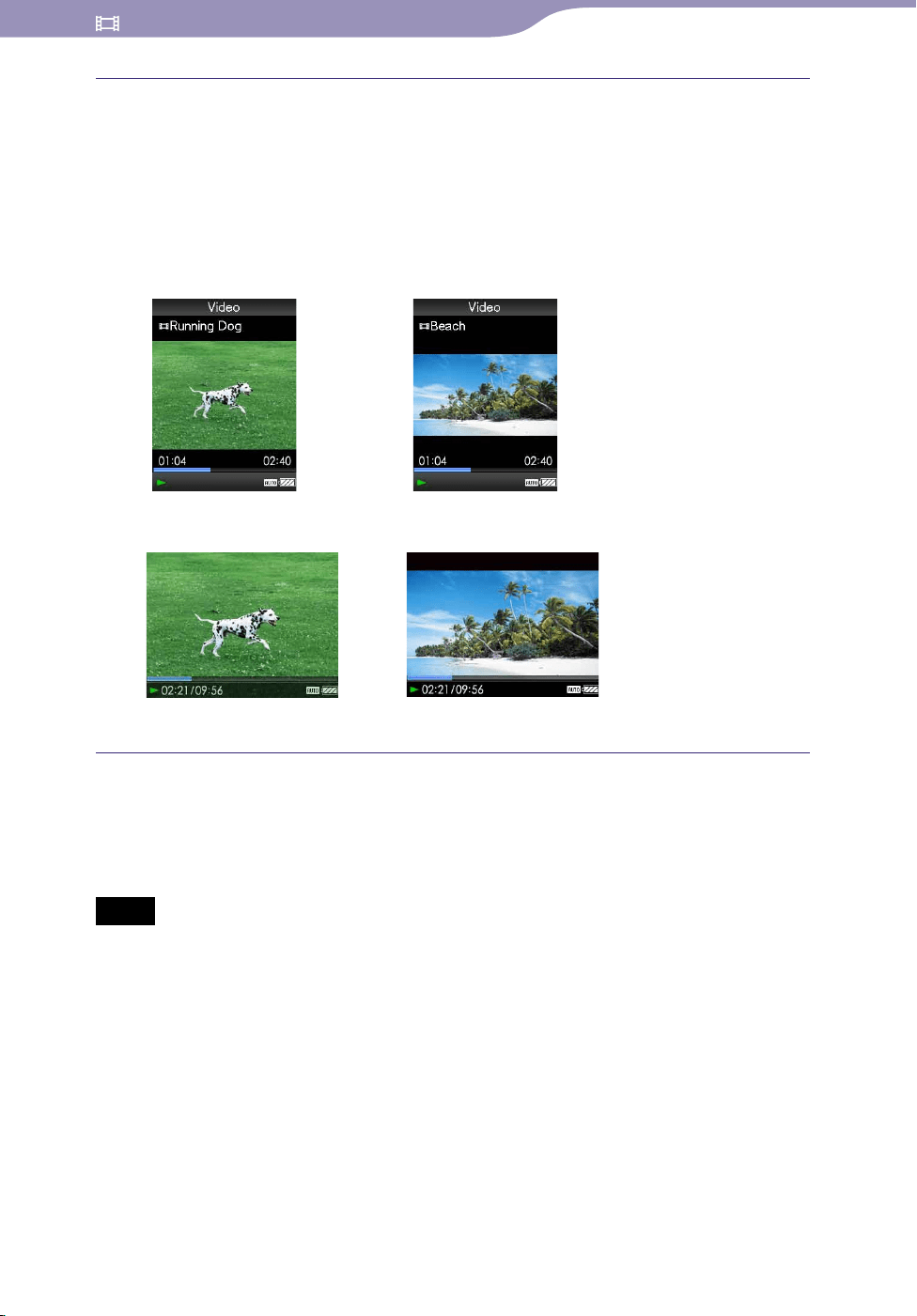
NWZ-A815/A816/A818.GB.3-293-630-11(1)
Playing Videos
56
56
Press the /// button to select the desired setting, and then
press the button to conrm.
Vertical: Displays at 240 × 180 pixels. (Default setting)
“Horizontal (right)” or “Horizontal (left)”: Displays at 320 × 240 pixels.
The operation of the 5-way button is switched according to the setting of
“Video Orientation” (
page 16).
Vertical
4:3 source
16:9 source
Horizontal
16:9 source4:3 source
Hint
The video orientation can be set on the “Now Playing” screen of the video. Press the
OPTION/PWR OFF button, and select “Video Orientation” from the option menu.
Notes
When “Display” is set to “On” (
page 57), the detailed information, such as the
video title, its playback icon, and elapsed playing time, etc., appears. The information
disappears if this setting is set to “Off.”
If “Video Orientation” is set to “Horizontal (right),” or “Horizontal (left),” the title of the
video, is not displayed.
Table of
Contents
Menu
Index
Loading ...
Loading ...
Loading ...
