Loading ...
Loading ...
Loading ...
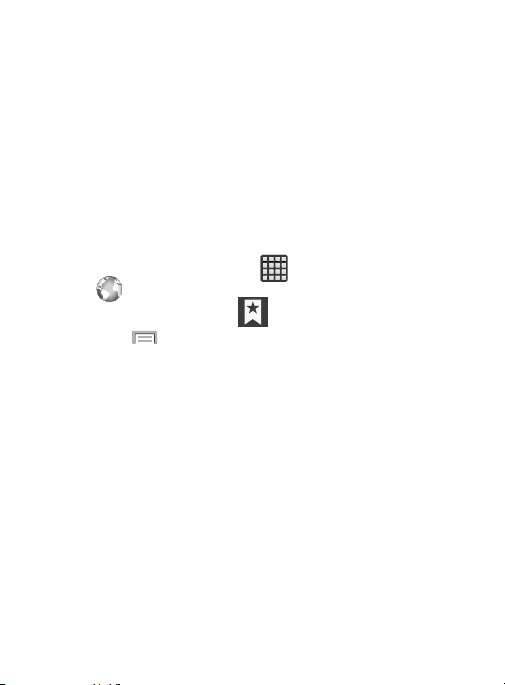
Backing Up Internet Bookmarks to your Samsung
Account
You can back up your Internet bookmarks by using your Samsung
account. Only bookmarks you have added (non-default) can be
backed up.
1. From the main
Settings
page, tap
Accounts
tab.
2. Navigate to the
My accounts
area and then tap
Add account
and select
Samsung account
.
3. Sign in to your Samsung account or tap
Create new account
if
you don't have one yet. Follow the on-screen instructions.
4. From the Home screen, tap (
Apps
)
(
Internet
).
5. From the webpage, tap (
Bookmarks
).
6. Press and then tap
Move to folder
.
7. Place a checkmark on those Bookmarks you want to back up,
th
en tap
Done
.
8. Select a location or folder. The Bookmarks that you moved are
now listed under the Samsung account heading in your
Bookmark list.
9. When you get a new phone, update your software, or reset
your device, sign in to your Samsung account and the backed
up bookmarks will be displayed on your Bookmarks page
under the Samsung account heading.
379
Loading ...
Loading ...
Loading ...
