Loading ...
Loading ...
Loading ...
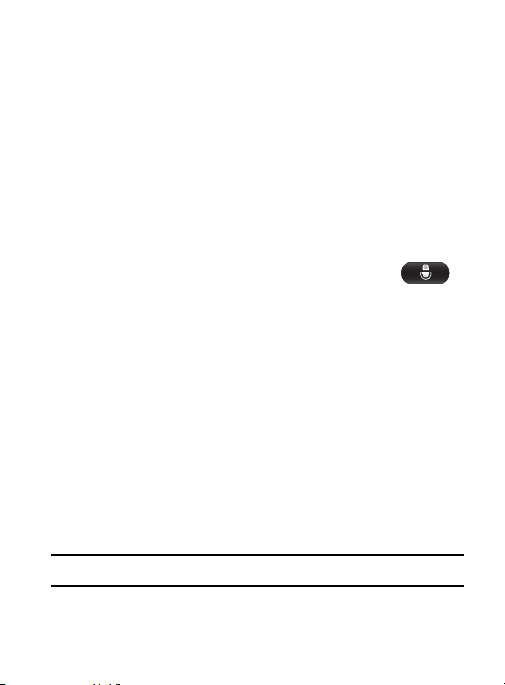
Using Face and Voice Unlock
This feature uses facial recognition to unlock your phone. This
feature is less secure than PIN, Pattern, and Password locks and can
be bypassed by someone else who looks similar to you.
1. From the main
Settings
page, tap
My device
tab
Lock
screen
.
2. Tap
Screen lock
Face and voice
.
3. Read the on-screen notification and tap
Next
.
4. From the About Face Unlock screen, tap
Set it up
Continue
.
5. Follow the on-screen instructions.
6. Once prompted to speak and unlock command, tap
and repeat the phrase four times.
7. Once complete, tap
Done
.
Setting an Unlock Pattern
Creating a screen unlock pattern increases security on the phone.
When you enable the User visible pattern field, you will draw an
unlock pattern on the screen whenever you want to unlock the
phone’s buttons or touch screen. When you activate the User tactile
feedback field, you feel vibration as feedback while drawing the
pattern.
The feature is now paired with a backup PIN code that acts as a
backup to the pattern lock. If you forget your pattern, you can regain
access to the device by entering a PIN code.
Note:
Make sure the Require Pattern field is activated.
325
Loading ...
Loading ...
Loading ...
