Loading ...
Loading ...
Loading ...
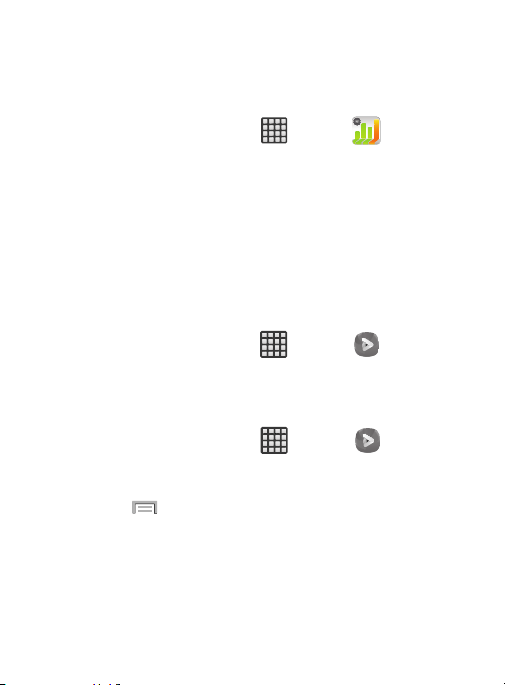
Usage Manager
This application provides a quick visual overview of your device’s
current: Battery power usage, Applications memory space usage,
and Data usage.
1. From the Home screen, tap (
Apps
) ➔ (
Usage
Manager
).
2. Select from one of the available on-screen tabs: Battery, Apps,
or Data.
Video
The Video player application plays video files stored locally.
Using Video
The Video application plays video files stored on the SD card.
This device is able to playback DivX videos.
1. From the Home screen, tap (
Apps
) ➔ (
Video
). A list
of available videos displays in the Video list.
2. Tap a video file to begin viewing.
Sharing Videos
1. From the Home screen, tap (
Apps
) ➔ (
Video
).
After a few seconds, each on-screen video begins to cycle
through a preview of the first five seconds of the clip.
2. Press and then tap
Share via
.
3. Select either individual videos or tap
Select all
.
4. Click
Done
to complete the process or
Cancel
to quit.
275
Loading ...
Loading ...
Loading ...
