Loading ...
Loading ...
Loading ...
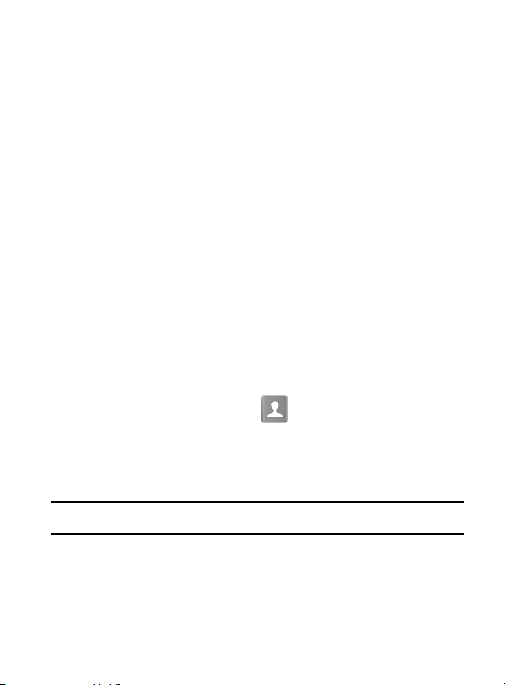
4. Tap
Done
and select a delivery method:
•Bluetooth
to transmit the contacts to another Bluetooth-compatible
device.
•ChatON
to send the contacts to selected buddies.
•Drive
to send the contacts to a designated Google Drive location.
•Email
to attach the contact cards to a new outgoing email (Exchange or
Internet).
•Gmail
to attach the contact cards to a new outgoing Internet-based
email.
• Messaging
to attach the contact cards to a new outgoing text message.
• Wi-Fi Direct
to transmit the entries to another Wi-Fi Direct enabled
device.
Sending a namecard using Bluetooth
You must create a Contact prior to sending a Namecard to a
recipient. For more information, refer to “Creating a Contact” on
page 106.
1. From the Home screen, tap
.
2. Touch and hold the entry to reveal the on-screen context
menu.
3. Tap
Share via
Bluetooth
.
Important!
You must activate Bluetooth to use this feature.
4. Tap the Bluetooth device in which to send this name card.
Bluetooth forwards the Namecard to the recipient.
121
Loading ...
Loading ...
Loading ...
