Loading ...
Loading ...
Loading ...
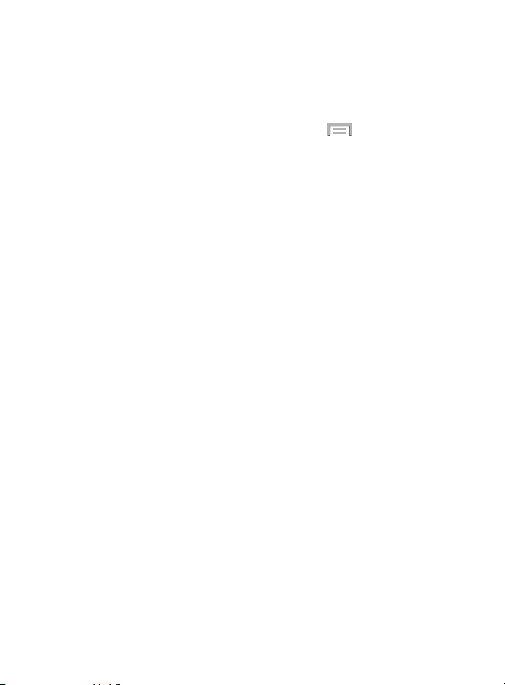
Music Settings
The settings menu allows you to set preferences for the music player
such as whether you want the music to play in the background,
sound effects, and how the music menu displays.
1. From within the
Music
application, press
Settings
.
2. Select one of the following settings:
• Music menu
: this menu allows you to select which categories you want
to display. Choices are: Albums, Artists, Genres, Music square, Folders,
Composers, Years, Most played, Recently played, or Recently added.
Tap each item that you want to display in the Music menu.
•SoundAlive
: set a type of equalization such as Normal, Pop, Rock,
Dance, Jazz, Classic, etc.
• Adapt Sound
: enable or disable the adaptive sound feature to adjust to
the sound levels of your current environment.
•Play speed
: set the play speed anywhere between 0.5X and 2.0X using
the slider.
• Music auto off
: when enabled, sets a timer for the Music application to
automatically turn off after a pre-selected amount of time.
•Lyrics
: when activated, the lyrics of the song are displayed if available.
• Smart volume
: when activated, automatically adjusts each track’s
volume to an equal level.
• Voice control
: when activated, allows you to use voice control
commands to control the music player.
Applications and Development 242
Loading ...
Loading ...
Loading ...
