Loading ...
Loading ...
Loading ...
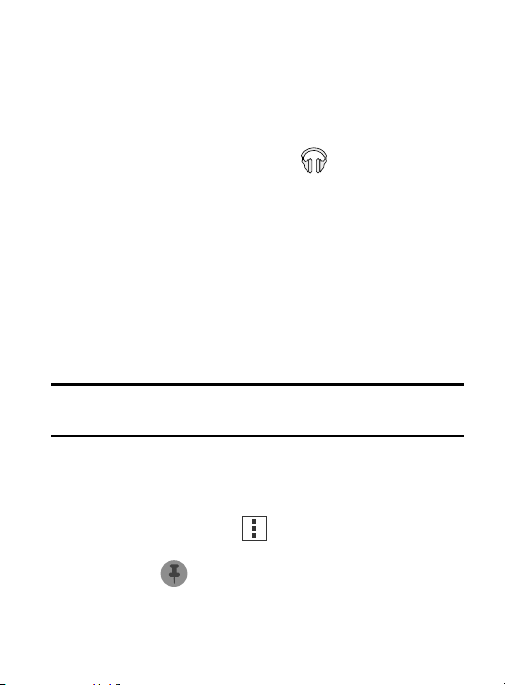
Displaying the Now Playing Screen
If you navigate away from the
Now playing
screen, to return to the
Now playing
screen from other Music screens:
Tap the name of the current song in the Now Playing bar.
– or –
In a single motion, touch and drag
(
Music notification
icon
) down from the Status bar and tap the song title from the
Notifications area. You can also pause and resume playback
and skip to the next song in the panel.
For more information,
refer to “Notification Bar” on page 43.
Making Online Music Available Offline
In addition to playing the music that you add to your online library,
you can play music stored on your device’s internal storage. Then
you can listen to music when you have no Internet connection. To do
this, make some of your online music available offline.
Tip:
You can also copy music directly from your computer to your
device.
To make your online music available offline on your device:
1. From within the
Play Music
application, change your library
view to Albums, Artists, or playlists.
2. Tap an entry then select
and then select
Keep on device
to make available offline.
A blue pin
indicates that the item is already available
offline.
253
Loading ...
Loading ...
Loading ...
