Loading ...
Loading ...
Loading ...
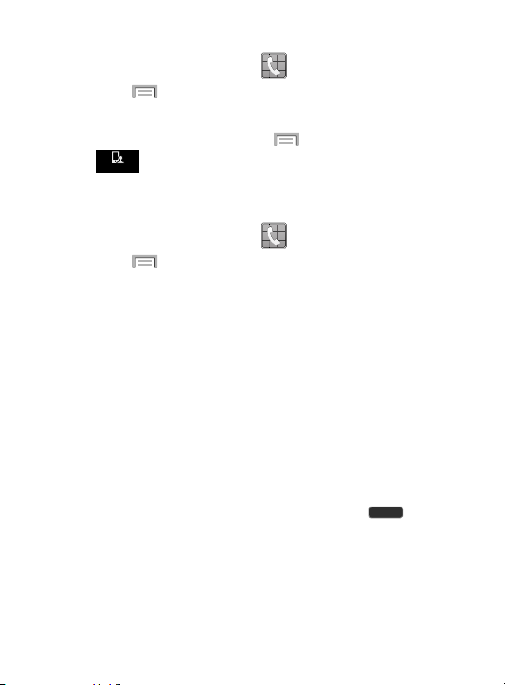
Call Settings
1. From the Home screen, tap .
2. Press
and then tap
Call settings
.
– or –
From the Home screen, press
and then tap
Settings
(
My device
tab)
Call
.
My device
My device
Configuring General Call Settings
Configure the general call settings using this option.
1. From the Home screen, tap (
Phone
).
2. Press
and then tap
Call settings
and then tap one of the
following options:
• Call rejection
: allows you to manage your rejection mode and rejection
list.
–
Auto reject mode
: sets the phone to automatically reject incoming calls.
–
Auto reject list
: provides access to current rejection entries and
numbers.
• Set up call rejection messages
: allows you to manage both existing
rejection messages and create new ones.
• Answering/ending calls
: allows you to manage the settings for
answering and ending calls.
–
The home key answers calls
allows you to press to answer
the phone.
–
Voice control
allows you to answer incoming voice calls using voice.
–
The power key ends calls
allows you to press the power key to end the
current call.
339
Loading ...
Loading ...
Loading ...
