Loading ...
Loading ...
Loading ...
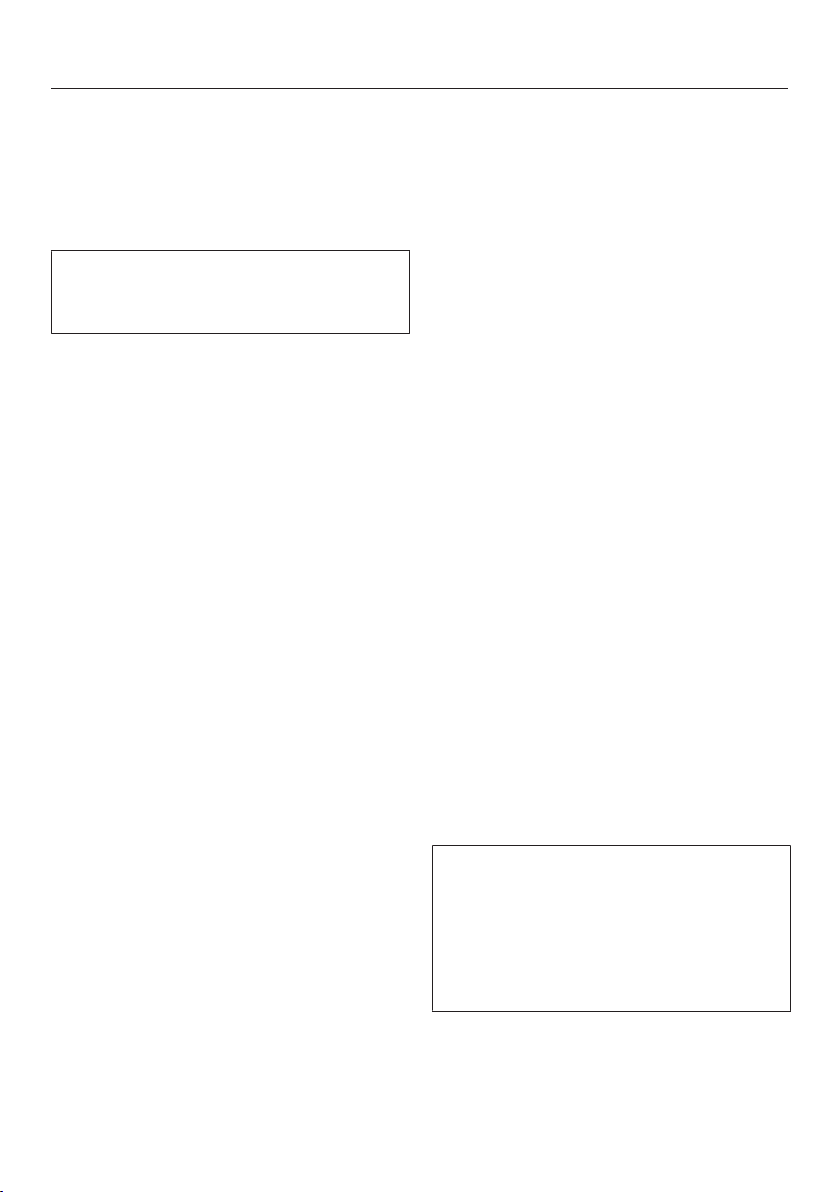
Operating principles
23
The new function appears in the display
with its corresponding recommended
values.
The sensor for the new function lights
up orange.
Under Other, scroll through the
lists until you reach the desired menu
option.
Entering numbers
Numbers that can be changed are
highlighted.
Touch the or arrow sensor or
swipe to the right or left in the
area until the desired number
is highlighted.
Useful tip: If you press and hold an
arrow sensor, the numbers continue
scrolling automatically until you release
the arrow sensor.
Confirm with OK.
The changed number is now saved.
This will take you back to the previous
menu.
Entering letters
Letters are entered via the navigation
area. It is best to select short,
memorable names.
Touch the or arrow sensor or
swipe to the right or left in the
area until the desired
character is highlighted.
The character you have selected will
appear in the top line of the display.
Useful tip: A maximum of 10 characters
can be used.
You can delete the characters one at a
time with.
Select further characters.
Once you have entered the name,
select.
Confirm with OK.
The name is now saved.
Activating MobileStart
Select the sensor to activate
MobileStart.
The sensor lights up. You can
operate your oven remotely with the
Miele@mobile App.
Directly operating the oven via the
touch display takes priority over
operating it via the remote control
function on the App.
You can use MobileStart as long as
the sensor is lit up.
Loading ...
Loading ...
Loading ...