Loading ...
Loading ...
Loading ...
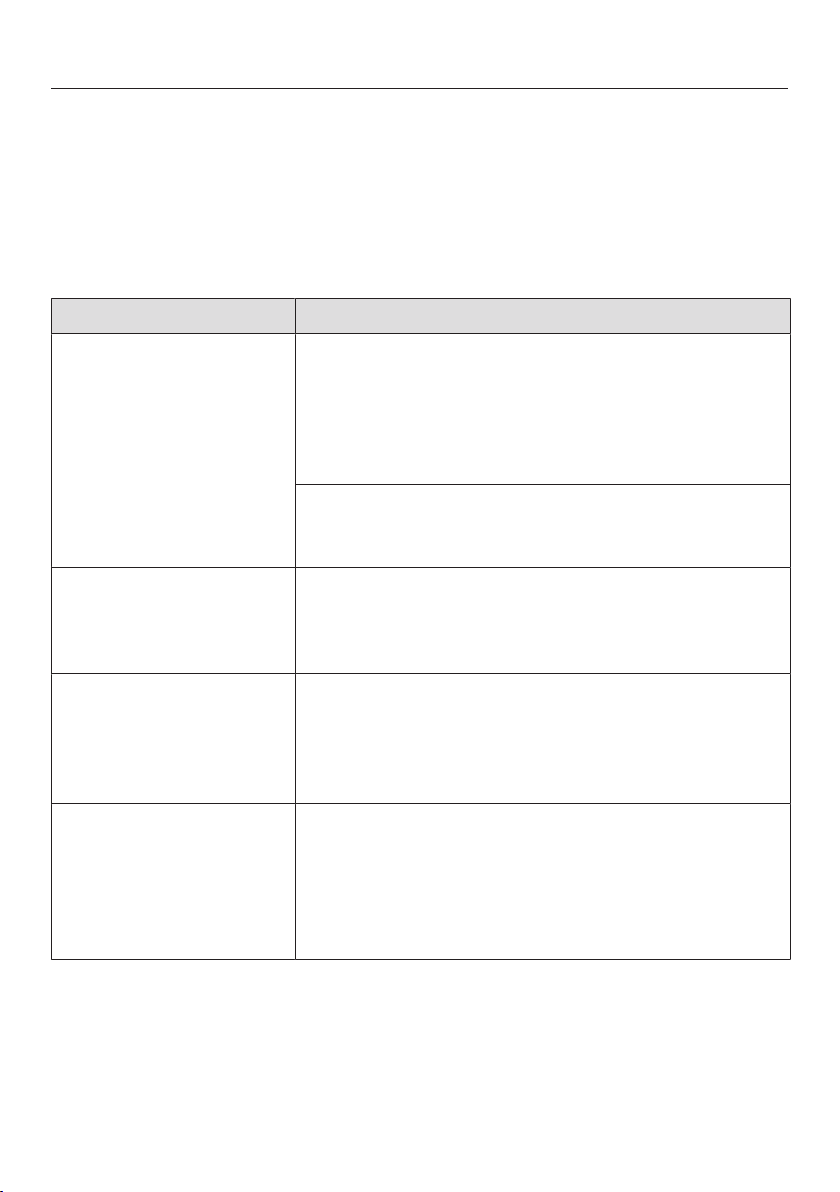
Problem solving guide
106
With the help of the following guide, minor faults in the performance of the
appliance, some of which may result from incorrect operation, can be remedied
without contacting Miele. This will save you time and money because you won't
need a service call.
Please note that a call-out charge will be applied to unnecessary service visits
where the problem could have been rectified as described in these operating
instructions.
Problem Possible cause and remedy
The display is dark. You have selected the Time| Show| Off setting. When
the oven is switched off, the display is dark.
As soon as the oven is switched on, the main
menu will appear. If you want the time of day to be
displayed constantly, select theTime| Show| On
setting.
There is no power to the oven.
Check if the circuit breaker has tripped. Contact a
qualified electrician or Miele.
The signal tone does
not sound.
The buzzers are deactivated or set at too low a
volume.
Switch on the buzzers or increase the volume with
the Volume| Buzzer tones setting.
The oven does not heat
up.
Demo mode is active.
You can select menu options in the display and the
sensors, but the oven heating does not work.
Deactivate Demo mode with the Showroom
programme| Demo mode| Off setting.
Press OK for 6 seconds to
unlock appears in the
display when the oven
is switched on.
The system lock has been switched on.
You can deactivate the system lock for a
programme by touching the OKsensor for at least
6seconds.
If you want to permanently deactivate the system
lock, select theSafety| System lock | Off setting.
Loading ...
Loading ...
Loading ...