Loading ...
Loading ...
Loading ...
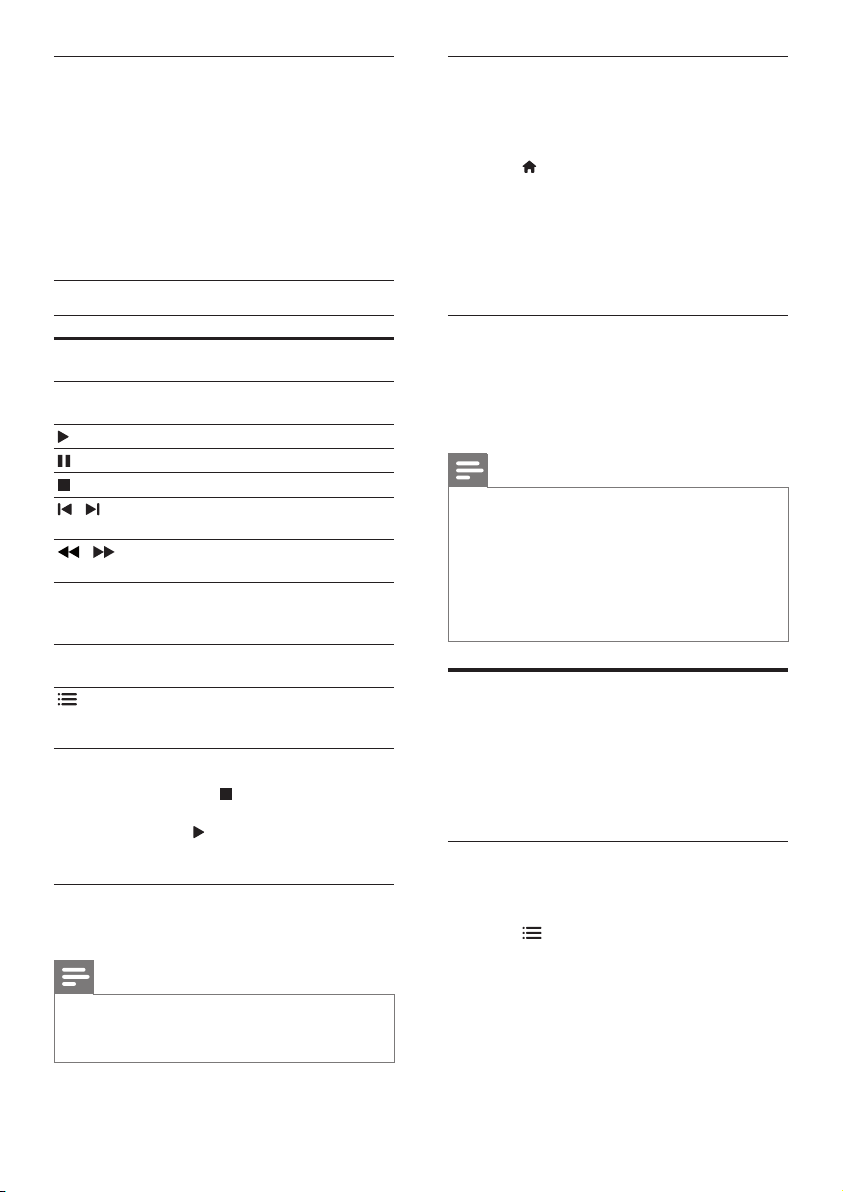
16
VOD code for DivX
Before you purchase DivX videos and play them,
register the SoundBar on www.divx.com using
the DivX VOD code.
1 Press (Home).
2 Select [Setup], and then press OK.
3 Select [MISC] > [DivX(R) VOD Code], and
then press OK.
» The DivX VOD registration code for
your SoundBar is displayed.
Subtitles
If your video has subtitles in multiple languages,
select a subtitle language.
1 While playing video, press SUBTITLE to
select a language.
Note
• Make sure that the subtitle le has the same
name as the video le. For example, if the
video le is named ‘movie.avi’, save the subtitle
le as ‘movie.srt’ or ‘movie.sub’.
• You can play subtitle les in the following
formats: .srt, .sub, .txt, .ssa, .ass, smi, and .sami.
These les do not appear in the le navigation
menu.
Audio, video, and picture
options
Use advanced features when you play audio,
video, or media les from a USB storage device or
network media server (through SimplyShare).
Audio options
While playing audio, repeat an audio track or a
folder.
1 Press OPTIONS repeatedly to cycle
through the following functions:
• [Repeat One]: Repeat the current
track or le.
• [Repeat All]: Repeat a selected folder.
• [Shufe Loop]: Play audio tracks in
random order.
• [Repeat Off]: Turn off the repeat
mode.
Play les
1 Connect the USB storage device to the
SoundBar.
2 Press USB.
» The content browser is displayed.
3 Select a le, and then press OK.
4 Press the playback buttons to control play
(see ‘Play buttons’ on page 16).
Play buttons
Button Action
Navigation
buttons
Navigate menus.
OK Conrm an entry or
selection.
(Play)
Start or resume play.
Pause play.
Stop play.
/
Skip to the previous or next
track, chapter or le.
/
Search backwards or
forward.
Navigation
buttons (up/
down)
Rotate the picture counter-
clockwise or clockwise.
SUBTITLE Select subtitle language for
video.
OPTIONS
Access more play options
while playing a multimedia
le.
For video formats such as DivX and WMV:
• To stop play, press .
• To resume the video from where you
stopped, press
(Play).
• To play the video from the start, press OK.
DivX
Play DivX videos from a USB storage device.
Note
• To play DivX DRM protected les from a USB
storage device, connect your SoundBar to a
TV through an HDMI cable.
EN
Loading ...
Loading ...
Loading ...