Loading ...
Loading ...
Loading ...
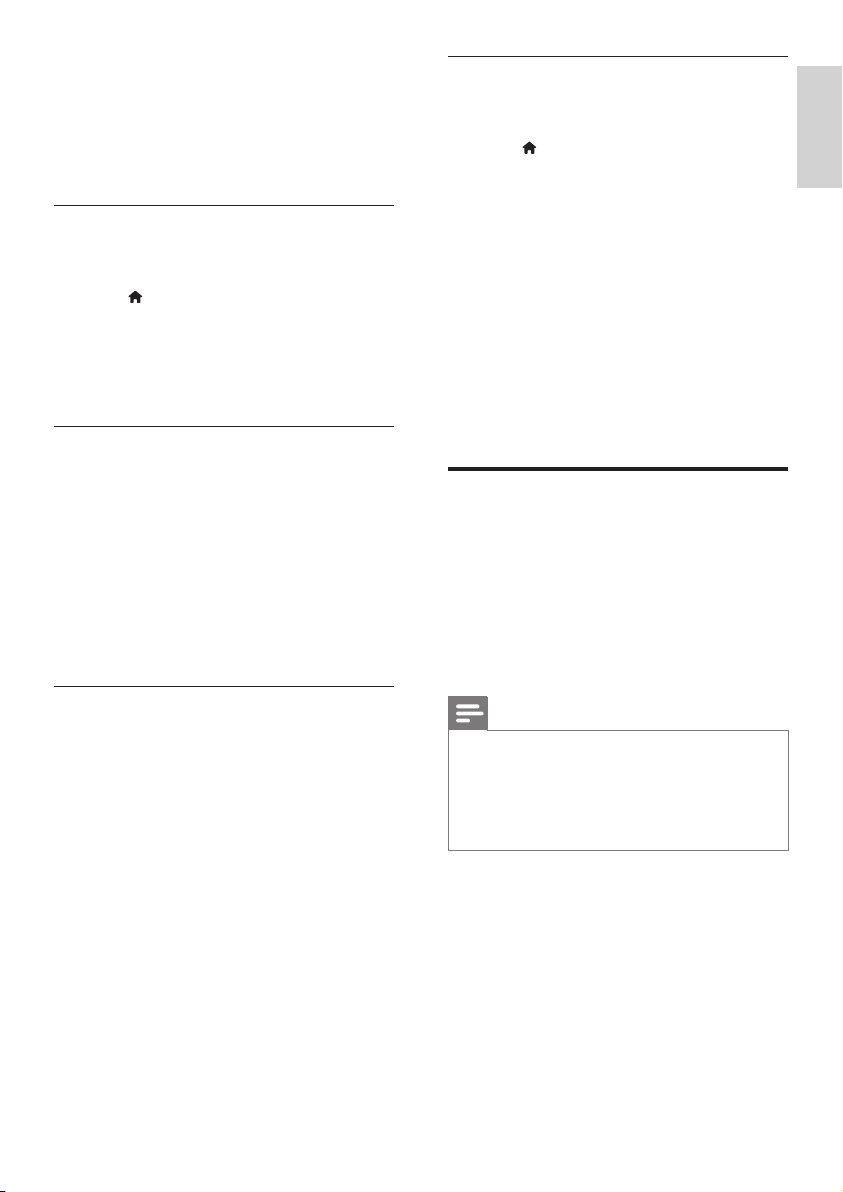
15
English
Synchronize picture and sound
If the audio and video are not synchronized,
delay the audio to match the video.
1 Press (Home).
2 Select [Setup], and then press OK.
3 Press the Navigation buttons (up/down) to
select [Audio] > [Lip Sync], and then press
OK.
4 Select one of the following options, and
then press OK:
• [Auto]: For an HDMI connection,
automatically adjust the audio delay.
• [Manual]: Press the Navigation
buttons (up/down) to manually adjust
the audio delay.
• [Off]: Disable automatic adjustment
of audio.
5 Press OK to conrm.
USB storage devices
Enjoy pictures, audio and video on a USB storage
device.
What you need
• A USB storage device that is formatted for
FAT or NTFS le systems, and complies
with the Mass Storage Class.
• A USB extension cable, if the USB storage
device does not t into the connector.
Note
• You can use digital cameras connected by USB
if they can play the les without using a special
computer program.
• To play DivX DRM - protected les from a
USB storage device, connect your SoundBar to
a TV through an HDMI cable.
• [News]: Hear every word with
optimized speech and clear vocals.
• [Gaming]: Enjoy thrilling arcade sounds,
ideal for action-packed video games or
loud parties.
2 Press OK to conrm.
Auto volume
Turn the auto volume on to keep the volume
constant when you switch to a different source.
1 Press (Home).
2 Select [Setup], and then press OK.
3 Press the Navigation buttons (up/down) to
select [Audio] > [Auto Volume] > [On].
4 Press OK to conrm.
Surround sound mode
Experience an immersive audio experience with
surround sound modes.
1 Press SURROUND repeatedly to select a
surround mode.
• [Virtual Surround]: Creates a highly
compelling 5.1 channel listening
experience. The sound mode indicator
on the main unit lights up.
• [Stereo]: Two-channel stereo sound.
Ideal for listening to music.
Equalizer
Change the high frequency (treble) and low
frequency (bass) settings of the SoundBar.
Press TREBLE +/- or BASS +/- to change the
frequency.
The DTS indicator lights up for one second
when treble or bass is set to the maximum or
minimum value.
EN
Loading ...
Loading ...
Loading ...