Documents: Go to download!
- User Manual - (English)
- Quick Start Guide - (English)

- Package Contents
- Controls & Connections
- Using the Remote
- Mode & Level Settings
- Using Button Combinations
- Programming the Sound Bar
- Bluetooth Pairing
- Using Bluetooth Mode
- Connecting to a Voice Assistant
- Advanced Setup
- Connecting a Subwoofer
- Help & Troubleshooting
Table of contents
Owner's Guide Sound Bars
Package Contents
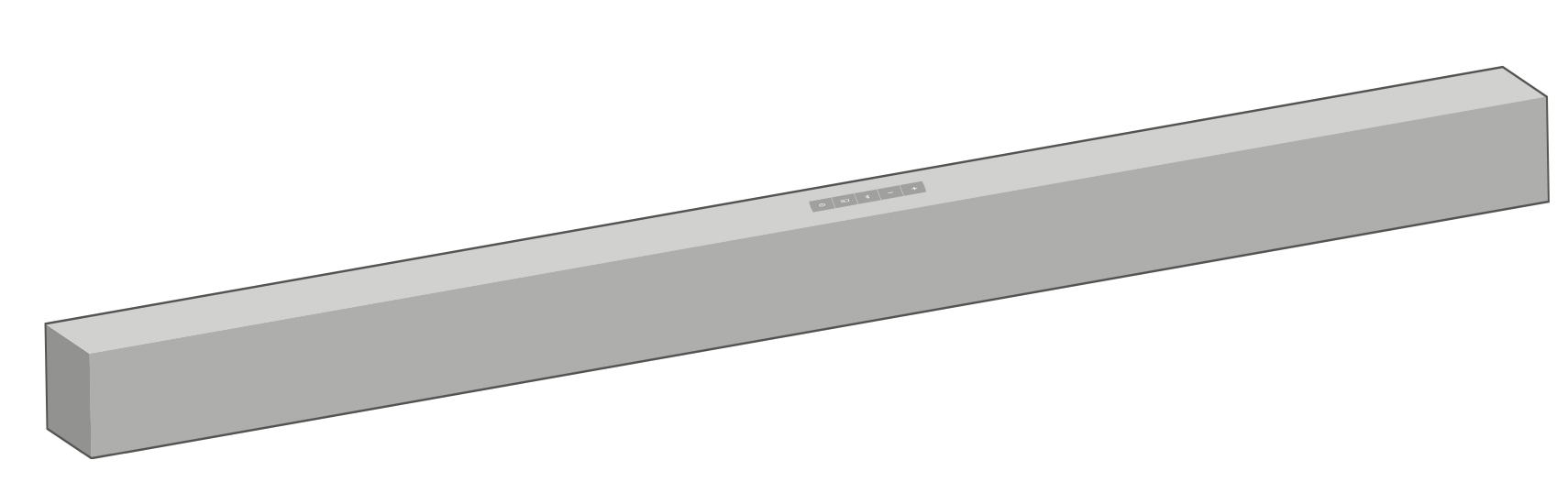
VIZIO Sound Bar
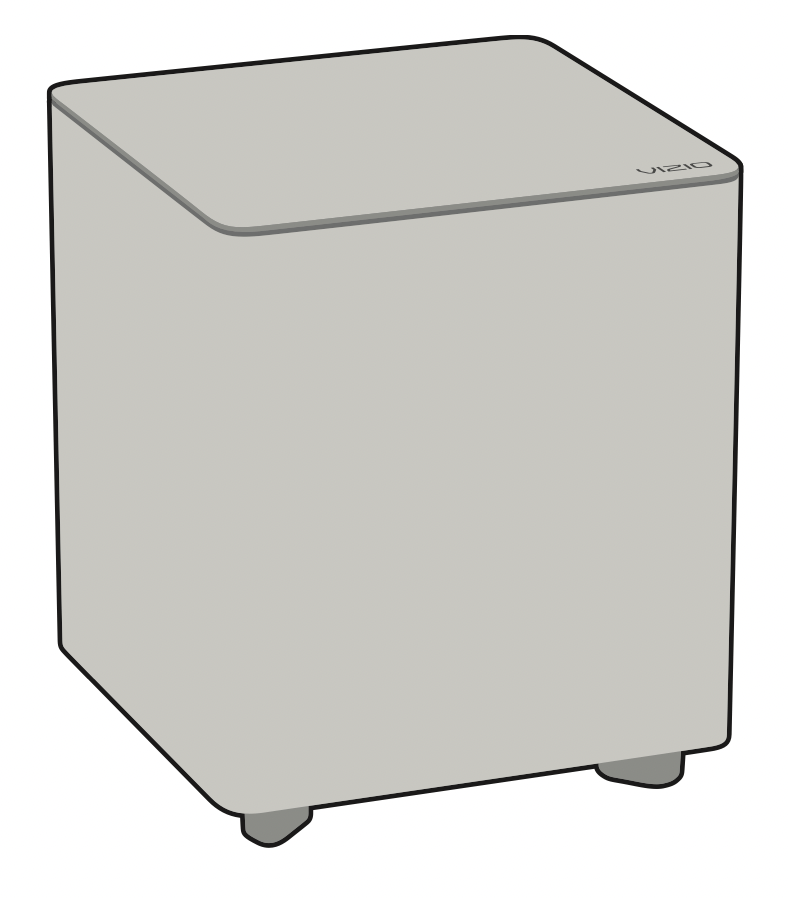
Wireless Subwoofer
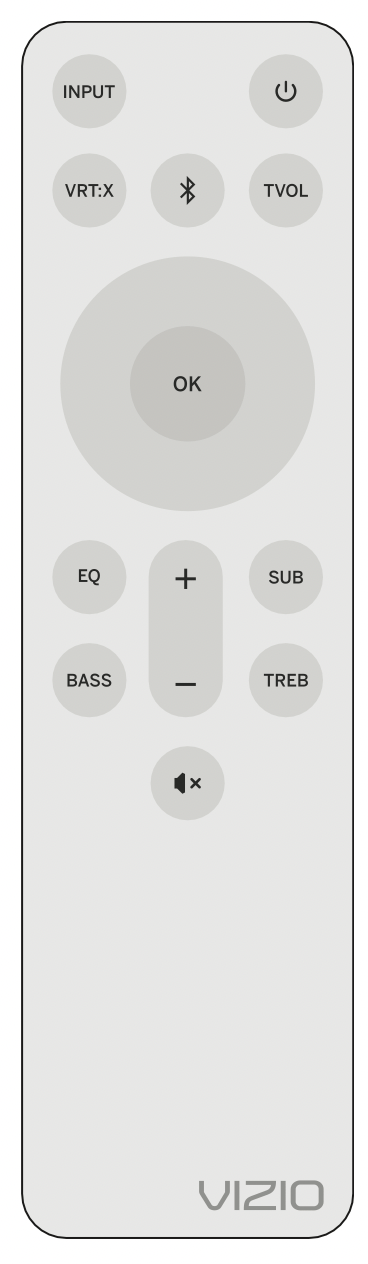
Remote Control with 2x AAA Batteries
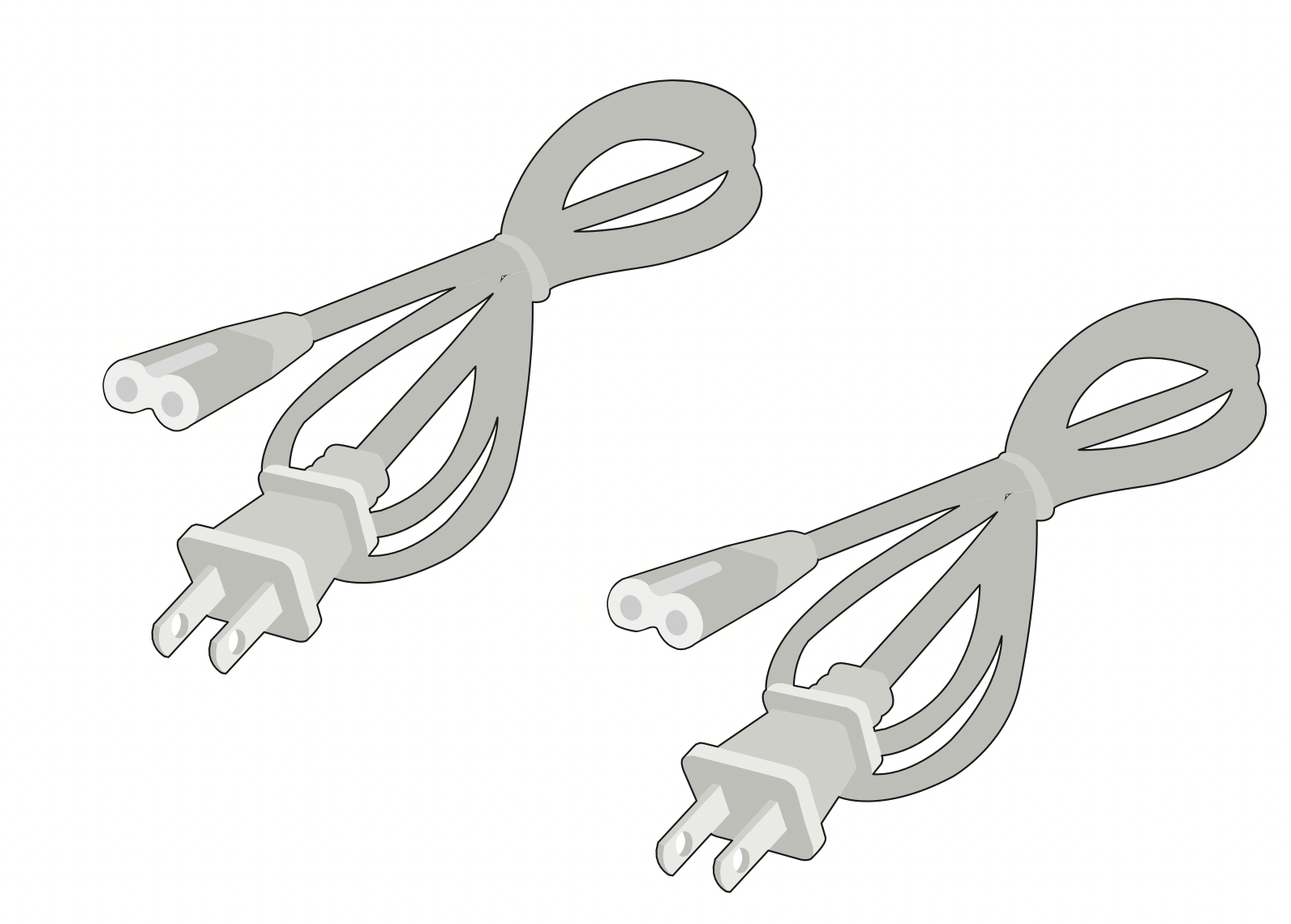
2 x Power Cables
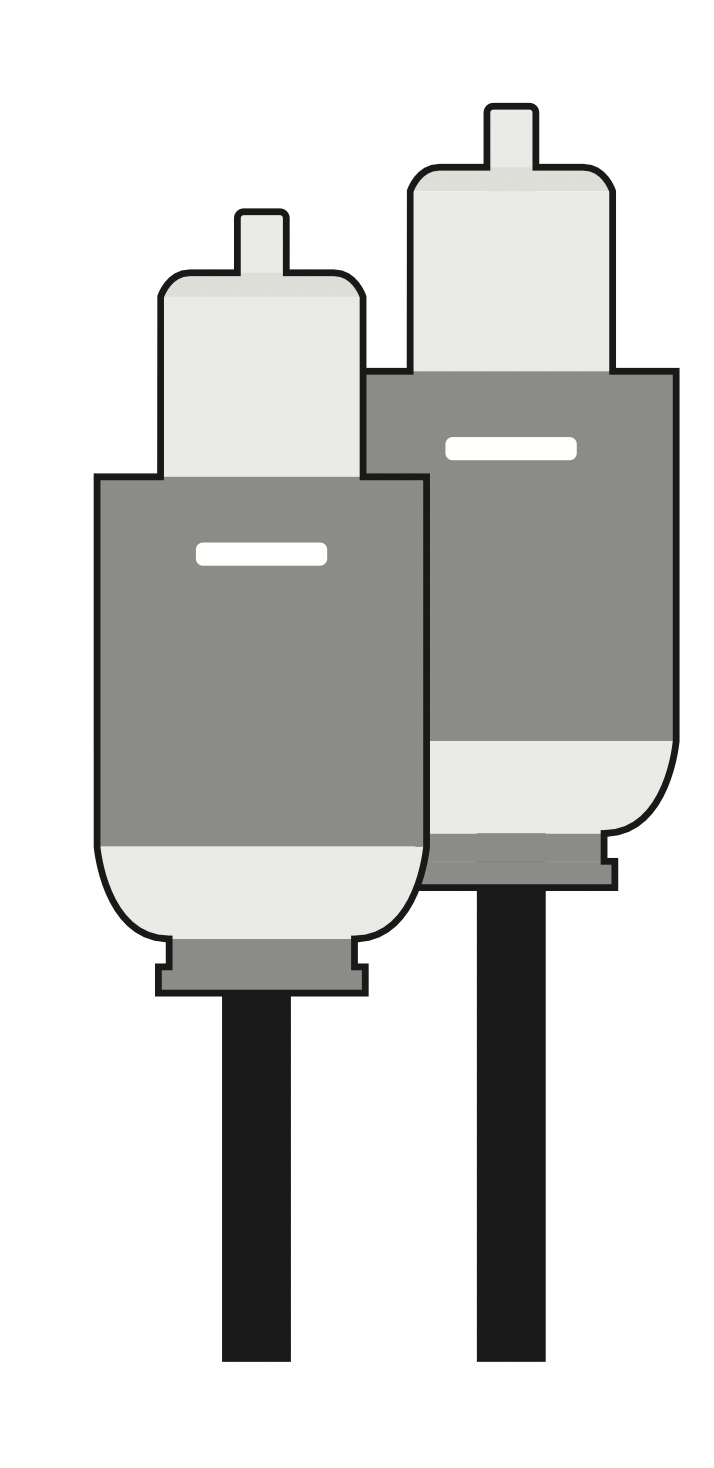
Digital Optical Cable
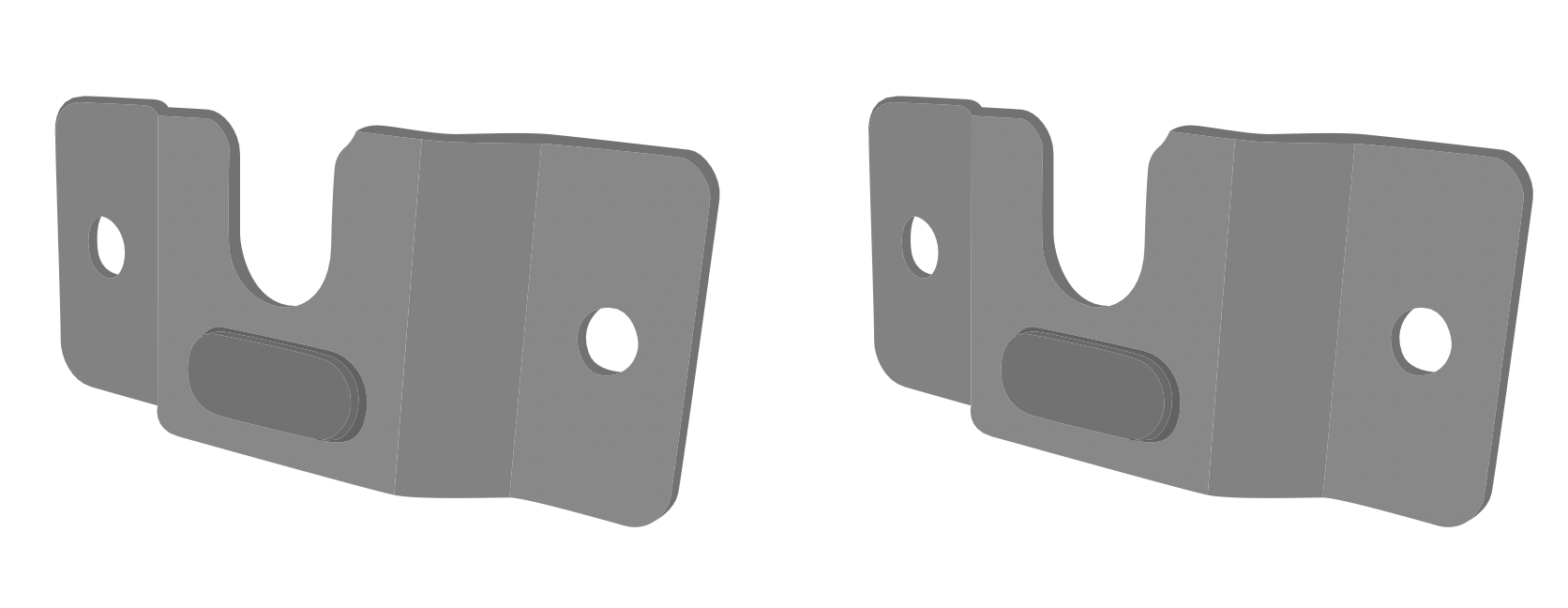
2 x Wall Mount Brackets (Sound Bar)
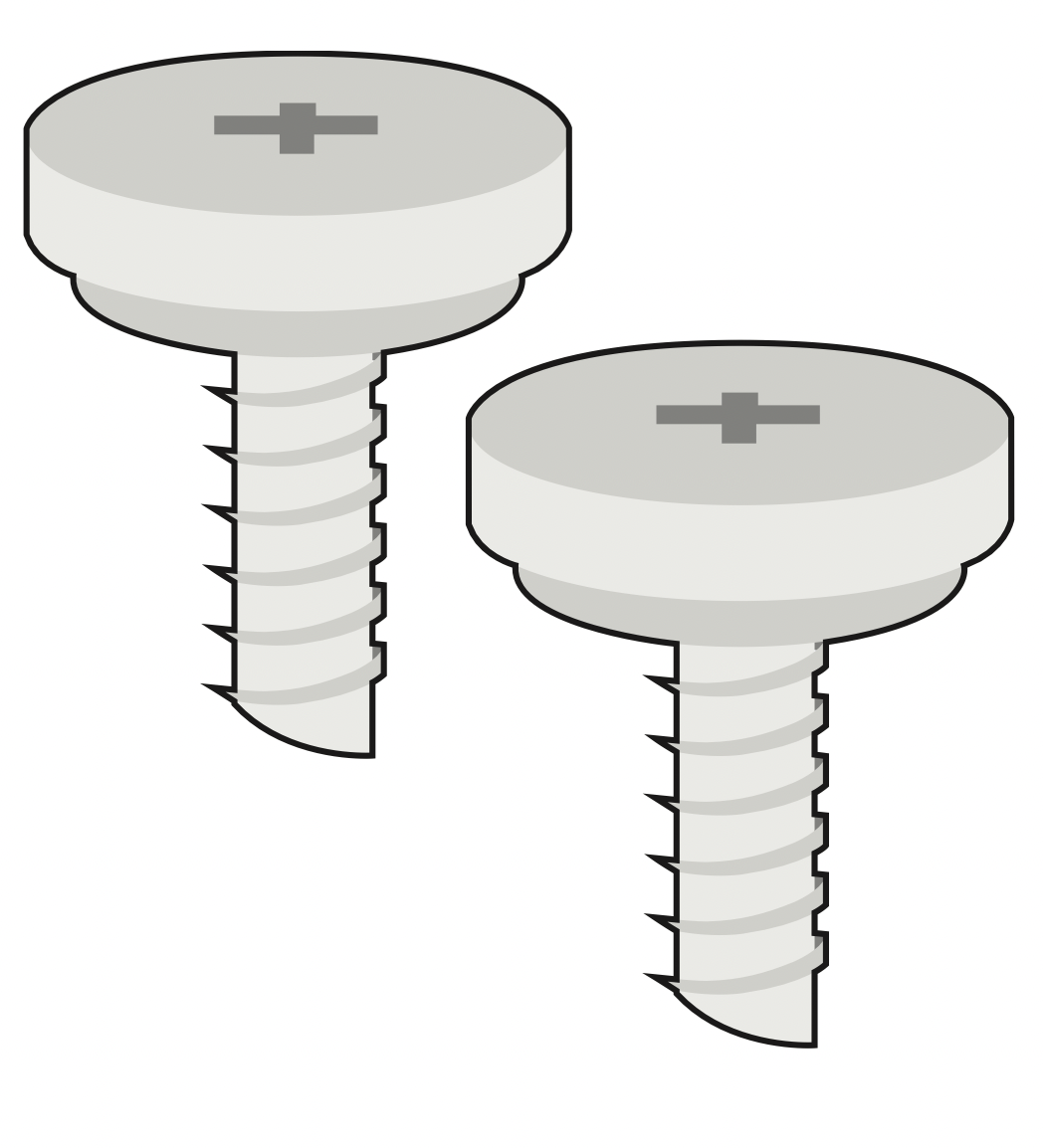
2 x Wall Mount Screws
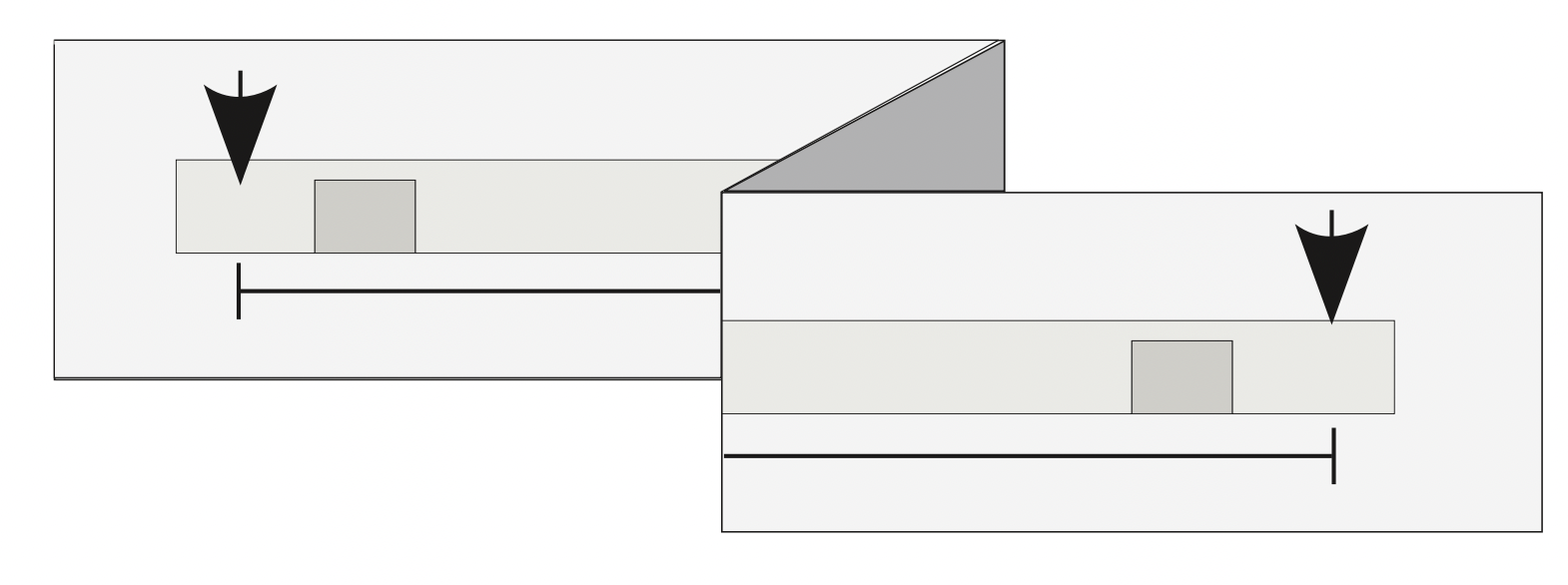
Wall Mount Template

User Manual
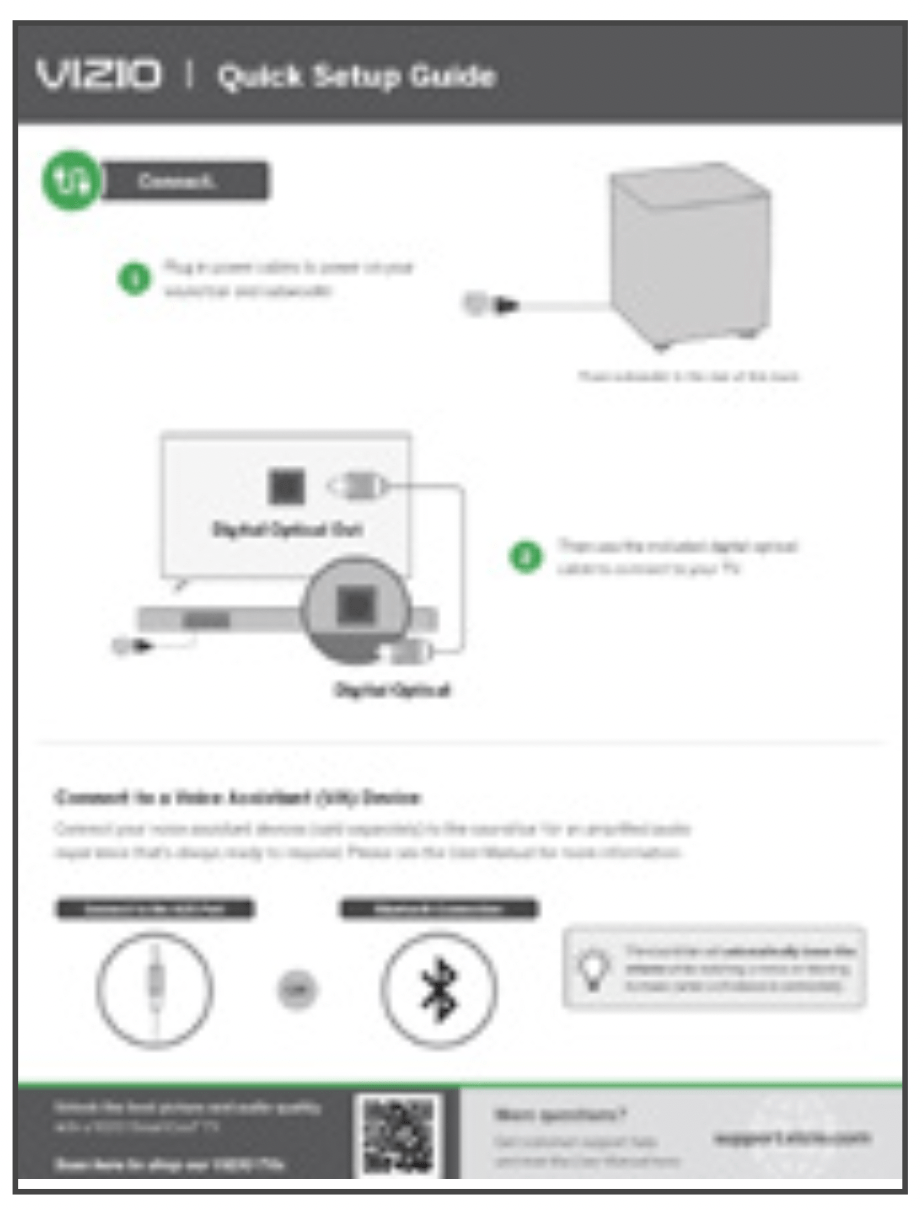
Quick Setup Guide
Controls & Connections
Back of Sound Bar
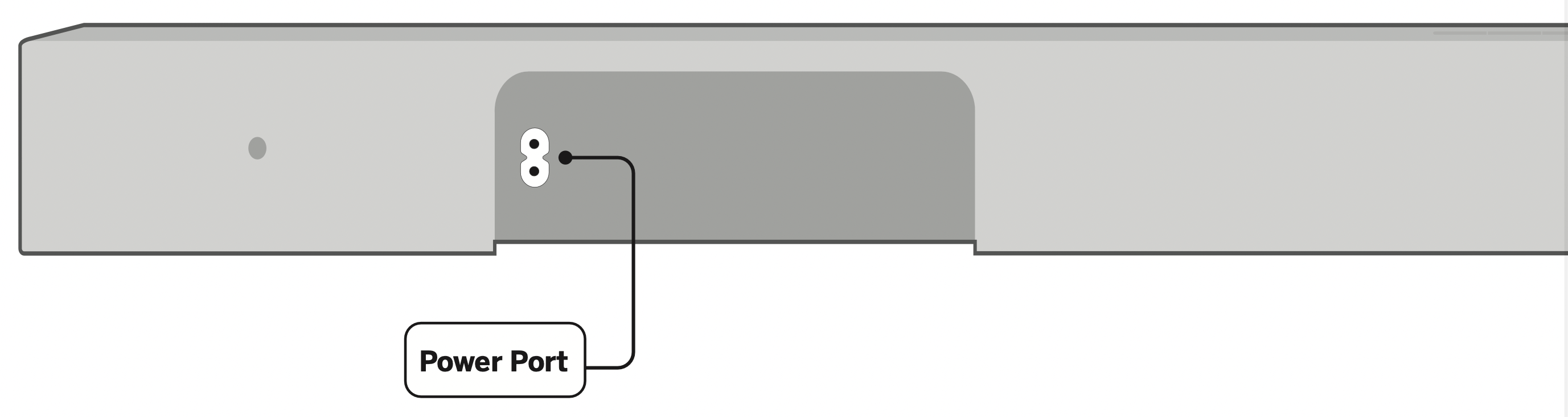
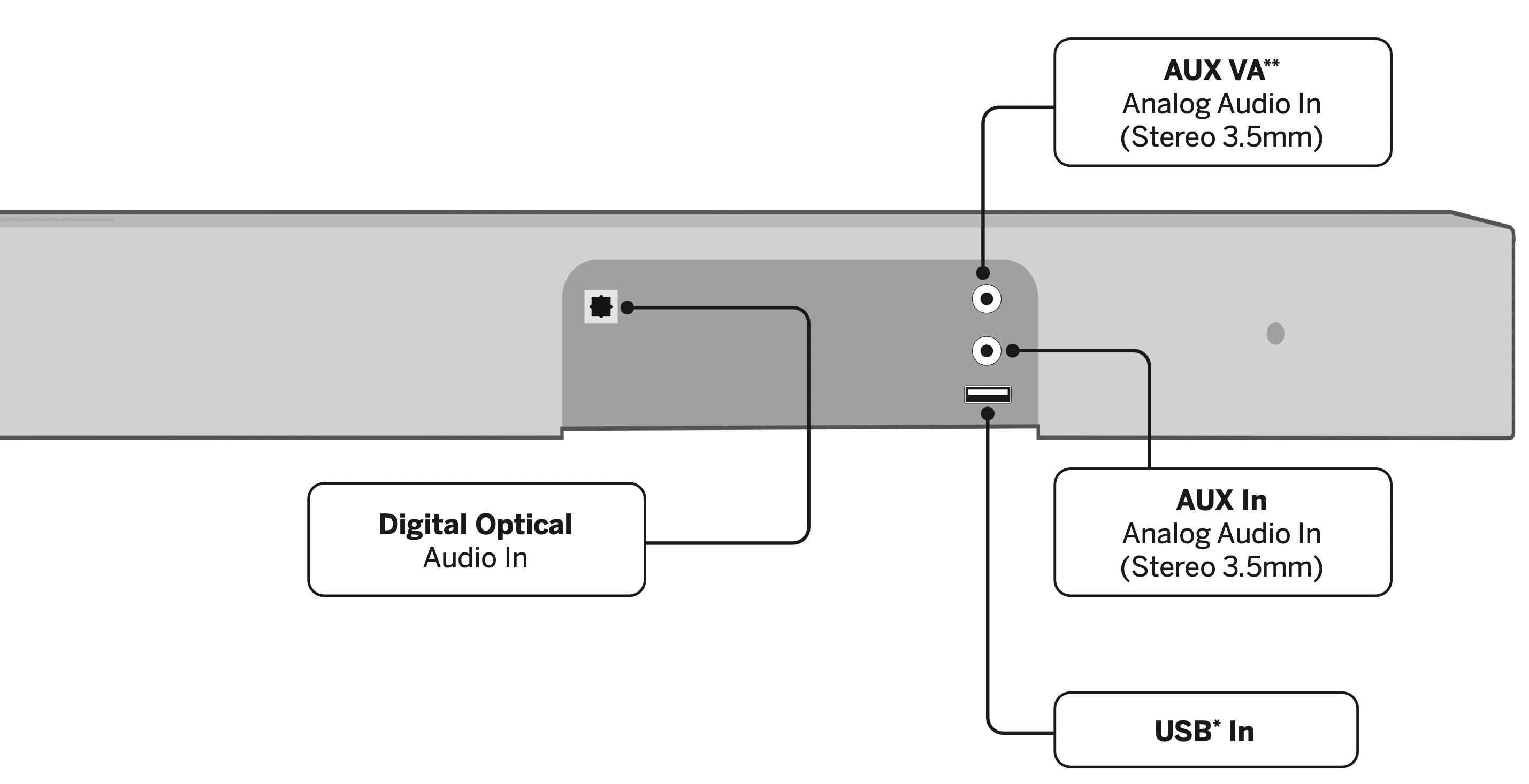
* Supports .WAV and .MP3 file format playback only.
** You can also use this port to connect a Voice Assistant device. See Connecting to a Voice Assistant on page 18 for more information.
Top of Sound Bar
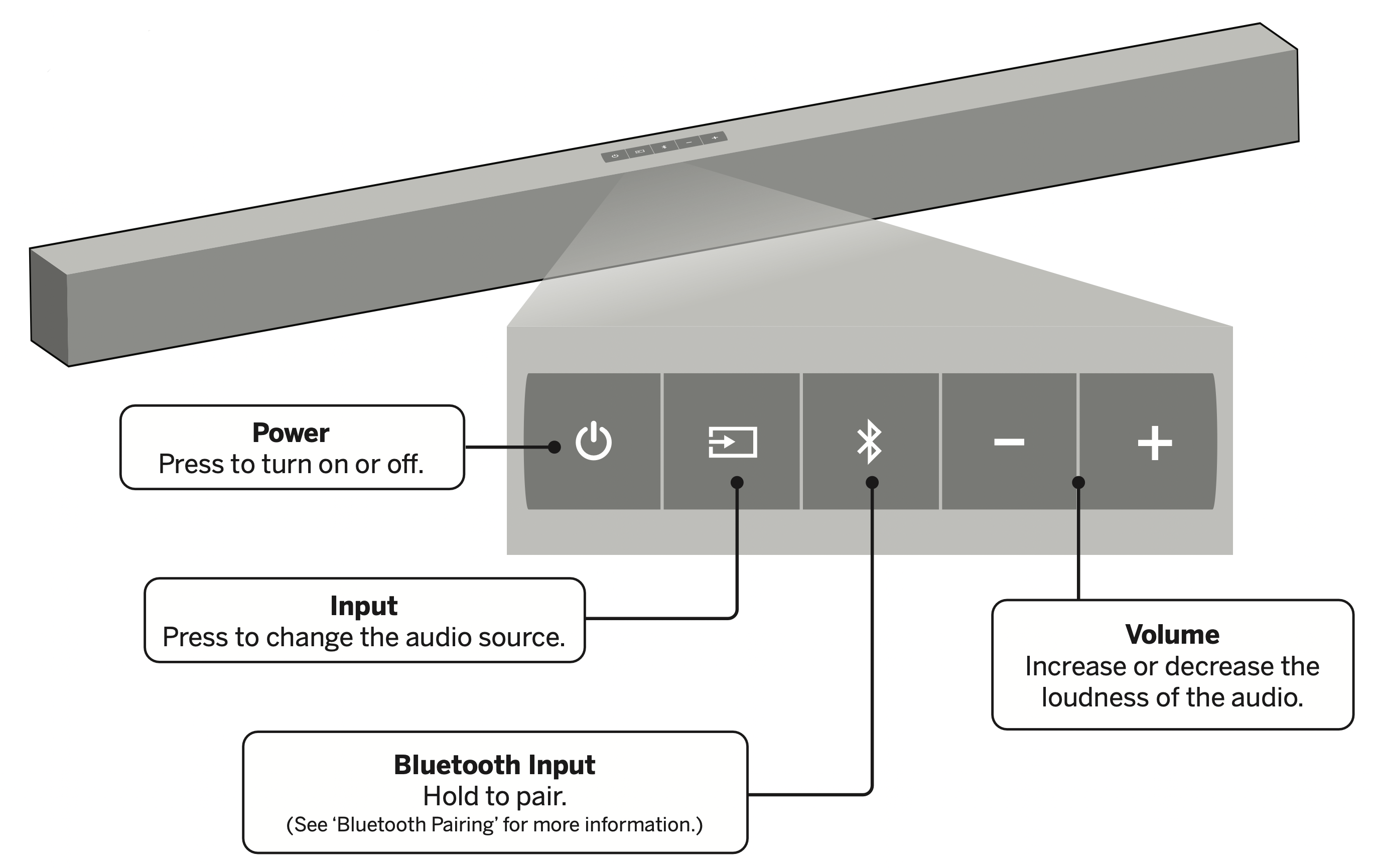
Back of Subwoofer
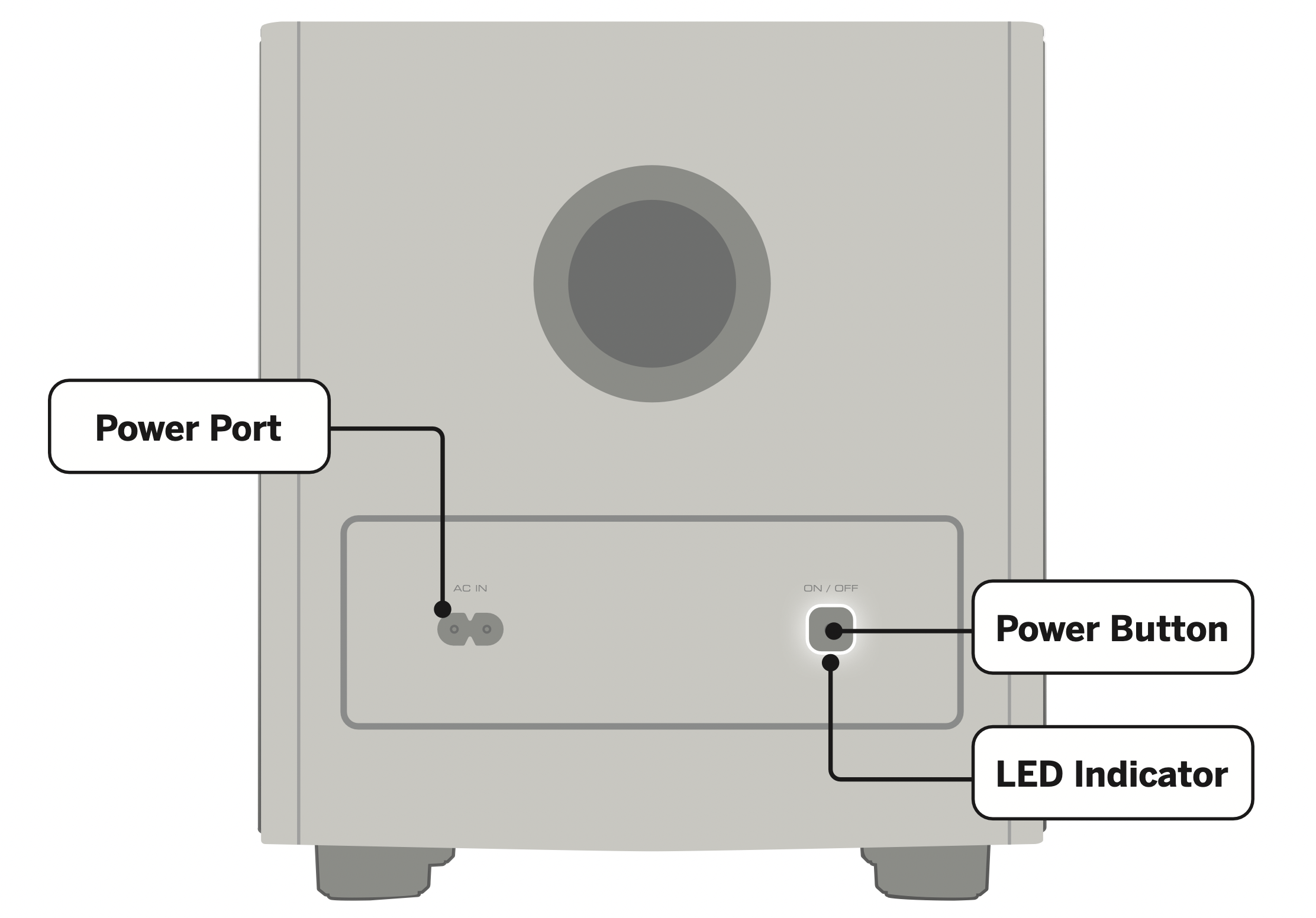
Using the Remote
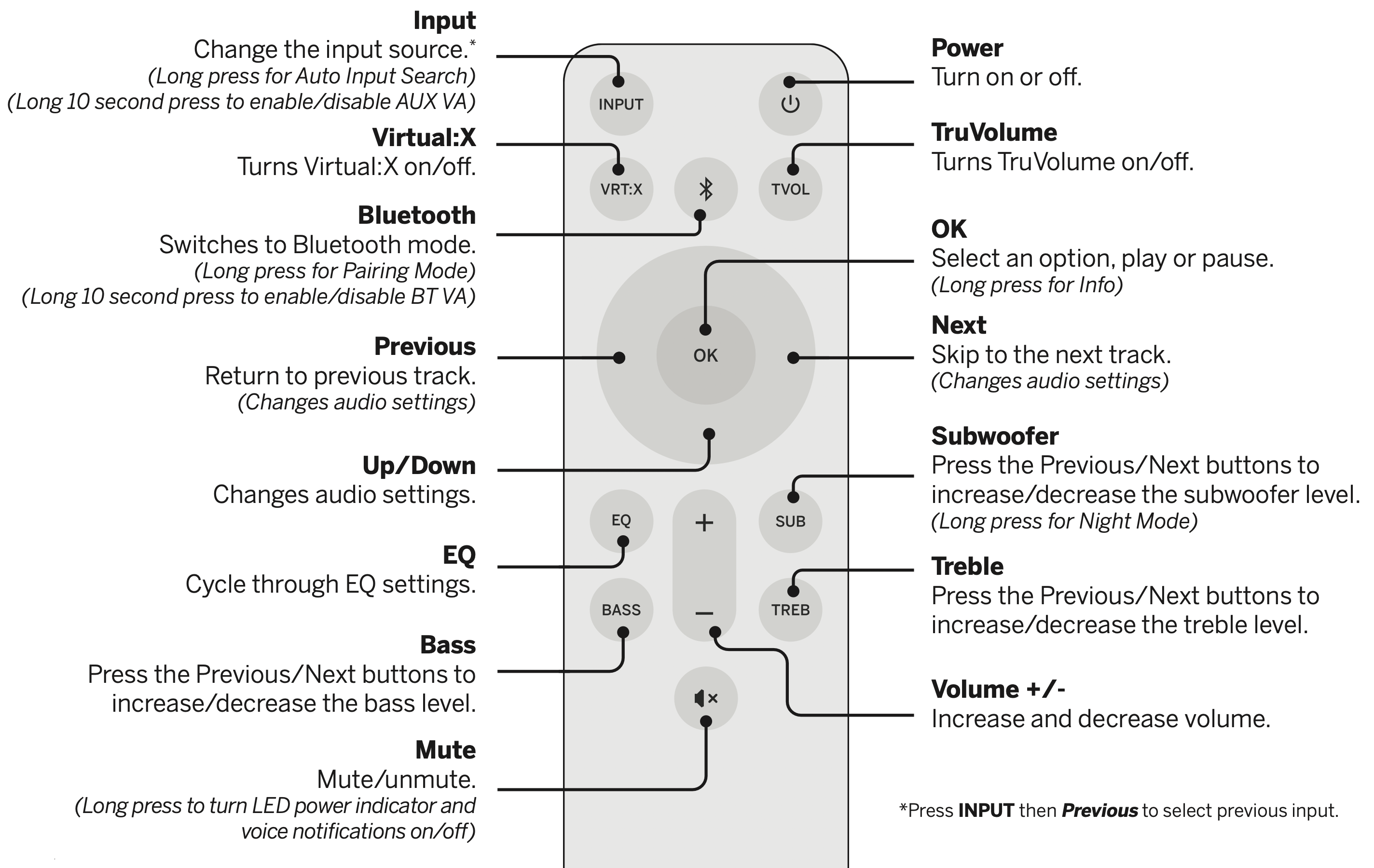
Mode & Level Settings
The LED indicator will behave differently with each function.
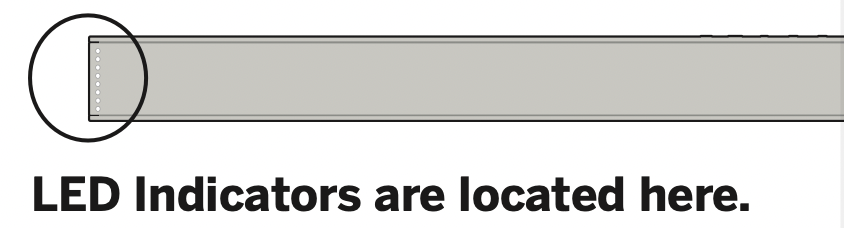
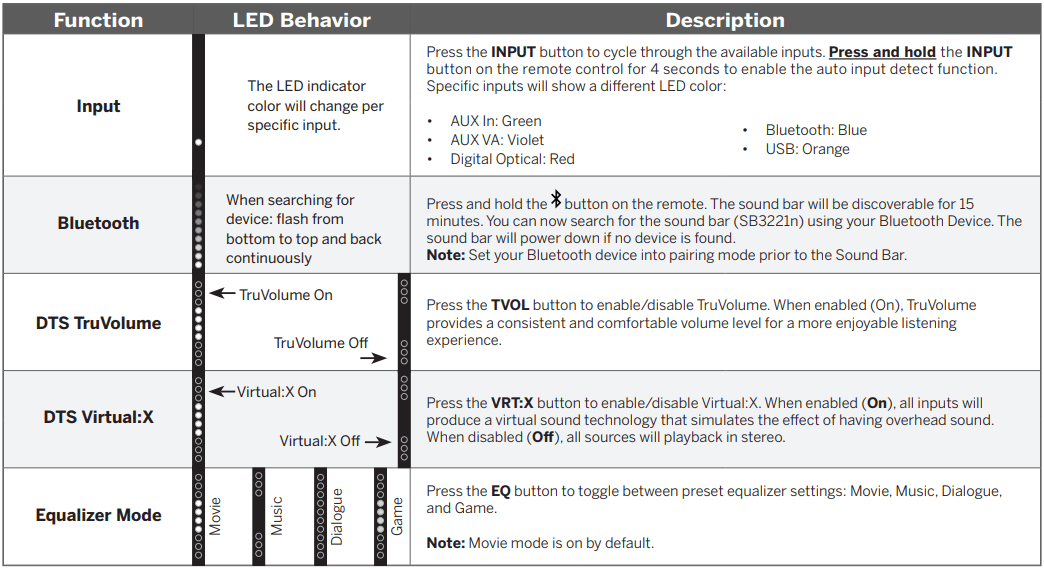
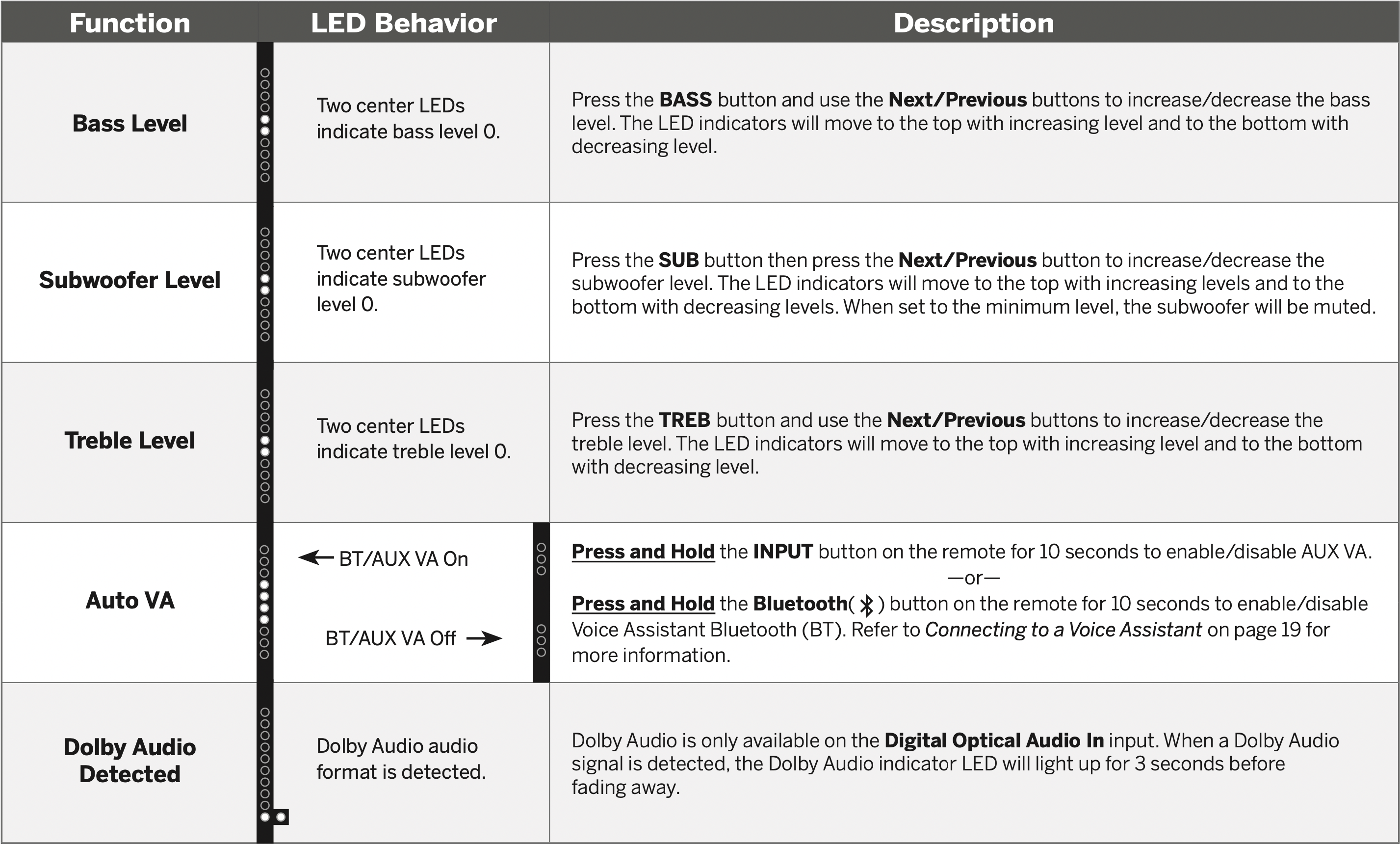
Using Button Combinations
There are other functions that are triggered by different button combinations on the sound bar.
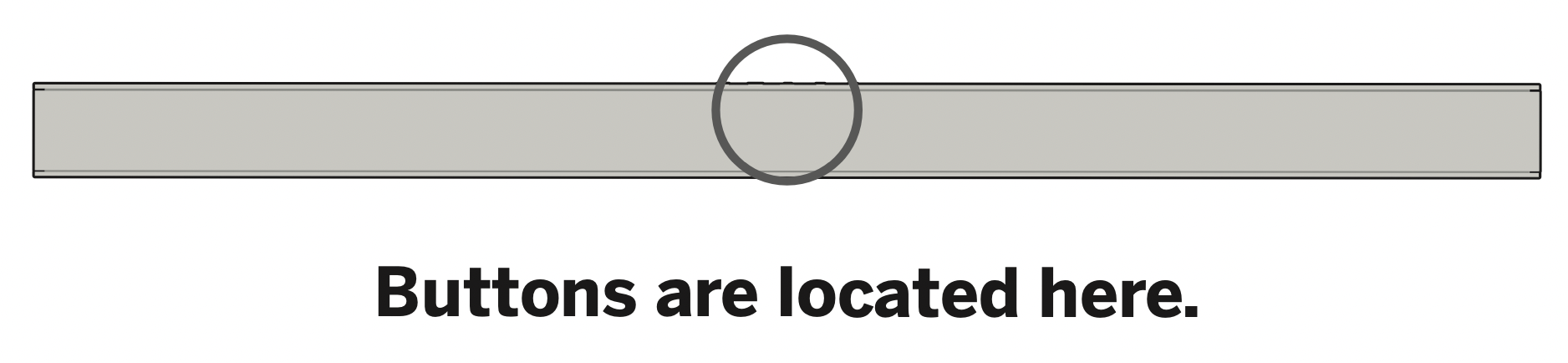
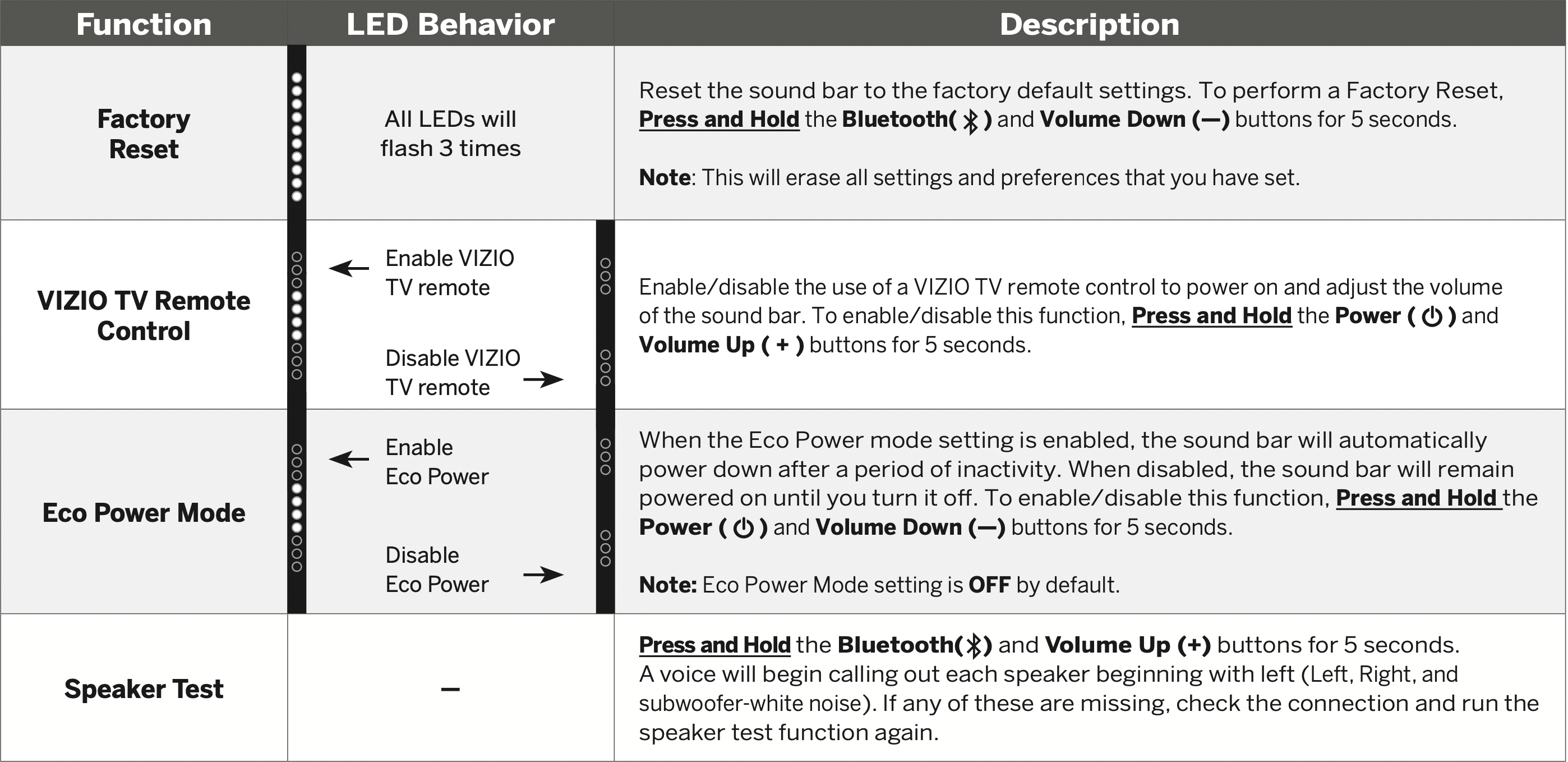
Programming the Sound Bar
You can program your sound bar to accept TV remote IR commands.
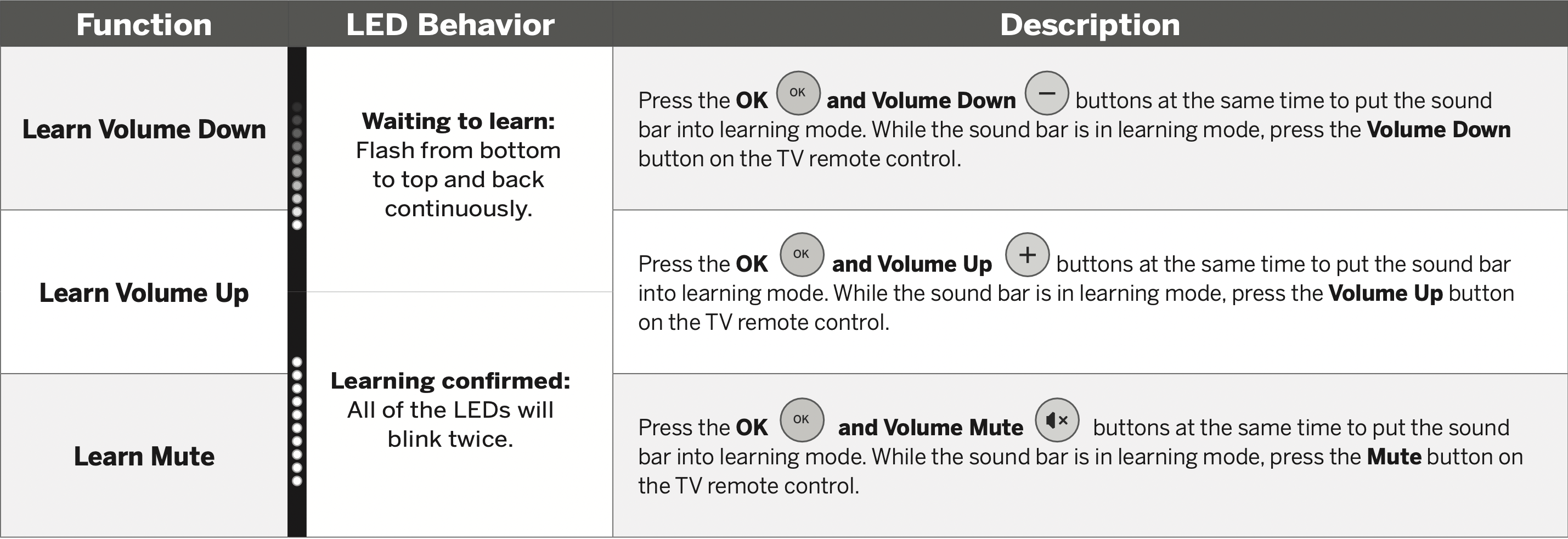
Point both the sound bar and TV remotes towards the front of the sound bar when programming.
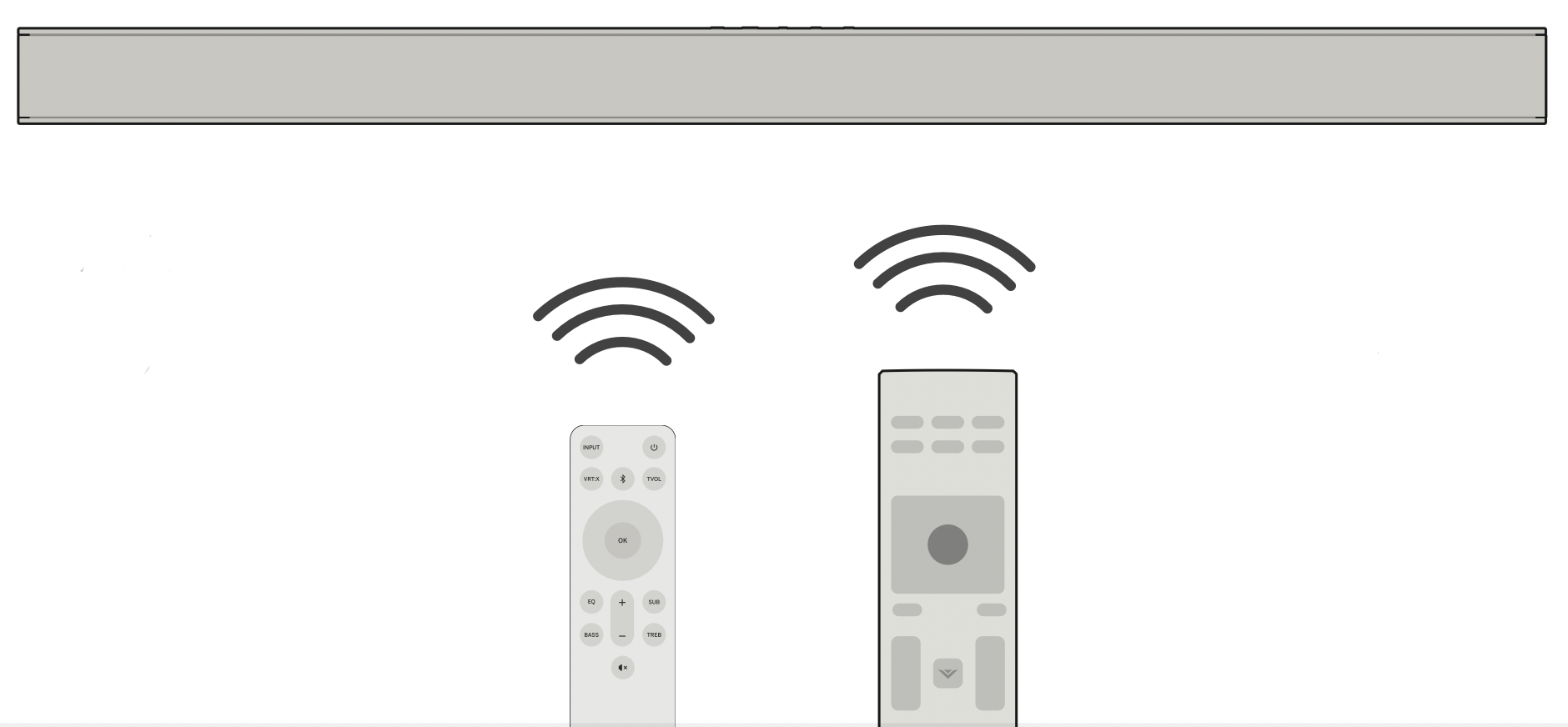
TIP: Turn off your TV speakers when programming your sound bar.
Bluetooth Pairing
To pair the sound bar with a Bluetooth device:
- Press and hold the Bluetooth button
 on the sound bar or remote control for three (3) seconds.
on the sound bar or remote control for three (3) seconds. - Search for the sound bar (SB3221n) using your Bluetooth device. For more information, refer to the user documentation that came with the device.
- Now you can play audio from your Bluetooth device. Volume can be controlled on both your source device and the sound bar.
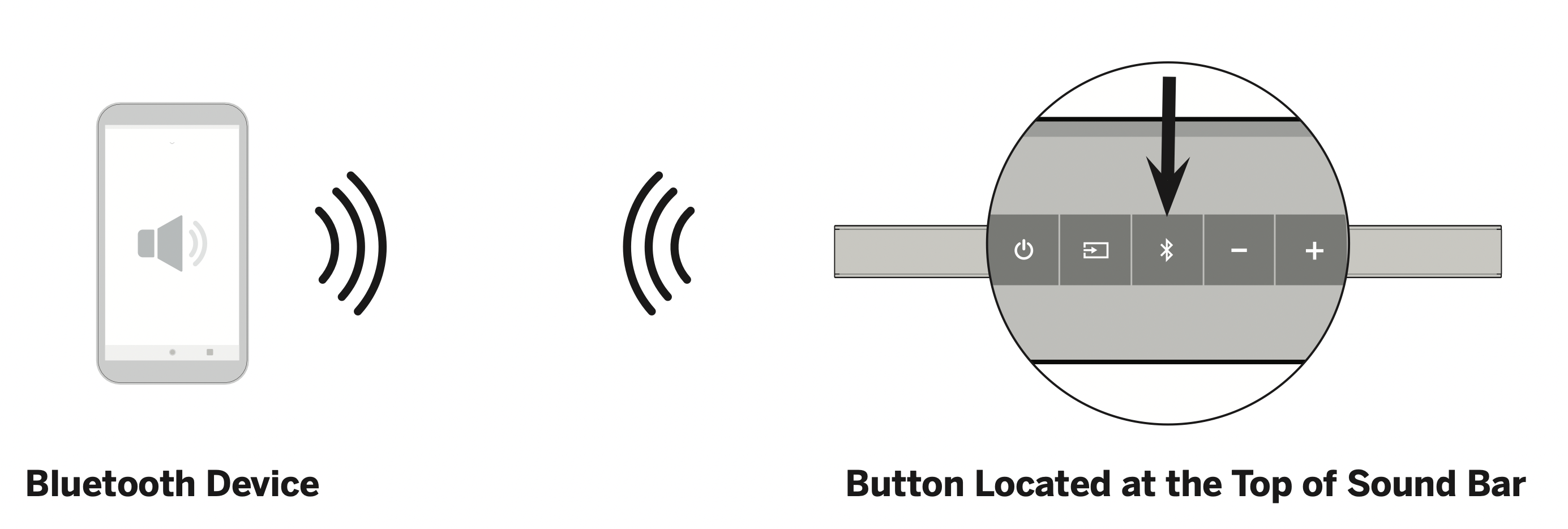
TIP: The LED indicators on the display panel on the front of the sound bar will light up sequentially from bottom to top and back again. Once the device is paired, the LED indicators will stop flashing.
Using Bluetooth Mode
- Your sound bar supports music streaming from devices with Bluetooth capability. (Device compatibility will vary, see your device’s documentation for more information.)
- Once you have paired your source device to the sound bar your device should remain paired (within range).
- If the source is changed back to Bluetooth, any paired Bluetooth device will reconnect automatically.
- If the input is changed, the Bluetooth device will disconnect (will stay connected if Auto VA BT is on).
Maximizing Signal
A Bluetooth signal has a range of up to 30 feet. Keep in mind that Bluetooth is a compressed audio format, so streamed music may lose some integrity when compared to a wired connection. Try the following if your sound quality is less than optimal:
- If you hear any break-up or disconnect while streaming music from your device, move the source device closer to the sound bar.
- Be sure that there are no solid obstructions in the line-of-sight between the sound bar and the source device.
- Other wireless devices can affect Bluetooth range, including wireless security cameras, wireless video baby monitors, cordless phones, and microwave ovens. Turning off or moving these devices may improve Bluetooth range.
TIP: Your sound bar is not equipped with a microphone, so it cannot operate as a hands-free device for a smartphone.
WARNING: Reduce the volume levels on your device and on the sound bar before pressing Play. High volume levels can damage your hearing.
Connecting to a Voice Assistant
Your sound bar can connect to a Voice Assistant (VA) device through an AUX VA or Bluetooth connection. Once connected, your sound bar will now act as the VA speaker.
Features and Benefits:
- Voice Assistant Dedicated Input: VA can be active on the sound bar even if the sound bar is set to a different input with audio playing.
- Auto Muting: If playing audio from the sound bar, the VA will play over the original source audio for 10 seconds. If continued after the 10 seconds, the VA audio will mute the original source audio. Once the VA audio is stopped the original source audio will resume.
TIP: Make sure your sound bar is turned ON and Eco Power setting is turned OFF. Refer to Eco Power Mode on page 14 to disable.
Setup Tips:
- If the VA audio is too low, adjust the volume from the VA device.
- If the start of the response from the VA is cut off, enable “Start of Request” from your VA app settings.
- To disable the VA function, press and hold the INPUT button on the remote for 10 seconds to turn on or off. Refer to Auto VA on page 13 for more information.
Using the AUX Port to Connect
(If there is no AUX port on the VA device, use a Bluetooth connection instead.)
- Use a 3.5mm audio cable to connect the AUX port on the sound bar to an AUX port on your voice assistant device.
- Press and hold the INPUT
 button on the remote for 10 seconds to enable AUX VA.
button on the remote for 10 seconds to enable AUX VA.
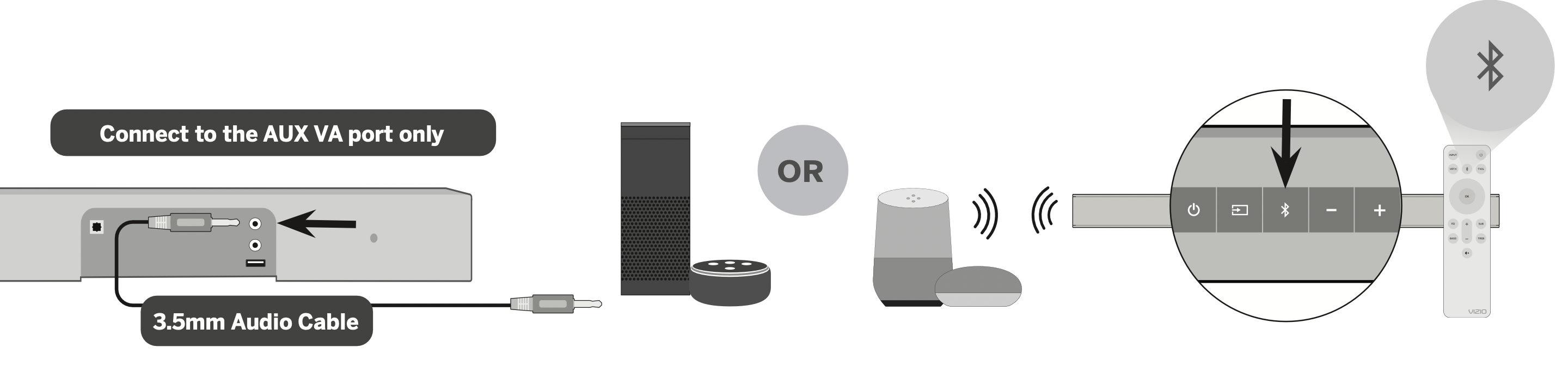
Using Bluetooth to Connect
- Press and hold the Bluetooth button on the sound bar or remote for three (3) seconds. Search for the sound bar (SB3221n) using your VA device app. For more information, refer to the user documentation that came with the device.
- After successful pairing, press and hold the Bluetooth
 button on the remote for 10 seconds to enable Bluetooth VA.
button on the remote for 10 seconds to enable Bluetooth VA.
Advanced Setup
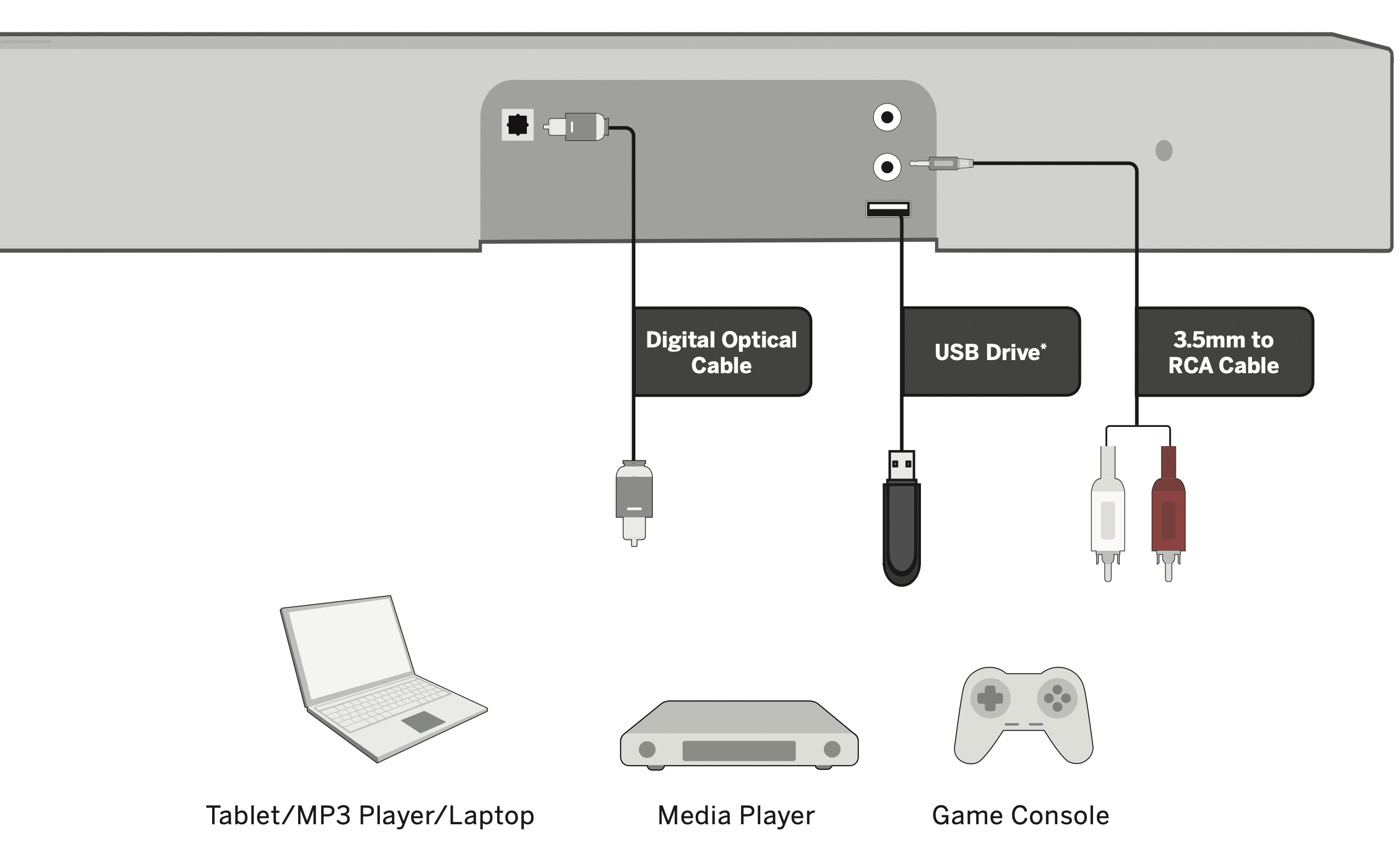
Connecting a Subwoofer
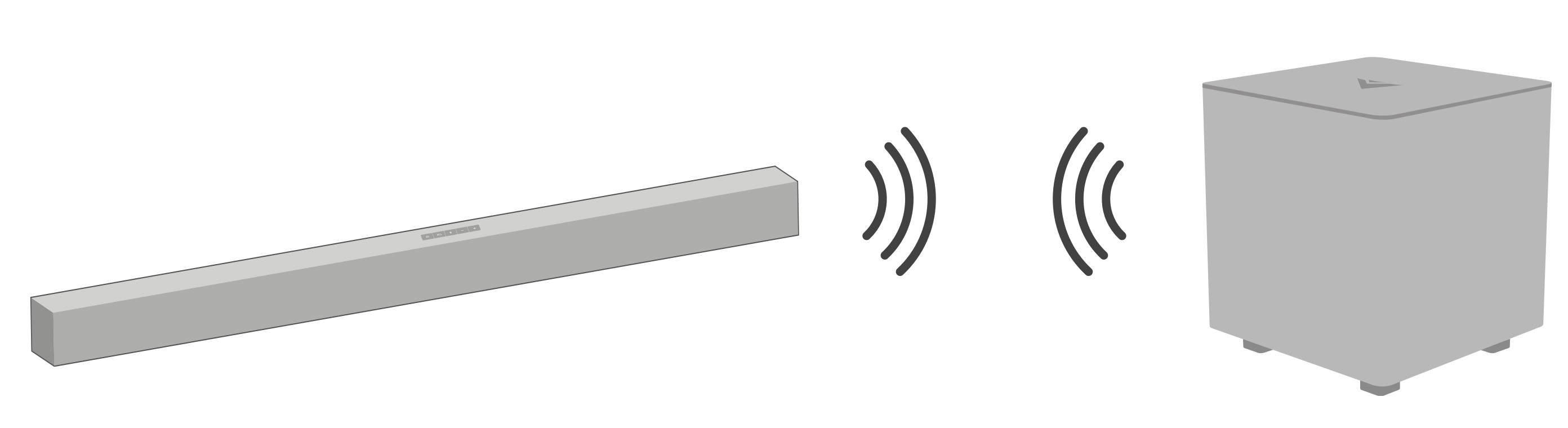
The subwoofer has already been paired with the sound bar by VIZIO. However, the subwoofer may need to be re-linked to the sound bar if there is no sound coming from the subwoofer.
1. First confirm that the power LED is illuminated. Press and hold the ON/OFF button on the back of the subwoofer for 5 seconds. The LED on the back of the subwoofer will begin to blink.
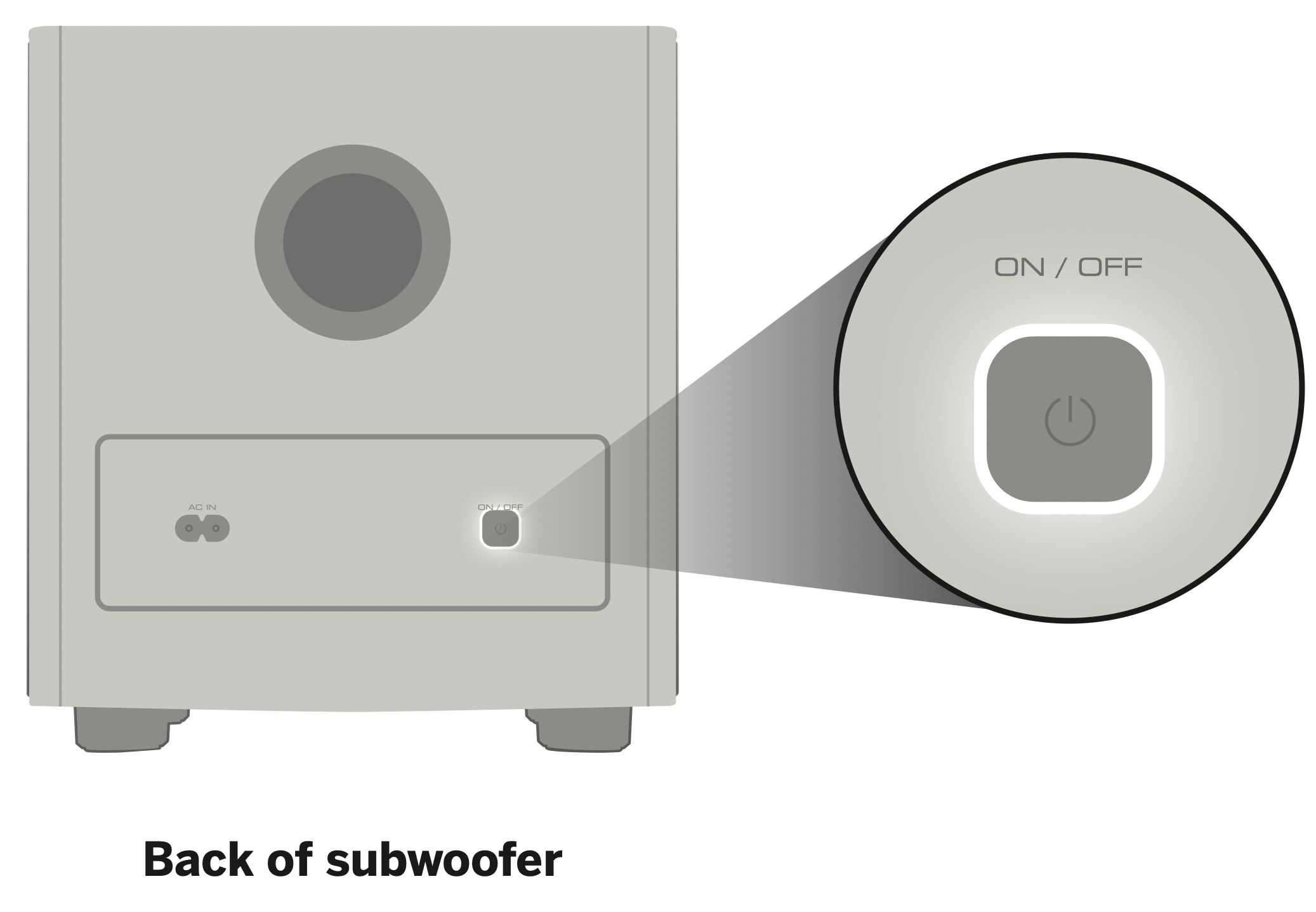
2. Press and hold the Power button on the top of the sound bar for 5 seconds. The LED indicators on the front will flash 3 times. The subwoofer is now linked with the sound bar.
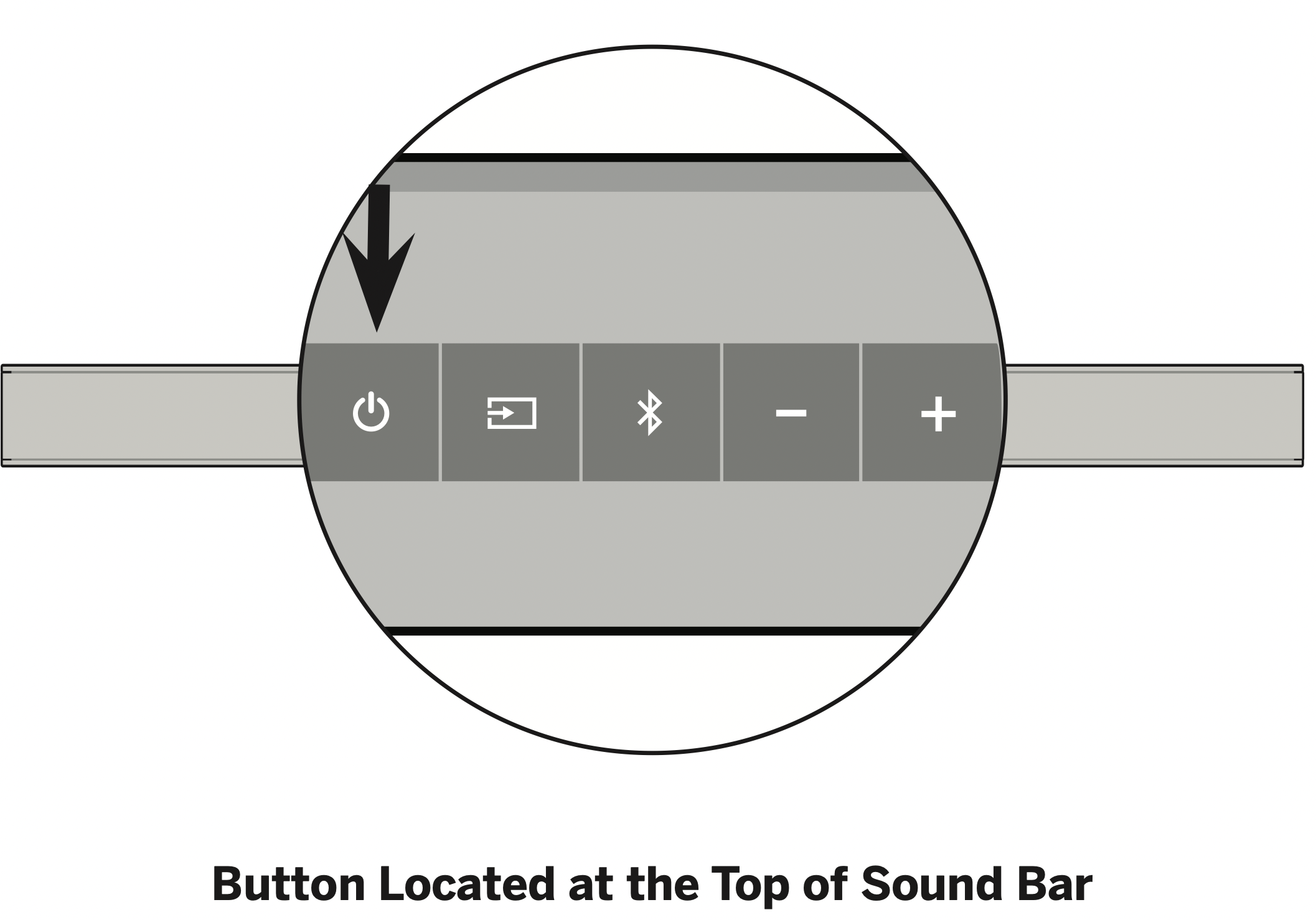
Help & Troubleshooting
There is no power. |
|
There is no sound. |
|
I hear buzzing or humming. |
|
The remote isn’t working. |
|
See other models: SB362AN-F6B V21T-J8 V20X-J8 M512A-H6 V20-J8
