Loading ...
Loading ...
Loading ...
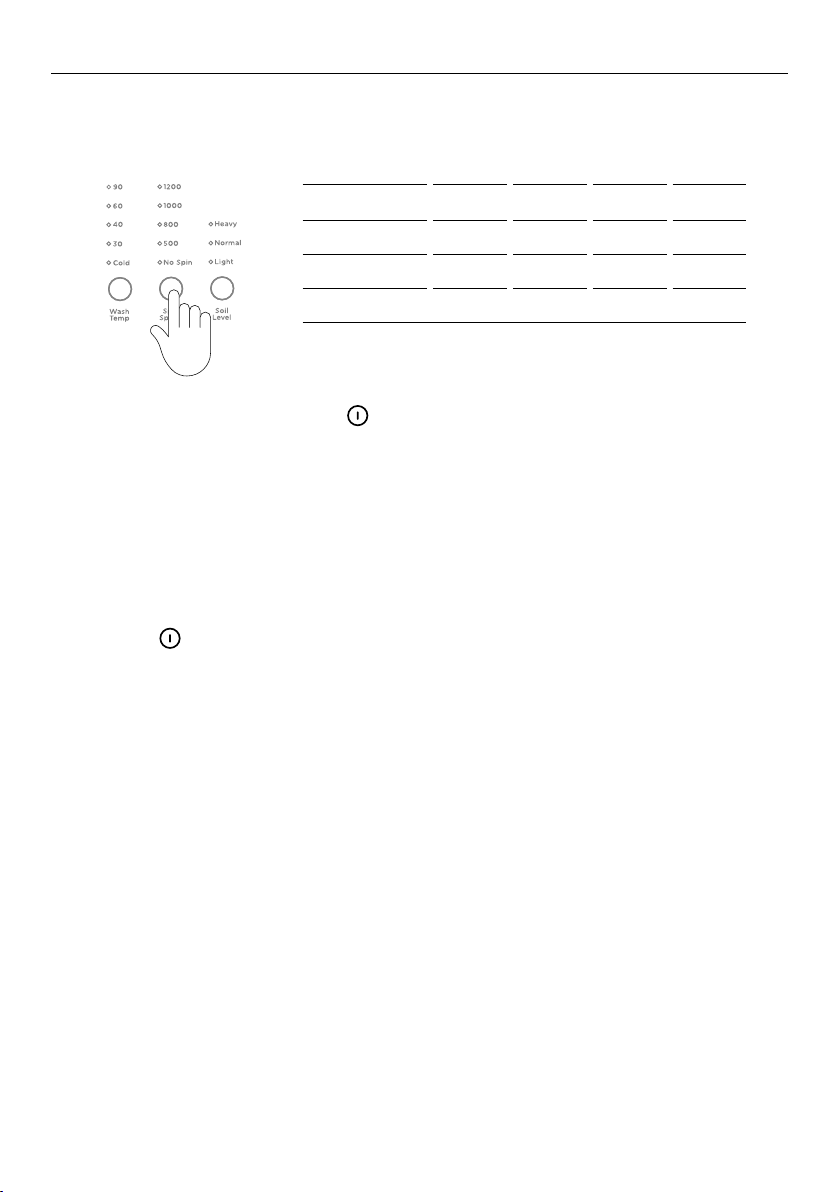
33
WASH CYCLE OPTIONS
Spin Speed
Press the
SPIN SPEED button repeatedly to select spin speed.
To perform a spin only, press
POWER and select the SPIN cycle. If necessary, modify the
spin speed to best care for your load (ie spin delicate items at 500rpm for best garment
care).
If an out of balance load occurs, your washer will compensate by using a lower spinspeed.
No Spin
The washer will complete the spins within the wash and rinseportions of cycle, only the
final spin will not be completed.
Select
NO SPIN to end the cycle after rinse, remove items you wish to drip dry. After
removing items for drip dry, when you still have more items to spin dry, close the door,
press POWER and select the SPIN cycle. Ifnecessary, modify the spin speed to best care
for your load.
Soil Level (WH1260P1 and WH1060P1)
The
SOIL LEVEL option lets you adjust the wash to suit the amount of soil in your load. For
example, select HEAVY for dirty clothes or LIGHT for items that are only lightly soiled. This
adjusts the wash time accordingly to give the load the right amount of tumbling to remove
the soil.
Wash Boost
Press the WASH BOOST repeatedly to select PRE WASH for extra dirty loads, RINSE+ for
adding an extra rinse to your cycle, or WASH+ to increase the wash time for dirty loads.
Rinse+
If you have a particularly dirty load, or you have sensitive skin and wish to give your clothes
an extra rinse, select
RINSE+ from the WASH BOOST options. Your load will undergo an extra
rinse to get rid of any residual detergent or soil in the items.
RINSE+ will not be available if the ECO option has been selected.
MODEL RPM RPM RPM RPM
WH1060P1 500 800 1000 1200
WH1160P3 500 800 1100 1400
WH1260P1 500 800 1100 1400
Loading ...
Loading ...
Loading ...