Loading ...
Loading ...
Loading ...
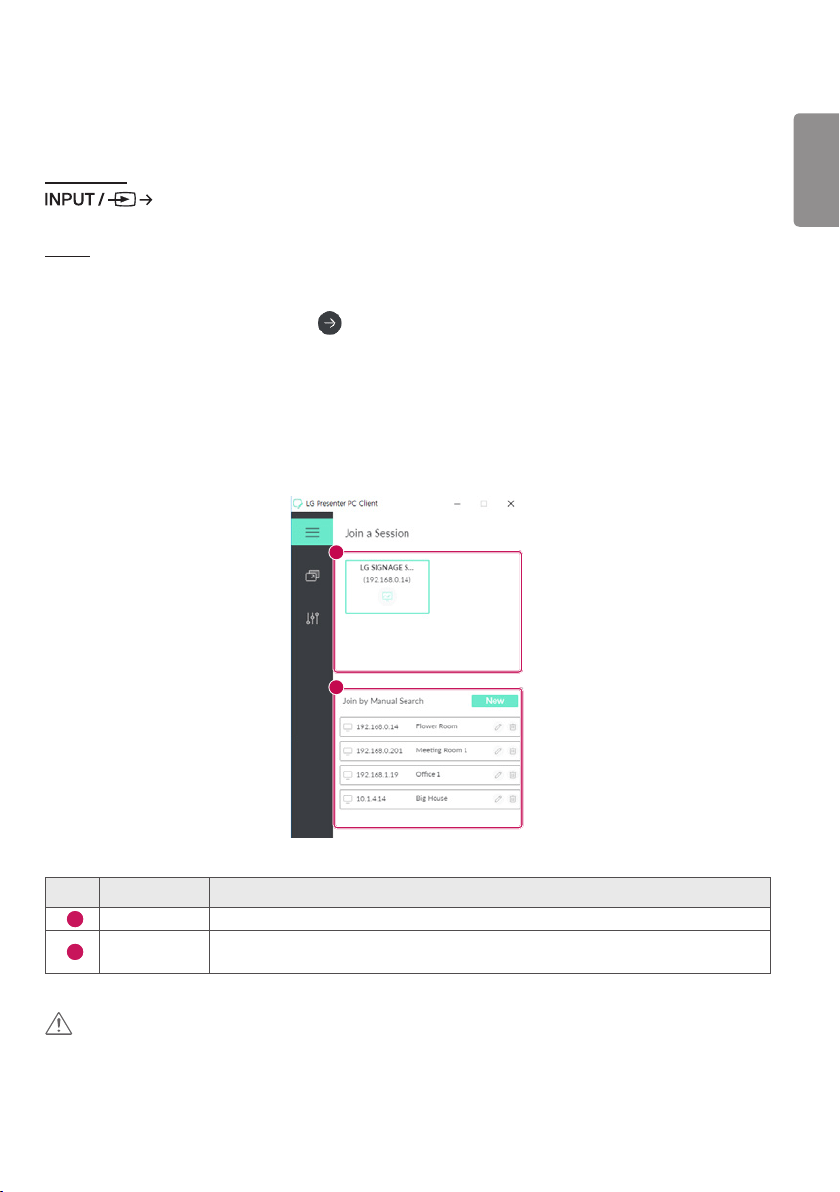
ENGLISH
49
Connect
On Signage
[LG Presenter]
On PC
1 Go to www.lge.com/LGP to download the Client.
2 Install and run the downloaded Client.
3 Enter the username you want and press the button.
4 Select either auto search or manual search to connect your device.
Auto search
- When the list of Signage devices found in the network appears, select the one you want to connect to.
Manual search
- Click “New”, type the name of the device you want to connect and the IP address shown on Signage and click
[Connect].
5 Enter the PIN code you see on your Signage device into the PIN code field on the Client.
1
2
No. Item Description
1
Auto search Automatically search Signage in the same network.
2
Manual search
Type the IP address and name manually, or select the device you want to connect in the
connection list.
CAUTION
• Signage and the PC need to be in the network that they can be connected to each other.
• If a certain port (UDP 1900) of Signage is blocked, Client program cannot automatically search Signage.
• Client program might not be able to connect to or share the screen with Signage via manual search, depending on the
network configuration.
Loading ...
Loading ...
Loading ...