Loading ...
Loading ...
Loading ...
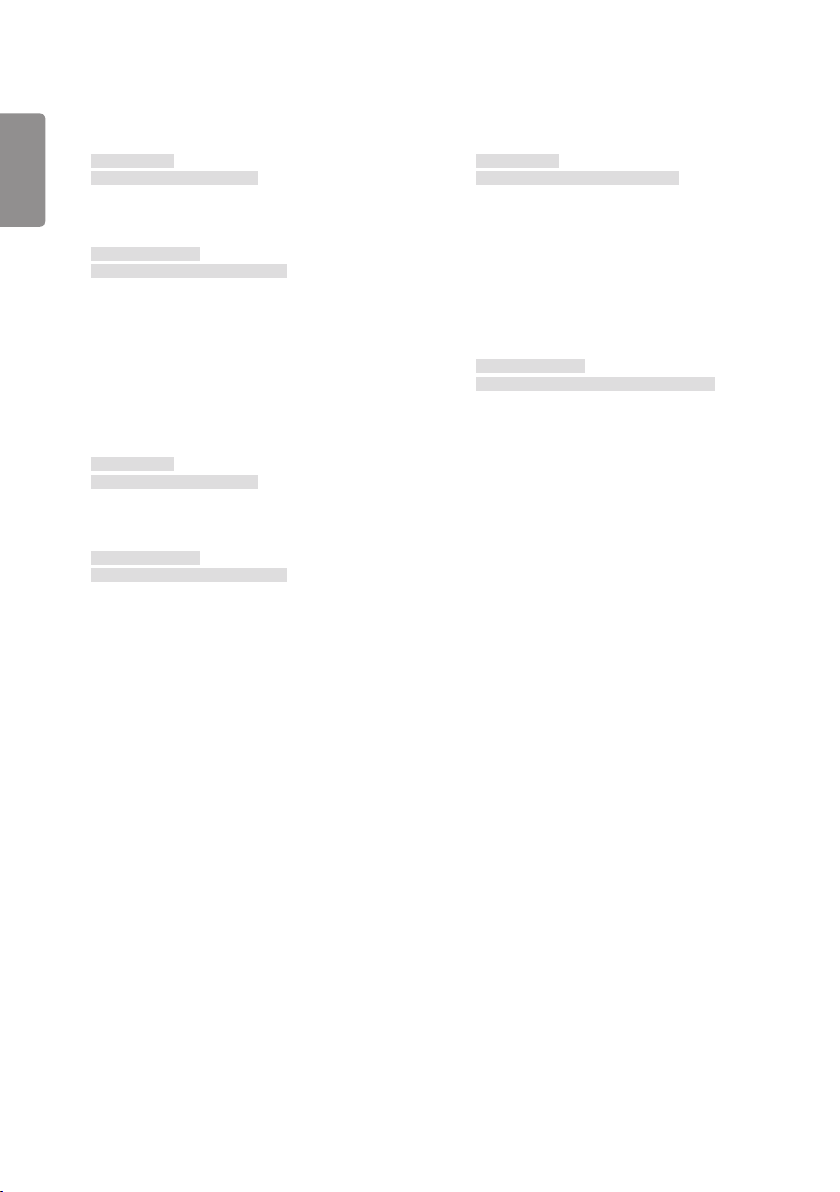
ENGLISH
74
44. Remote Control Key Lock (Command: t p)
Configures the settings of the product's remote control key.
Transmission
(t)(p)( )(Set ID)( )(Data)(Cr)
Data 00: Unlocks all keys
01: Locks all keys except Power key
02: Locks all keys
Acknowledgment
(p)( )(Set ID)( )(OK/NG)(Data)(x)
* When the monitor is turned off, the power key works even in
the locks on all of the keys (02) mode.
45. [Local Key Operation Lock] (Command: t o)
Configures the local key operation settings of the product.
Transmission
(t)(o)( )(Set ID)( )(Data)(Cr)
Data 00: Unlocks all keys
01: Locks all keys except Power key
02: Locks all keys
Acknowledgment
(o)( )(Set ID)( )(OK/NG)(Data)(x)
* When the monitor is turned off, the power key works even in
the locks on all of the keys (02) mode.
* This feature may not be available for all models.
46. Status Check (Command: s v)
Checks the current signal of the product.
Transmission
(s)(v)( )(Set ID)( )(Data)( )(FF)(Cr)
Data 02: Check whether there is a signal
03: The monitor is currently in PM Mode
07: Checks whether the Top, Bottom and Main
temperature sensors are functioning normally.
09: Fan Speed
10: RGB Sensing OK/NG (screen fault detection)
16: Check the humidity value
17: Check the value of the intensity of illumination
18: Check the status value of the slope of the
product
Acknowledgment
(v)( )(Set ID)( )(OK/NG)(Data)(Data1)(x)
Data 02 (when a signal is found)
Data1 00: No signal
01: Signal present
Data 03 (when the monitor is currently in PM mode)
Data1 00: Screen is on
01: Screen is off
02: Screen Off Always is activated
03: Sustain Aspect Ratio is activated
04: Screen Off & Backlight On is activated
Data 07 (when checking whether the Top, Bottom
and Main temperature sensors are working
properly)
Data1 00: All temperature sensors are faulty
01: Top normal, Bottom faulty, Main faulty
02: Top faulty, Bottom normal, Main faulty
03: Top normal, Bottom normal, Main faulty
04: Top faulty, Bottom faulty, Main normal
05: Top normal, Bottom faulty, Main normal
06: Top faulty, Bottom normal, Main normal
07: All temperature sensors are normal
Data 10 (when executing Screen Fault Detection)
Data 1 00: Screen Fault Detection result NG
07: Screen Fault Detection result OK
* When screen Fault Detection is set to Off or not supported,
execution results are rendered “NG.”
Data 16 (for checking the humidity value)
Data 1 0~100: Reads the %RH value of the current
humidity (indicated as a Hex value).
Data 17 (for checking the value of the intensity of
illumination)
Data 1 1~1000: Reads the Lux value of the current
intensity of illumination (indicated as a Hex value).
Data 18 (for checking the status value of the slope of
the product)
Data 1 00: 0 degrees
01: 90 degrees
02: 180 degrees
03: 270 degrees
04: Fallen forward
05: Fallen backward
Loading ...
Loading ...
Loading ...