Loading ...
Loading ...
Loading ...
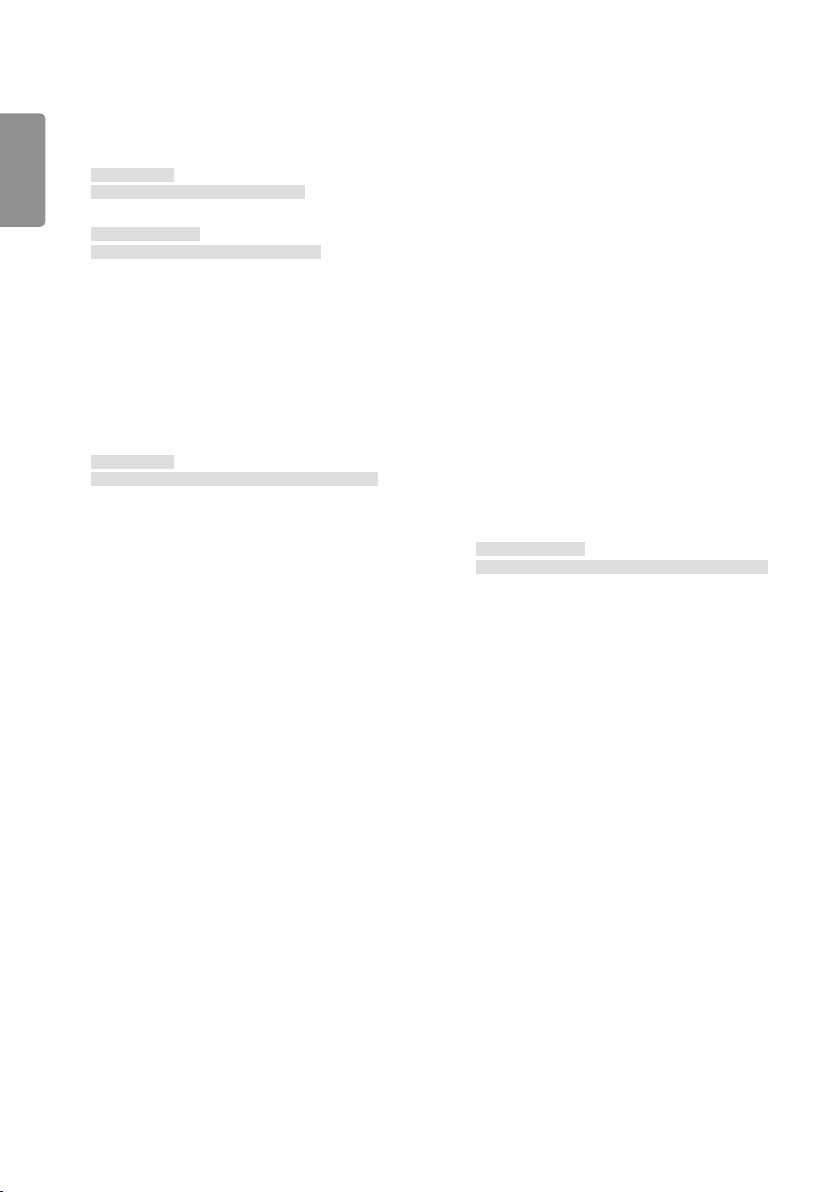
ENGLISH
84
85. [Apply to all inputs] (Command: n, 52)
Apply the video mode and low value of the current input to the
same video value of all inputs.
Transmission
(s)(n)( )(Set ID)( )(5)(2)( )(Data)(Cr)
Data 01: Apply
Acknowledgment
(n)( )(Set ID)( )(OK/NG)(5)(2)(Data)(x)
* This feature may not be available for all models.
* Other commands do not work for a certain time after
applying.
86. [Timer Power On] Scheduling (Command: f d)
Sets On Timer settings.
Transmission
(f)(d)( )(Set ID)( )(Data1)( )(Data2)( )(Data3)(Cr)
Data1
1. f1h to f7h (data reading)
F1: Reads the 1st Timer Power On’s data
F2: Reads the 2nd Timer Power On’s data
F3: Reads the 3rd Timer Power On’s data
F4: Reads the 4thTimer Power On’s data
F5: Reads the 5th Timer Power On’s data
F6: Reads the 6th Timer Power On’s data
F7: Reads the 7th Timer Power On’s data
2. e1h to e7h (Deletes one index), e0h (Deletes all
indexes)
E0: Delete all Timer Power On’s
E1: Delete the 1st Timer Power On
E2: Delete the 2nd Timer Power On
E3: Delete the 3rd Timer Power On
E4: Delete the 4th Timer Power On
E5: Delete the 5th Timer Power On
E6: Delete the 6th Timer Power On
E7: Delete the 7th Timer Power On
3. 01h to 0ch (Timer Power On days setting)
02: Repeat Daily
03: Repeat from Monday to Friday
04: Repeat from Monday to Saturday
05: Repeat from Saturday to Sunday
06: Repeat on Sunday
07: Repeat on Monday
08: Repeat on Tuesday
09: Repeat on Wednesday
0A: Repeat on Thursday
0B: Repeat on Friday
0C: Repeat on Saturday
Data2 00-17: 00 - 23 hours
Data3 00-3B: 00 - 59 minutes
* To read or delete a Timer Power On you have set, [Data2]
[Data3] must be set to FFH.
Example 1: fd 01 f1 ff ff - Reads the 1st index data in Timer
Power On.
Example 2: fd 01 e1 ff ff - Reads the 1st index data in Timer
Power On.
Example 3: fd 01 04 02 03 - Sets the Timer Power On as
Monday - Saturday 02:03.
* This feature only works when Clock 1 (year/month/day) and
Clock 2 (hour/minute/second) have been set.
Acknowledgment
(d)( )(Set ID)( )(OK/NG)(Data1)(Data2)(Data3)(x)
Loading ...
Loading ...
Loading ...