Loading ...
Loading ...
Loading ...
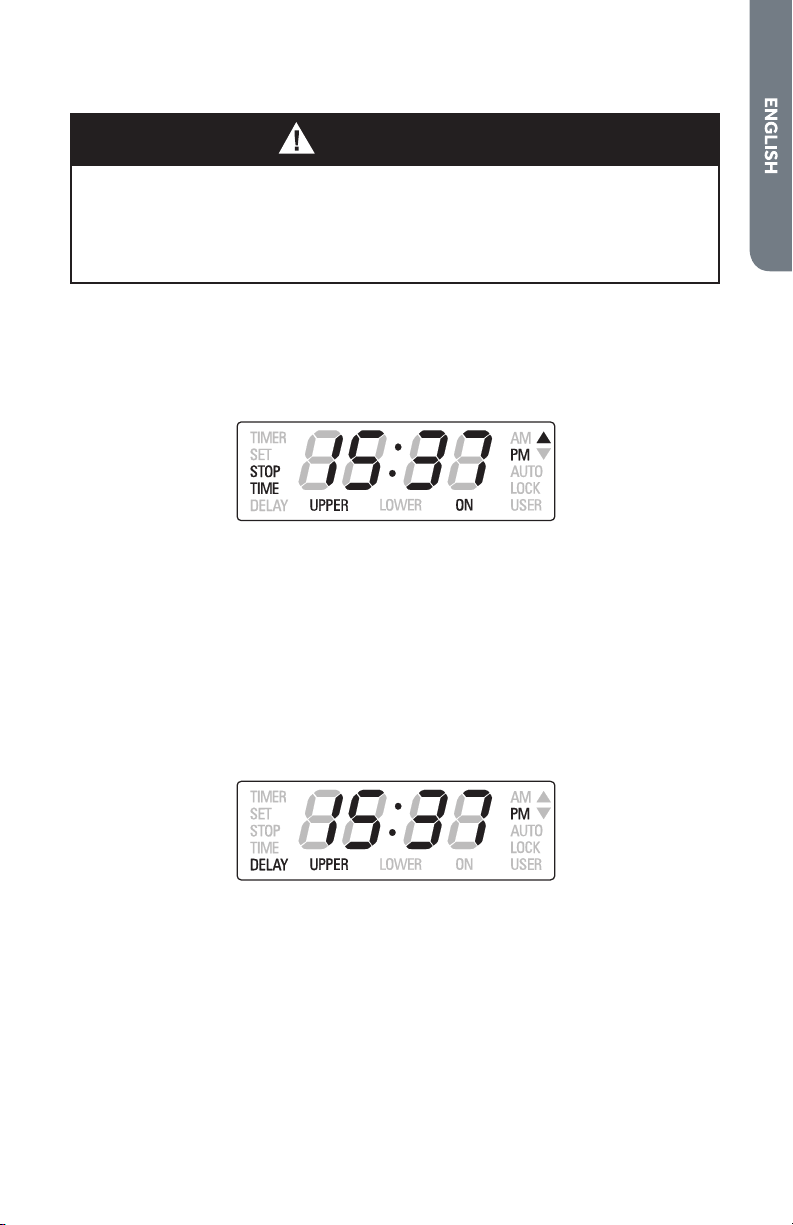
19
TO DELAY THE START OF A TIMED MODE
Food Poisoning Hazard
Do not let food sit in oven more than one hour before or after cooking.
Doing so can result in food poisoning or sickness.
WARNING
Follow steps 1 through 6 or 7 above.
•
Touch [TIME] key until “STOP TIME” will appear in the display.
•
The control automatically calculates and displays the initial value, adding the
cooking time already set to the time of day.
•
Touch [INC] or [DEC], the hour digits will begin ashing. Continue to set the
desired stop time.
•
Touch [TIME] again, the hours will be conrmedand the minute digits will begin
ashing.
•
Touch [INC] or [DEC] to change the minutes. Hold the key to change by 10
minutes steps. Continue to set the desired stop time.
•
Touch [TIME] once again or wait for a few seconds to conrm the stop time
value.
•
The clock automatically calculates the time of day at which the mode starts and
stops. The “DELAY” writing is displayed until the starting time is reached.
WHEN A TIMED MODE IS RUNNING
•
As soon as the oven actually starts cooking, the display shows the cooking time
and counts down by one minute steps. The oven will cook for the programmed
time.
•
When the time expires, the oven automatically turns o, the writings “ON” and
“TIME” start ashing and an “end of activity” beep sequence sounds. Reminder
beeps will sound for up to fteen minutes until any key is touched in order to
recall the user attention.
Loading ...
Loading ...
Loading ...