Loading ...
Loading ...
Loading ...
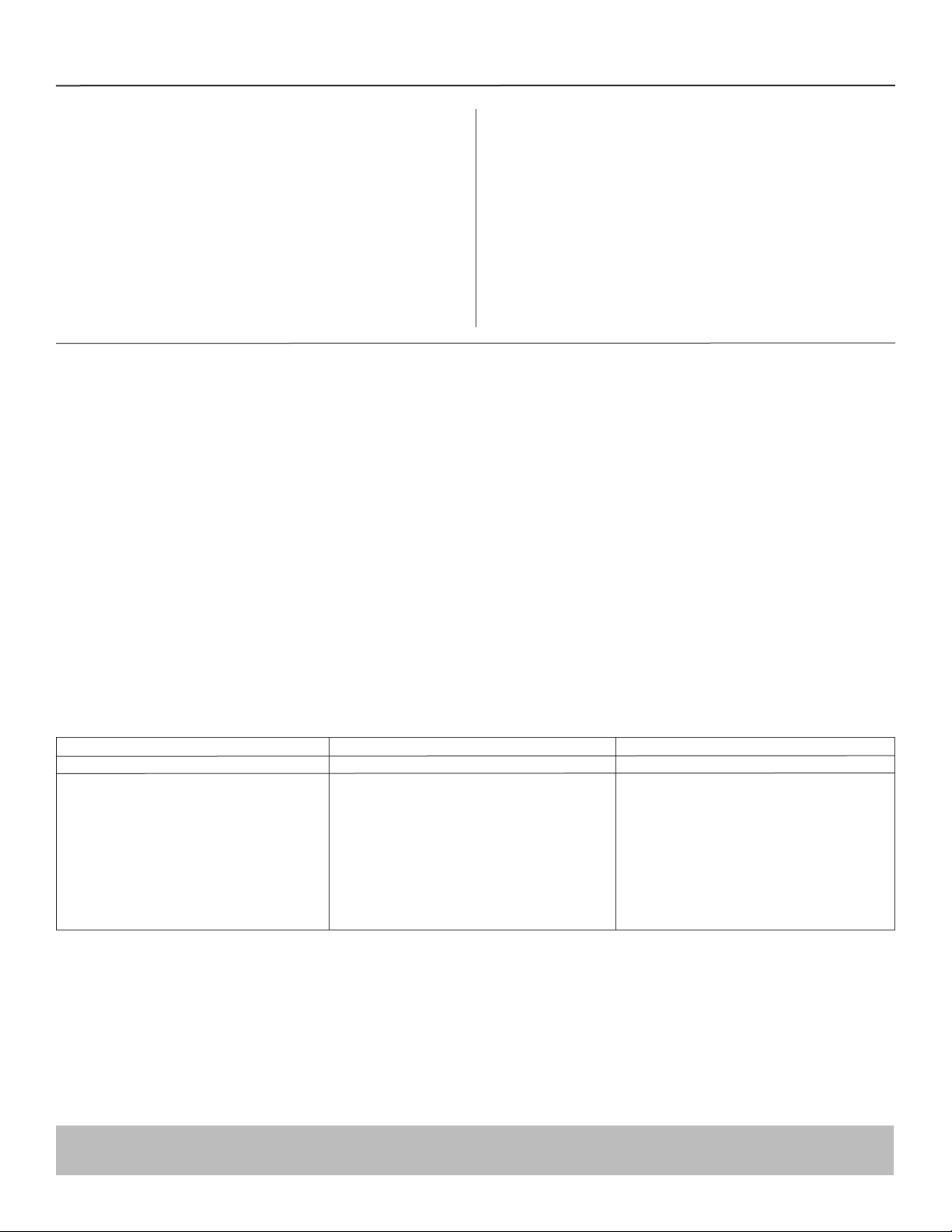
7
Advanced Operation:
SM3-PRO provides a built-in HTTP (web page server at default port 80) which can
be accessed via a typical “web page browser” allowing the user to configure the
network settings.
• DHCP or static IP address assignment
• IP address
• Subnet mask
• Gateway Address
• DNS server Address 1
Example Event Message
Event message for outlet bank 2 switched ON
<?xml version=”1.0” ?>
<device class=”sm3” id=”1065a30400”>
<event time=”1403729752”>
<settings time=”1403729752”>
<outlet id=”2”>1</outlet>
</settings>
</event>
</device>
On start-up, SM3-PRO will use two IP addresses on its Ethernet connection:
1. A random link-local address can be discovered by link-local utilities such as the
Bonjour zero-configuration networking utility by Apple.
2. A local network address, either statically assigned, or from DHCP. If the
address was assigned by DHCP it can be discovered by inspection of your
router’s connected devices table.
In addition to providing external access and control via Panamax/Furman’s hosted
BlueBOLT platform, SM3-PRO may also be interfaced to control and automation
systems on the local area network. Command, information and event messages
are provided in standard XML format over UDP port 57010.
Example Command Message
Command to switch outlet bank 2 OFF
<?xml version=”1.0” ?>
<device class=”sm3” id=”1065a30400”>
<command>
<outlet id=”2”>0</outlet>
</command>
</device>
Example Information Message
Snippet of the response to <sendinfo> query
<?xml version=”1.0” ?>
<device class=”sm3” id=”1065a30400”>
<info time=”1403729752”>
<sernum>12345678</sernum>
<fwver>1.0.1</fwver>
..
</info>
</device>
GENERAL
All messages are encapsulated in standard XML format. As per XML standard, It is required that the XML version declaration be included at the start of each message.
Messages that do not conform to the standard will be ignored. In addition to the XML version declaration, every message must also specify the type of device (model)
and its unique MAC ID (mac) in its root element using the <device> tag. For SM3-PRO, device class is “sm3” and the MAC is expressed with no formatting. An example
message would thus look like:
<?xml version=”1.0” ?><device class=”sm3” id=”1065a3040000”>…</device>
This would be considered the “envelope” for all messages, where the “…” is to be considered the content of the message.
There are three types of messages: event messages, information messages and command messages.
Event messages are sent in response to a change of device status or settings. It should be noted that events are not sent in reply to a query.
Command messages are set to the SM3-PRO to query information, change settings or initiate an action.
Information messages are sent from SM3-PRO in response to a query command.
In messages that contain timestamps, the timestamp will be expressed in standard UNIX time. UNIX time is expressed with up to a 10 decimal digit characters that
represents the number of seconds that have passed since January 1st 1970 GMT.
Examples of the message format are provided in the table below.
Loading ...
Loading ...
Loading ...
