Loading ...
Loading ...
Loading ...
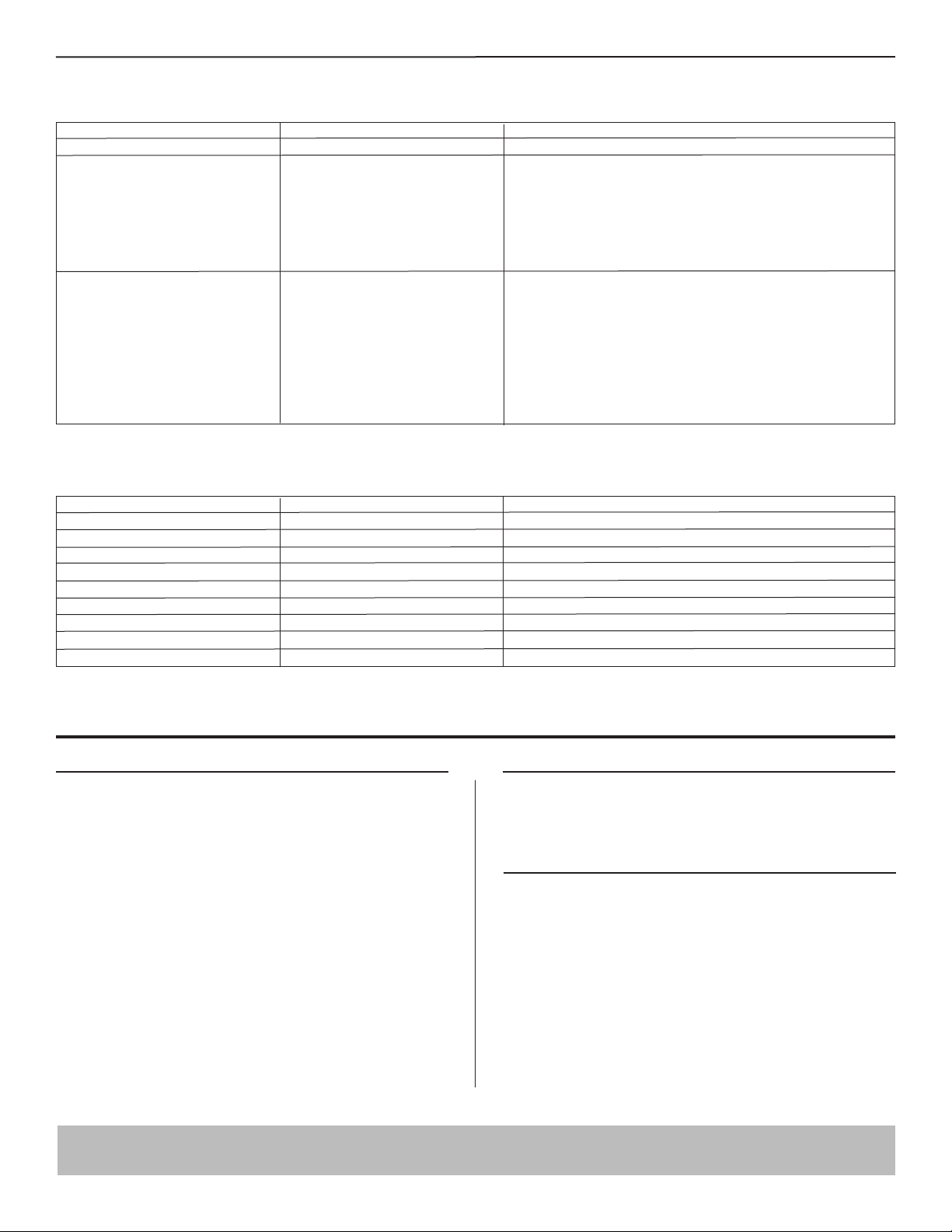
Element Tag: <schedmgr>
Attribute: None
Content <fire>
<day>daysofweek</day> Scheduled days. See below.
<min>minuteofday</min> Elapsed minutes since midnight
<command> See the Outlet Command section for details
<outlet id=”bank”>action</outlet>
</command>
</fire>
Example: <schedmgr> Scheduled event
<fire> fired
<day>115</day> scheduled for Monday-Friday
<min>550</min> at minute 550 of today (9:10AM)
<command> the event was a command
<outlet id=”2”>1</outlet> for outlet 2 to turn ON
</command>
</fire>
</schedmgr>
Scheduled Action Fired
A Scheduled Action Fired event is posted when the M4000-PRO performs a scheduled operation.
13
The <day> element contains the daysofweek value for the days of the week the action is scheduled to fire. This element is a bit tricky in that the scheduled days are
encoded in a 7-bit binary bitmap that is provided in decimal format. To process the data it must be converted from decimal to binary where each bit represents a day of
the week the action is scheduled. Bit 0 represents Thursday.
Scheduled day(s) of the week daysofweek Binary
Thursday 1 0000001
Friday 2 0000010
Saturday 4 0000100
Sunday 8 0001000
Monday 16 0010000
Tuesday 32 0100000
Wednesday 64 1000000
Monday – Friday 115 1110011
Saturday-Sunday 12 0001100
FCC Notice
This equipment has been tested and found to comply with the limits for a Class B
Digital Device, pursuant to Part 15 of the FCC Rules. These limits are designed to
provide reasonable protection against harmful interference in residential instal-
lation. This equipment generates, uses, and can radiate radio frequency energy
and, if not installed and used in accordance with the instructions, may cause
harmful interference to radio communications. However, there is no guarantee
that interference will not occur in a particular installation. If this equipment does
cause harmful interference to radio or television reception, which can be de-
termined by turning the equipment off and on, the user is encouraged to try to
correct the interference by one or more of the following measures:
(1) Reorient or relocate the receiving antenna.
(2) Increase the separation between the equipment and receiver.
(3) Connect the equipment into an outlet on a circuit different from that to
which the receiver is connected.
(4) Consult the dealer or an experienced radio/TV technician for help.
Any special accessories needed for compliance must be specified in
the instruction.
If you require technical support or equipment service, please contact Panamax
Tech Support at 800-472-5555. You may also email [email protected].
All equipment being returned for repair must have a Return Authorization (RA)
number. To get an RA number, please call Panamax Tech Support.
Before returning any equipment for repair, please be sure that it is adequately
packed and cushioned against damage in shipment, and that it is insured. We
suggest that you save the original packaging and use it to ship the product for
servicing. Also, please enclose a note giving your name, address, phone number
and a description of the problem.
Contacting Tech Support
CAUTION: Any changes or modifications not expressly approved by the guar-
antee of this device could void the user’s authority to operate the equipment.
<settime>, <setzoneinfo> and <schedmgr> are not documented
<pingmgr> is documented but will be deferred until the time and scheduled commands are incorporated into the docume
Loading ...
