Loading ...
Loading ...
Loading ...
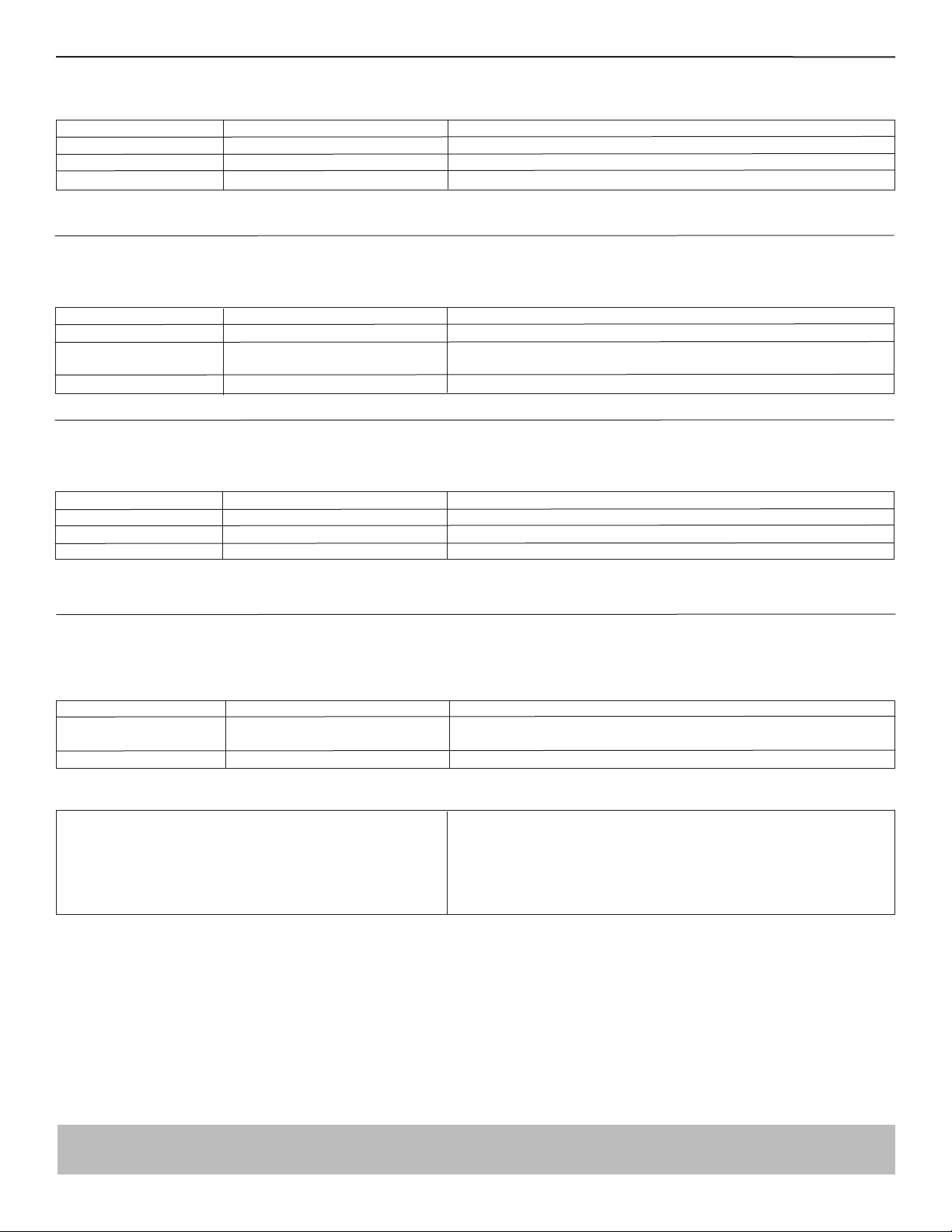
10
Reboot
Command the SM3-PRO to reboot all of its systems, equivalent to pulling the plug and plugging it back into an electrical outlet. Upon reboot, all outlets will turn off;
outlets are restored to their on/off state prior to reboot; network connection is restored; connection to BlueBOLT is reestablished
Command <reboot> Reboot SM
Attribute: None
Content None
Example: <reboot/>
Set Settings
This command is used to change one of more of the SM3-PRO configuration settings. All settings within the <set>…</set> are affected. It is not necessary to include
all of the parameters when using this command.
Set Outlet Bank Delays
Command <set><delay> Set delay settings for an outlet bank
Attribute: id=”bank” Set delay settings for an outlet bank
act= 0 | 1 |2 Action: 0=OFF delay, 1=ON delay, 2=Power cycle delay
Content delay Delay time, in seconds, 65536 seconds max
Set Settings Example:
..<command><set>
<delay id=”1” act=”0”>10</delay> Set bank 1 for 10 second turn off delay
<delay id=”1” act=”1”>1</delay> Set bank 1 for 1 second turn on delay
<delay id=”1” act=”2”>30</delay> Set bank 1 for 30 second power cycle delay
<delay id=”2” act=”0”>1</delay> Set bank 2 for 1 second turn off delay
</set></command>…
Cycle Outlet Bank
Command an outlet bank to turn OFF, wait for its power cycle delay time and then turn back ON.
Command <cycleoutlet> Power cycle an outlet bank
Attribute: id = “bank” Which outlet bank to control
Content None
Example: <cycleoutlet id=”1”/> Power cycle outlet bank 1
Power Sequence
Command the SM3-PRO to initiate a power on/off sequence. For a turn on sequence, the outlet banks will turn on after their turn on delay time. For a turn off sequence,
the outlet banks will turn off after their turn off delay time.
Command <sequence> Power sequence
Attribute: None
Content 0 | 1 0 = Initiate power OFF sequence
1 = Initiate power ON sequence
Example: <sequence>1</sequence> Initiate a power ON sequence
Loading ...
Loading ...
Loading ...
