Loading ...
Loading ...
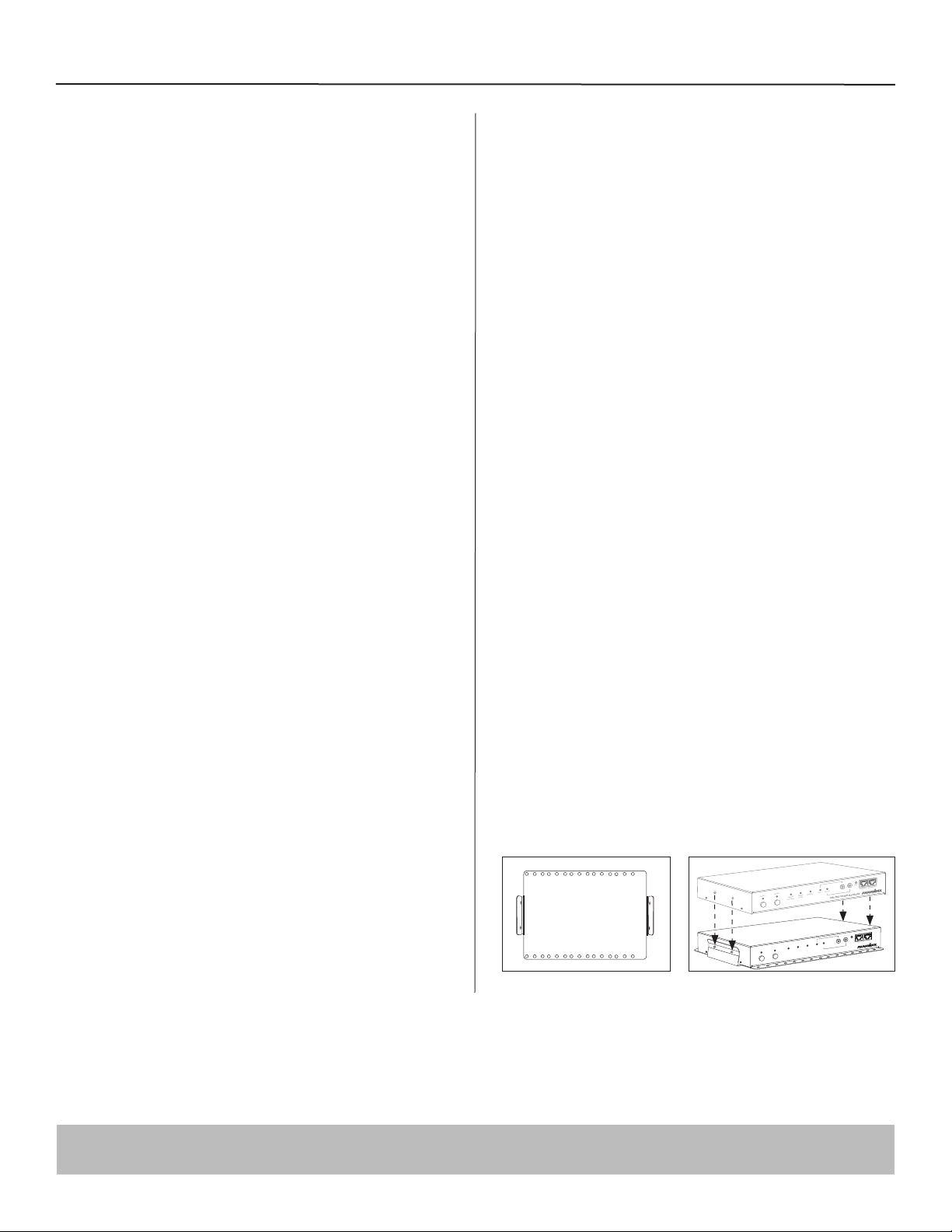
Features Descriptions
1
BlueBOLT®:
Remote Power Management technology provides secure, hosted IP
(Internet Protocol) system control. With BlueBOLT™, custom electronics
installers, integrators and end-users can remotely monitor and control power to
home theater equipment by accessing power management components from
anywhere in the world. From simple system reboots to comprehensive monitoring
of power status, BlueBOLT™
provides the power to control complex A/V systems
from their most fundamental level: their power source SM3-PRO).
LiFT Technology EMI/RFI Noise Filtration :
Your audio/video components are constantly being bombarded by electromag-
netic interference (EMI) and radio frequency interference (RFI) through their AC
power source. This contaminated power can affect audio/video equipment and
will degrade the overall performance of your entire system. Common symptoms
of contaminated power include loss of picture detail, dull colors, pops, hisses,
hums and visual artifacts.
Protect-or-Disconnect:
In the event of a catastrophic power surge, such as a direct lightning hit, the
Panamax unit will disconnect AC power to connected equipment.
Automatic Over & Under Voltage Protection (AVM):
Panamax’s patented power monitoring circuitry constantly monitors the AC line
voltage for unsafe voltage conditions such as momentary spikes or prolonged
over-voltages and under-voltages (brownouts). These unsafe conditions pose a
very dangerous threat to all electronic equipment within the home. If the SM3-
PRO senses an unsafe power condition, it will automatically disconnect your
equipment from the power to protect equipment from damage. Once the voltage
returns to a safe level, the SM3-PRO will automatically reconnect the power.
• When subjected to a 6,000V (open circuit voltage) / 3,000A (short circuit cur-
rent) surge, the SM3-PRO limits its voltage output to less than 330V peak, UL’s
lowest rating.
• If the magnitude of the surge is greater than the capacity of the surge protec-
tion components, the SM3-PRO’s Protect or Disconnect Circuitry will disconnect
your equipment in order to protect it. The SM3-PRO will need to be repaired or
replaced by Panamax if this occurs within the product’s 3 year warranty.
Sequential Startup/Shutdown:
Audio/video systems and networking systems often function best when powered
up and down in a sequential manner. In an A/V system, components can be
powered up and given a few moments to stabilize before an amplifier or pow-
ered subwooofer is turned on, avoiding annoying and potentially dangeroues
speaker “thumps” that can occur when all components are turned on simultane-
ously, or when amplifiers or subwoofers are turned on prior to other equipment.
Networking sytems also benefit from sequential turn on as often a modem will
need time to boot up prior to turning on a router, switch or other downstream
components. The SM3-PRO provides the ability to set turn on delays, turn off
delays, and power cycle delays for each bank in the BlueBOLT® or via UDP
command.
Accessory Port for Sensors:
The SM3-PRO includes two accessory ports for 5VDC sensors. These sensors
allow outlet banks to be triggered on or off based on a variety of environmental
conditions. Sensors are set up and indicated in the BlueBOLT® interface.
The accessory ports are compatible with the following ELAN™ SENSE sensors:
• AUDSENSOR Audio Sensor
• VIDSENSOR Video Sensor
• CTSENSOR Contact Closure Sensor
• VTSENSOR Voltage Sensor
• LTSENSOR Light/LED Sensor
• CRSENSOR Current/Magnetic Field Sensor
Ethernet Switch
A two-port Ethernet switch is provided for connecting an addirtional Ethernet-
connected device without having to run a second LAN cable to the location.
Mounting
Mounting Bracket is provided for a variety of installation configurations. Mount
bracket to desired location and snap SM3-PRO into the bracket. The SM3-PRO
is held in place by two spring buttons located on each side of unit.
1. Install Mounting Bracket
2. Snap SM3-PRO into Mounting Bracket.
BANK 1
ETHERNET 1
SM3-PRO SYSTEM MANAGER
ETHERNET 2
BANK 2
UNSAFE
VOLTAGE
WIRING
FAULT
BlueBOLT ACC 1 ACC 2
RESET
BANK 1
ETHERNET 1
SM3-PRO SYSTEM MANAGER
ETHERNET 2
BANK 2
UNSAFE
VOLTAGE
WIRING
FAULT
BlueBOLT ACC 1 ACC 2
RESET
Loading ...
Loading ...
Loading ...
