Loading ...
Loading ...
Loading ...
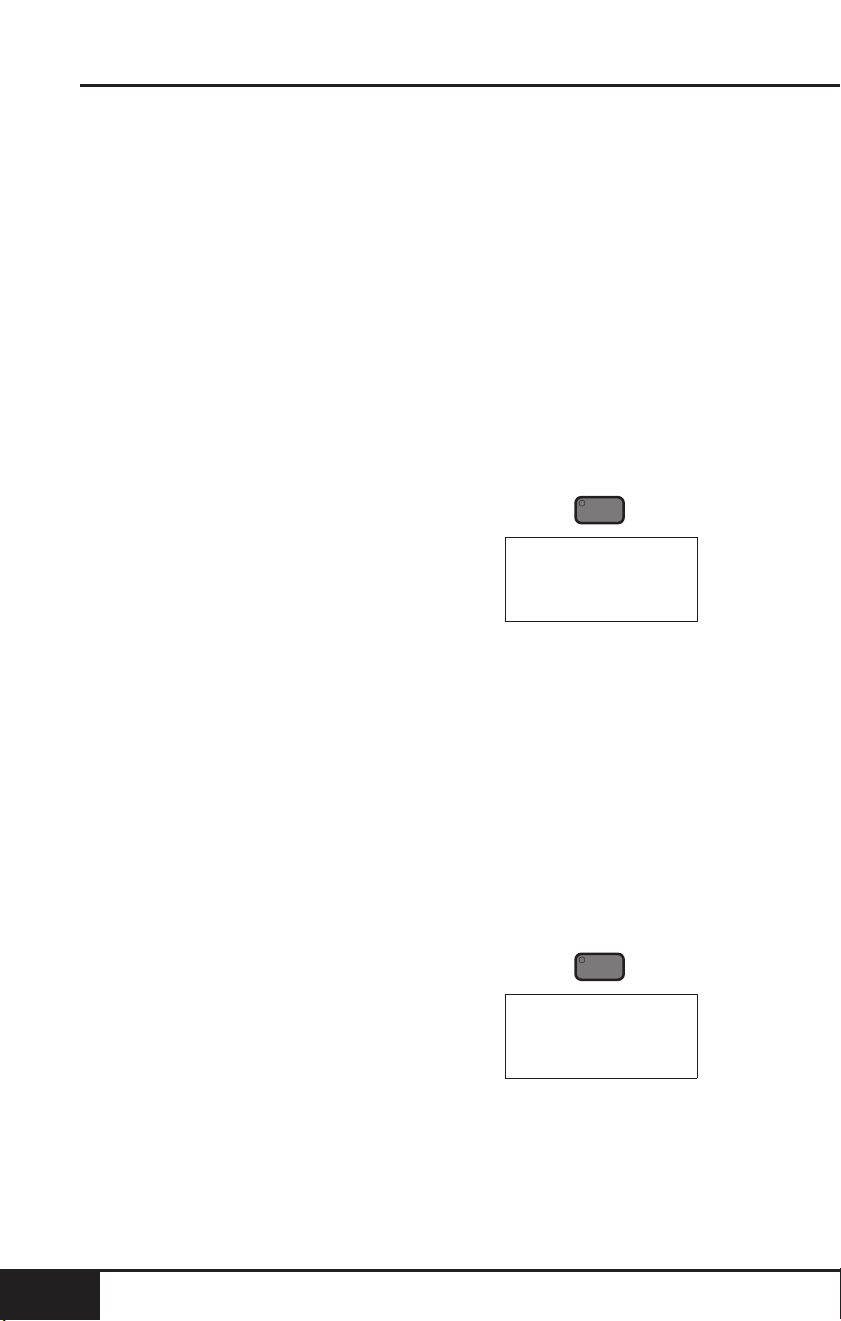
air frying instructions
nuwavenow.com
22 23
ENGLISH
nuwavenow.com
AIR FRYING INSTRUCTIONS
22 23
• If no action is taken within the 5-minute hold, the Duet will
automatically go into standby mode.
6. Remove the Air Fryer Lid and place your food into the unit.
Replace the Air Fryer Lid. The Duet will begin cooking at the set
temperature and time.
7. The preheat cycle can be canceled at any time by pressing
PREHEAT. The unit will end the preheat cycle and automatically
go into the next cooking cycle.
8. When the unit is nished cooking the display will show End and
the unit will beep 3 times.
SEAR
Sear 1 will always be directly BEFORE regular stage cooking and
Sear 2 will always be directly AFTER regular stage cooking.
Sear 1
Default sear 1 temperature is 400˚F and
default sear 1 time is 5 minutes (00:05).
1. Adjust your cooking temperatures and
times for stage cooking.
2. Press SEAR one (1) time. Sear 1
searing temperature can be adjusted
by turning START/PAUSE. 400˚F is the
maximum searing temperature.
• Press TIME and use START/PAUSE to adjust the sear 1
searing time up to 5 minutes (00:05).
3. Press START/PAUSE to begin cooking. The display will show
sear 1 (ashing), time, and the set sear time (00:05 default) with
the colon (:) ashing.
4. Once the Sear 1 cycle is complete the unit will automatically go
into stage (regular) cooking.
5. When the unit is nished cooking the display will show End and
the unit will beep 3 times.
Sear 1 & 2
Sear 1 & 2 is used to sear before and after
regular stage cooking.
1. Adjust your cooking temperatures and
times for stage cooking.
2. Press SEAR one time and set your
sear 1 temperature and time. Default
is 400˚F for 5 minutes. Press SEAR
again. The display will show 400F, sear, 2 (ashing), and temp.
3. Adjust the sear 2 temperature and time. Default is 400F
for 5 minutes.
4. Press START/PAUSE to begin cooking. The display will show
sear 1 (ashing), 2, time, and the set sear 1 time with the colon
(:) ashing.
5. Once the Sear 1 cycle is complete the unit will beep once and
will automatically go into regular stage cooking. The display will
show sear 2, time, and the set regular stage cooking time (00:15
default) with the colon (:) ashing.
6. Once the stage cooking cycle is complete the unit will beep once
and will automatically go into sear 2 cooking. The display will
show sear 2 (ashing), time, and the set sear time (00:05 default)
with the colon (:) ashing.
7. When the unit is nished cooking the display will show End and
the unit will beep 3 times.
Sear 2
Default Sear 2 temperature is 400˚F and
default sear 2 time is 5 minutes (00:05).
1. Adjust your cooking temperatures and
times for stage cooking.
2. Press SEAR 3 times. This will engage
the Sear 2 function.
3. The display will show 400F, sear, 2
(ashing), and temp.
• Sear 2 searing temperature can be adjusted by turning START/
PAUSE. 400˚F is the maximum searing temperature.
• Press TIME and turn START/PAUSE to adjust the sear 2
searing time up to 5 minutes (00:05).
4. Press START/PAUSE to begin cooking. The display will show
sear 2 , time, and the set regular stage cooking time (00:15
default) with the colon (:) ashing.
5. Once the stage cooking cycle is complete the unit will
automatically go into sear 2 cooking. The display will show sear
2 (ashing), time, and the set sear time (00:05 default) with the
colon (:) ashing.
6. When the unit is nished cooking the display will show End.
7. Press SEAR 4 times until sear, 1, and 2 are no longer lit in the
display, to clear the Sear function.
400F
Sear 1
400F
Sear 1 2
400F
Sear 2
Loading ...
Loading ...
Loading ...
