Loading ...
Loading ...
Loading ...
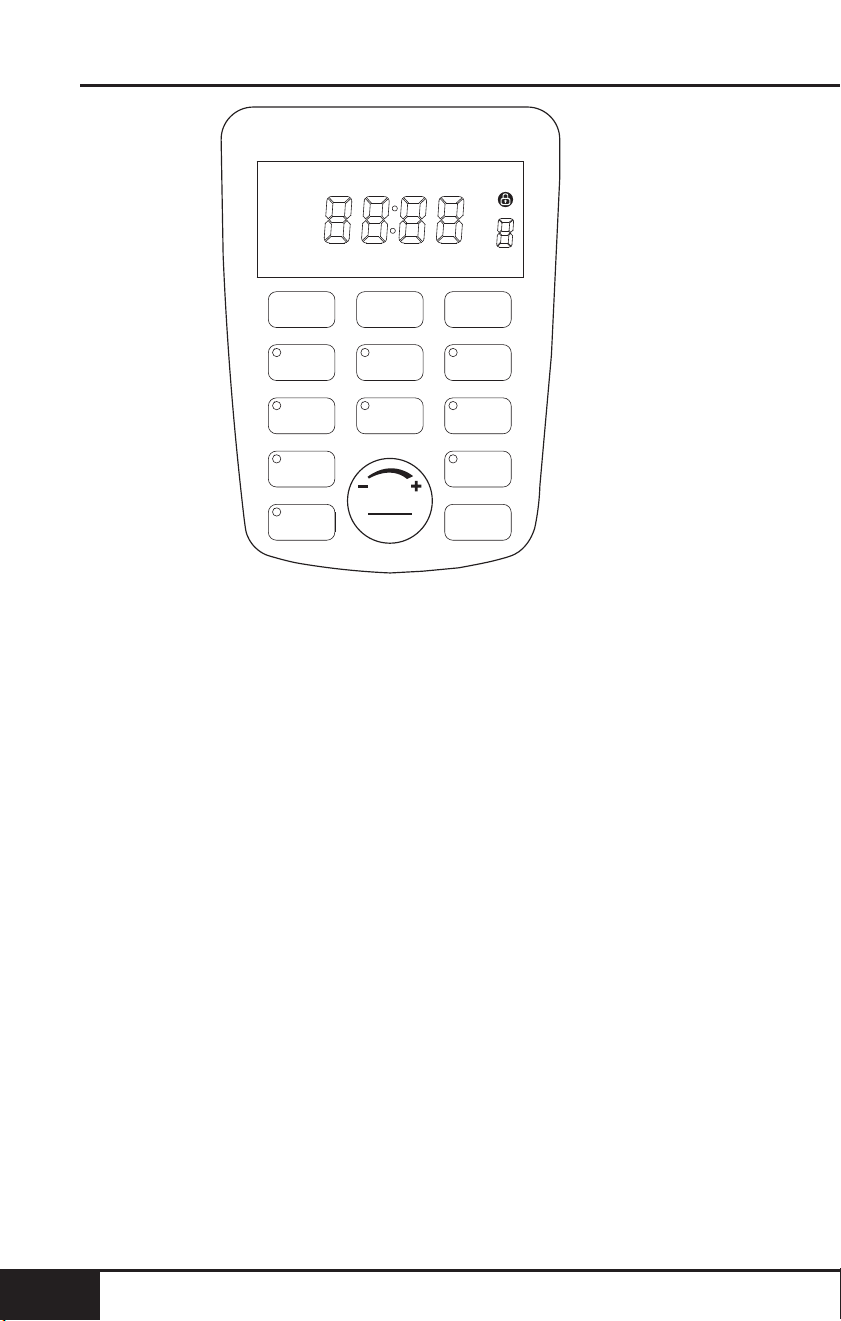
quickstart
nuwavenow.com
10 11
ENGLISH
nuwavenow.com
QUICKSTART
10 11
PRESSURE COOK: Use PRESSURE COOK to initiate the pressure
cooker function.
Note: Sometimes the cooking process can create a seal between the
Pressure Cooker Lid and the Stainless Steel Inner Pot. To prevent
lifting the pot along with the Lid, gently shake the handle to separate
the Lid from the pot before opening.
COMBO COOK: Use COMBO COOK to initiate the combo
cooking function.
AIR FRY: Use AIR FRY to initiate the air fryer function.
START/PAUSE: When START/PAUSE is pressed, the Duet begins or
pauses cooking. START/PAUSE is turned to adjust cooking functions
and (TEMP & TIME) and to scroll through Menu options.
Mute the beep sounds on the Duet by pressing and holding START/
PAUSE for 3 seconds. To unmute, press and hold START/PAUSE for
3 seconds. Pause is disabled during pressure cooking.
Note: Ensure the Stainless Steel Inner Pot is in the Duet. Error code
"Pot" will appear if you press START/PAUSE and the Stainless Steel
Inner Pot is not in the Duet. Make sure the Pressure Cooker Lid is
on and locked into place. The “Lock” symbol will show on the display
when the Lid is in place.
TEMP: Use TEMP to show the cooking temperature. Use START/
PAUSE to adjust the temperature before or during cooking.
TIME: Use TIME to show the cooking time. Use START/PAUSE to
adjust the time before or during cooking. Depending on the pressure
set, the Duet can be set up to 24 hours under low pressure and 10
hours under high pressure.
PRESSURE: Press PRESSURE to switch between HIGH pressure
and LOW pressure setting.
Note: PRESSURE is disabled during air-frying.
CANCEL: Is used to clear out any functions that are set into the Duet
at any time.
DELAY: Use DELAY to delay cooking for up to 24 hours. Use START/
PAUSE to adjust the delay time.
PREHEAT: Use PREHEAT to heat the Duet to correct temperature
before adding food. To cancel the preheat function, press PREHEAT
at any time.
Note: Is disabled during pressure cooking.
SEAR: Is used to cook at high temperature for a short amount of time.
STAGE: Is used to scroll through cooking functions during PRESSURE
COOK. During AIR FRY, use STAGE to set up to 5 different cooking
stages. Cooking temperatures and times can be adjusted for each
stage of cooking using TEMP, TIME and START/PAUSE.
WARM: Use WARM to keep your food warm after cooking or when
keeping warm for an extended amount of time. Use START/PAUSE to
adjust the warming temperature and warming time. Press WARM to
cancel the warm cycle.
PROGRAM: The Duet comes with 300 preprogrammed cooking
recipes along with an additional 240 memory slots to add your own
unique recipes the way you like them cooked. Use PROG to recall
and save programmed recipes.
Loading ...
Loading ...
Loading ...
