Loading ...
Loading ...
Loading ...
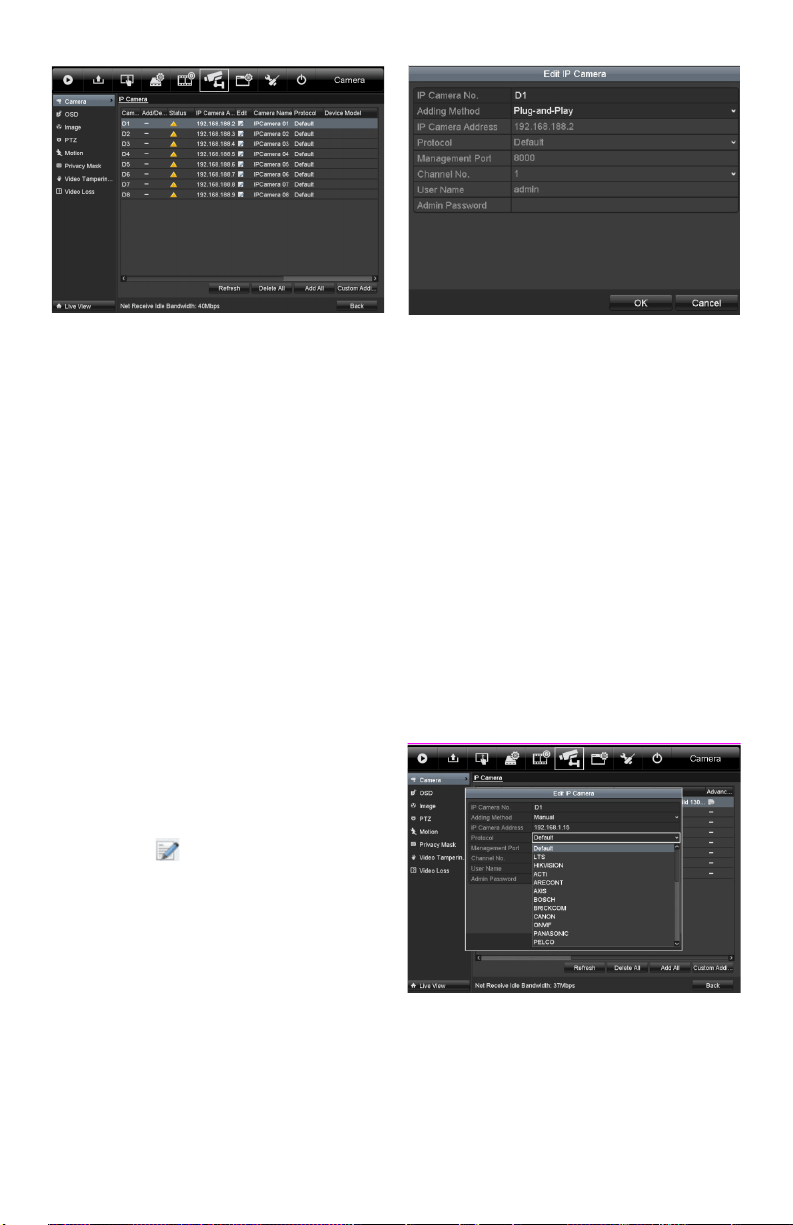
www.LaViewSecurity.com6
Camera Settings Interface
2) Check the box next to cameras tobe
added.
3) Click Quick Add to add the camera.
3. ToaddotherIPcameras:
1) Ontheleftsideoftheinterface,you
canentertheIPaddress,protocol,
managementport,username,
password and other information for
the IP camera.
2) Click Add to add the camera.
Note: If you check the Synchronize IP
Cameracheckbox,thedefaultsettings
of the DVR for IP cameras is applied to
the added camera.
Editing the Connected IP
cameras and Configuring
Customized Protocols
AftertheIPcamerasareadded,thebasicinformation
of the camera will show in the page, you can
congurethebasicsettingsoftheIPcameras.
Steps:
1. Click the icon to edit the parameters; you
can edit the IP address, protocol and other
settings.
Edit the Parameters
2. Click apply to save the settings and click OK
toexittheeditinginterface.
Conguring customized protocols
Purpose:
Toconnectthenetworkcameraswhicharenot
conguredwithstandardprotocols,youcan
congurecustomizedprotocolsforthem.
Steps:
1. Choose the protocol type and choose the
transfer protocols.
Note: Theprotocoltypeandthetransferprotocols
must be supported by the connected network
camera.
Afteraddingcustomizedprotocols,youcanseethe
protocol name listed in the dropdown list.
Protocol Setting
2. Choose the protocols you just added to
validate the connection of the network
camera.
Loading ...
Loading ...
Loading ...
